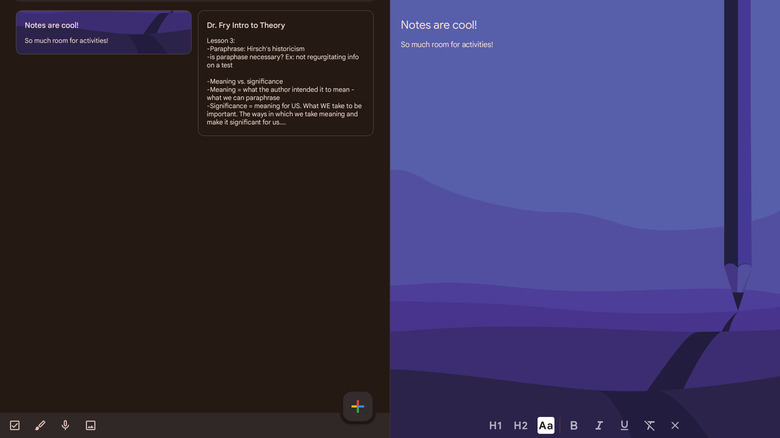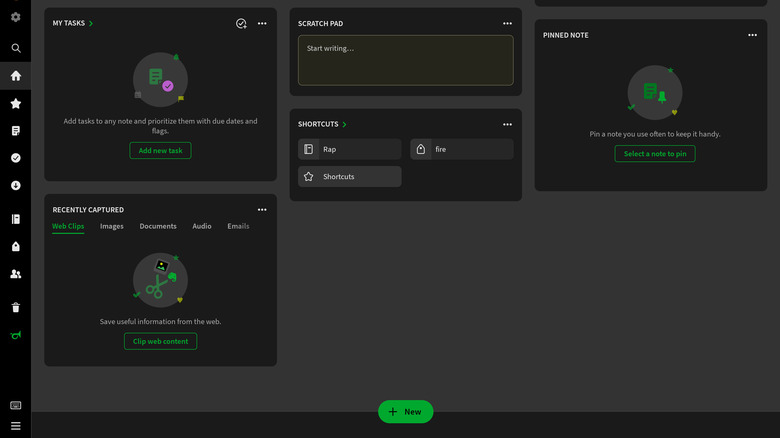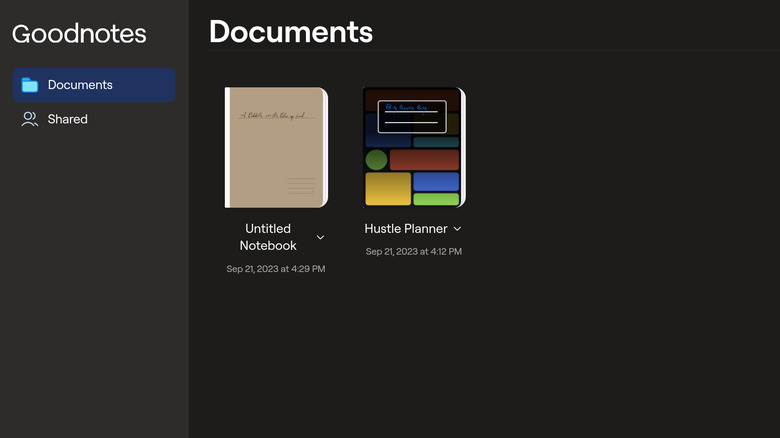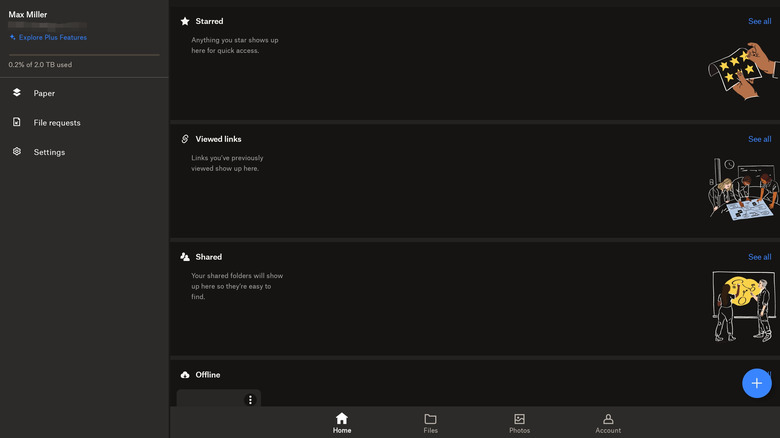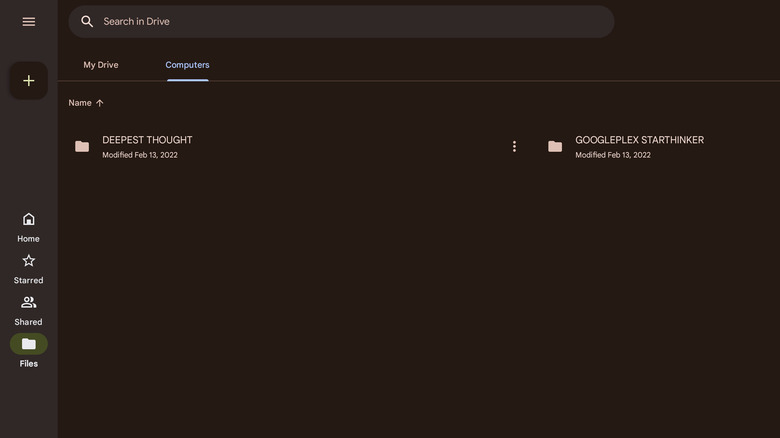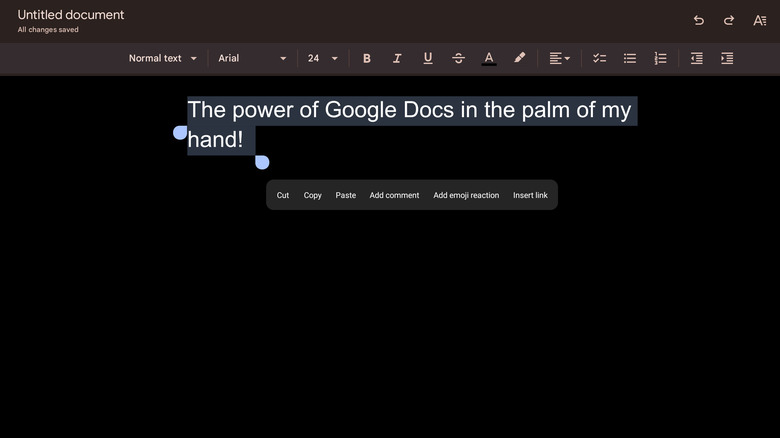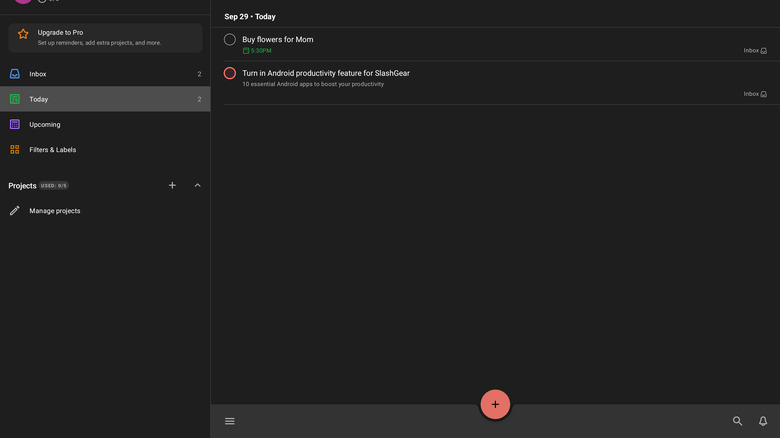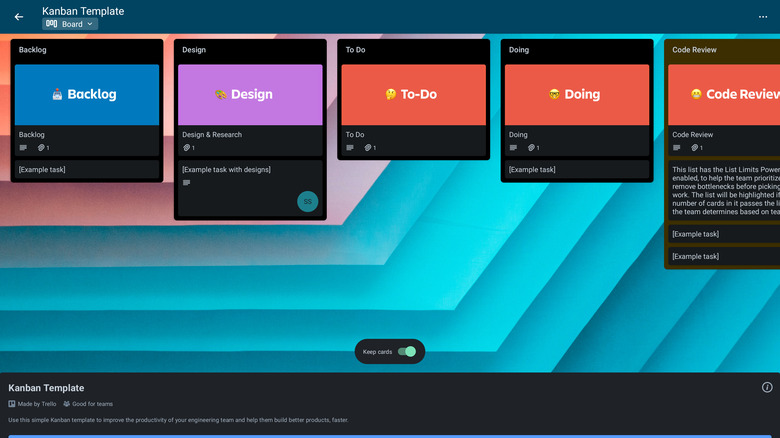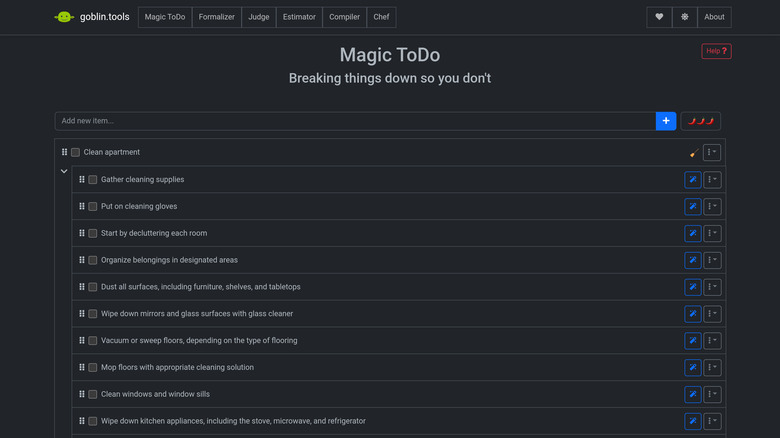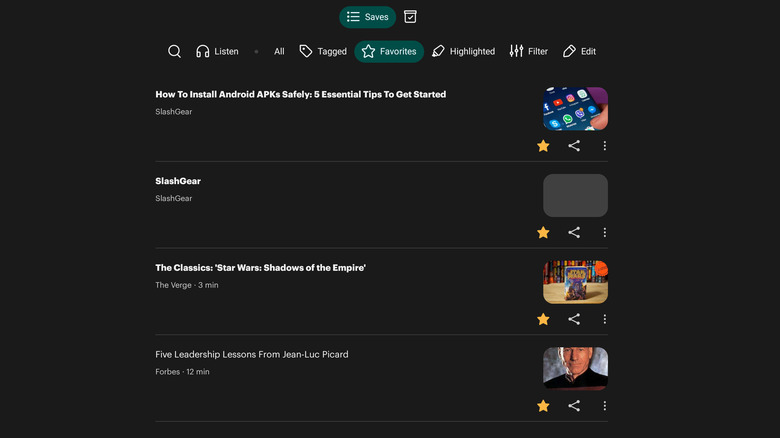The 10 Essential Android Apps To Take Your Productivity To The Next Level
Over the last few years, we've all taken a crash course in mobile productivity, and it's now understood that work can get done almost anywhere with a data signal or Wi-Fi connection. But with so many apps out there claiming to make you a more efficient person and solve all your problems, it's hard to know which to choose. On Android, where the Play Store is crowded full of apps that want to help manage your life, the choice can be daunting. But there are some gems out there, both well-known and relatively unknown, that might just be what you're looking for to take your productivity to the next level on your Android phone or tablet.
We're not going to list any app your workplace requires you to have, be it Slack, Teams, Outlook, or the now-ubiquitous Zoom. This list is instead focused on tools you can individualize for your own needs, whether at work or in your day-to-day life. From notetaking to file storage and project management to time management, here is a list of apps that will supercharge your mobile productivity on Android.
Google Keep
The best notetaking app for people who want free, cloud-synced notes with wide-ranging use cases is Google Keep. The app has a minimal, card-style design, and runs like absolute butter, which is a must on an app you'll use to quickly jot down thoughts or make lists. It has a fully featured browser version for accessing your notes on a computer, along with robust search functionality that uses Google's machine learning to let you search for topics rather than keywords. Of course, keyword searches work, too, as do tags, and you can search by note type, and even filter based on the color you assigned each note.
Keep also integrates with Google Assistant, meaning you can create a shopping list or to-do list, then add items with your voice. You can attach photos, links, and more to notes, and organize them with hashtags that you create directly within the note, similar to the way tweets work. Notes can be saved to your home screen with useful widgets, and you can set time-based reminders for them. Keep even has collaboration features, so multiple Google users can edit the same note like a Google Doc, and notes can be shared externally via link.
Evernote
If something like Keep isn't enough for your voracious notetaking needs, well, Evernote is the elephant in the room. Despite some confusing UI interactions on Android and the fact that it locks some of its most useful tools for power users behind a paywall, it's hard to beat Evernote for the sheer depth of its feature set, which includes robust cross-platform functionality to sync notes across Android, iOS, Windows, and MacOS. Users can attach photos, audio notes, and sketches. Lately, it has added some AI tools to help organize and streamline notes.
Speaking of organization, Evernote lets users sort their notes with both notebooks and hashtags, as well as link notes within other notes. It also has a new, AI-powered search bar. Notes can be pinned in the app for quick access, saved offline, and shared, as well as pinned to the homescreen with an icon. There are time-based reminders, and a task manager that integrates dates and times you've written down inside of notes. Finally, there's a web clipping feature to quickly save links, photos, and more from around the internet.
Dive into Evernote's settings and you'll find a wealth of customization options, including an array of keyboard shortcuts and the ability to customize the elements of your Evernote home screen. And if you own an Android tablet, Evernote takes full advantage of the larger display, which is sadly not a given for those living the non-iPad tablet life.
Goodnotes
Android tablet users, we haven't forgotten about you! Neither, apparently, has Goodnotes, the drawing-based notetaking app long praised by iPad users. The app replicates the feel of an old-fashioned Moleskine-style notebook, and it's well worth a look for anyone with a Samsung tablet (unfortunately, it is only available to Galaxy Tab S9 owners at time of writing) who wants to put their S-Pen to good use. Goodnotes does a shockingly good job at replicating the feel of a real pen on paper, especially after you dial in your pressure sensitivity and pen-tip sharpness settings.
Goodnotes is cloud-based, meaning that all your work is automatically synced as you go. The one frustration comes if you're the sort of person who loves to dig through settings and granularly adjust an app to your needs. There are no app settings to speak of, except for the pen controls you get while editing your notebooks. That's in line with the app's ethos, though. A paper notebook doesn't have settings, either.
If you're not the owner of a Samsung tablet, not to worry. Nearly every other app on this list is optimized to take full advantage of large tablet and foldable displays.
Dropbox
Dropbox is the best cloud storage and file system for users who primarily work with local files, especially those who want to be able to access the files from their primary computer. While working on Android, you'll need to save any file you edit locally and manually re-upload it, which can be a major pain point in an otherwise efficient workflow.
However, the Android app has a lot of redeeming qualities, too. You can scan documents directly to the cloud with your phone's camera, easily share links to files, and add files and folders to a password-protected vault. Any files you add from mobile will instantly be downloaded to any connected computers (provided those computers are turned on and connected to the internet).
Other features include the ability to sign PDFs and request signatures from other users within the app, and to secure files behind a separate and password-protected layer called the Vault. There's also a recently added AI-powered universal search. But the most underrated feature is the 30-day account recovery that lets you restore older versions of files, along with those you've trashed entirely. If you've ever had that sinking feeling in the pit of your stomach after deleting hours of work by accident, you'll be endlessly grateful to find it sitting there, ready to retrieve from beyond the grave.
Google Drive
Drive offers the best solution for those who want to work completely in the cloud from their Android devices, but it's also quite robust when synced with local files. You'll probably want to use Google's cloud suite to get work done, since syncing local files has to be done manually. But since Drive completely integrates with those products, from Google Docs to Sheets, the workflow is an absolute breeze.
There are quite a few underrated Drive features, like the ability to mirror folders from your computer. If you want to (and if you're willing to pay a few bucks a month for extra cloud storage), you can make your computer's entire file system accessible from your phone. Another benefit unlocked by forking over some cash to Google is the ability to back your Android phone or tablet up to Drive, including all of your apps, photos and videos (via Google Photos), text messages, call history, and device settings.
Google Docs (and the rest of GSuite)
The best word processor for Android is unsurprisingly Google Docs. Nearly all the functionality found in the browser-based version of the web software that got so many people through college is replicated on the Android app, including the much-celebrated ability to collaborate in real time. Those who prefer Word documents may be shocked to find that Docs is far more robust for those files than is Microsoft's own Word app for Android, which is a disappointingly neutered version of Microsoft's flagship program.
Files you edit on Google Docs can be saved locally, but of course, the big draw is that you never have to manually save, so long as you're storing the file in Google Drive instead. Within the editor, there are robust formatting and text editing tools that work with either your touchscreen or a mouse and keyboard, along with a bevy of keyboard shortcuts.
When it comes to the rest of the GSuite apps – Sheets and Slides – functionality is nearly identical to the browser-based desktop versions. Sheets is surprisingly feature-rich, with dozens of keyboard shortcuts for everything from cell formatting to menu navigation.
Todoist
Productivity enthusiasts with meticulous to-do lists swear by Todoist, and though it can be intimidatingly feature-dense at first glance, users have the option to engage with only as many of those features as they choose. At the simplest level, Todoist lets you create tasks and check them off when you're done. Dive deeper, and you can add subtasks, prioritize tasks, organize tasks into separate projects, share those projects, comment on them, and add timed reminders.
The most innovative feature of Todoist is the ability to type out the due date for a task. In the title field, you can write things like, "Send email to Dave on Monday," or "Pick up flowers at 5pm," and the app will save the task accordingly.
Todoist also has a range of prepared templates, and it has been adding support for extensions like the equally beloved automation app If This Then That, Google Calendar, Slack, and Amazon's popular voice assistant, Alexa. Todoist is clearly going out of its way to make sure those who are tied to another ecosystem can integrate it into their workflow.
Trello
Trello, a workflow and project management app designed around team projects, works great on Android. The premise of the app is that tasks are put in "cards," each of which are arranged on a "board," and cards are arranged into columns, allowing you to track the progress of a task as you drag it across a board from column to column with the satisfyingly tactile feeling of moving Post-It notes across a whiteboard.
Whether you're an entrepreneur building a startup or a college student working on a class assignment, Trello is a remarkably versatile app, which explains why current owner Atlassian shelled out $425 million to acquire it in 2017 (via Forbes). In addition to its intuitive interface, Trello lets you add due dates, labels, and members to each card, as well as custom fields and a variety of automation plugins. There is a comment section on each card, allowing team members to communicate on its progress, and those comments can be used to tag team members, and add images, URLs, other files, and even lines of code to the card.
Goblin Tools
Goblin Tools is an AI-powered productivity assistant for people with ADHD, autism, and other neuroatypicalities. However, neurotypicals may find some of its functionality just as useful. Its primary feature is the Magic ToDo list that uses OpenAI's generative language models to break a large task down into smaller, more approachable goals. For instance, adding the task, "Organize my closet," generates a checklist with items such as, "Remove all items from the closet," "Sort items into categories," and "Evaluate each item and decide whether to keep, donate, or discard it." You can adjust how granular you need each task to be.
Other features include the Compiler, which lets you type out everything currently on your mind in a "braindump" to be organized into a list of tasks; the Formalizer, which adjusts text to be more professional and less emotional; and the Judge, which tells you how your tone is coming across in a text message or email.
The app is $0.99 in the Play Store, and there are no further paywalls or subscriptions. The browser app, which can be accessed from desktop or mobile browsers, is completely free.
Pocket has been around since 2007, and once you use it, you'll understand why. It lets you quickly bookmark things from around the web and come back to them later. That long New Yorker article you want to read for your research project but don't have time for right now? Pocket it. Saw a recipe you want to try for dinner tonight? Pocket it. You get the idea. Think of it like a more robust Pinterest board that only you can see.
The best thing about Pocket is its cross-platform compatibility, including handy Chrome and Firefox extensions (the app is developed by Mozilla, the makers of Firefox). While it unfortunately locks its best features, including the ability to keep pages saved even if they're deleted from the web and search through all the text in your saved pages, behind a paywall, the basic version is still plenty useful.
Pocket has also added curated collections of articles from across the web, tailored to your topics of interest, making it a suitable replacement for something like Google News, as well as a personalized Discover feed.