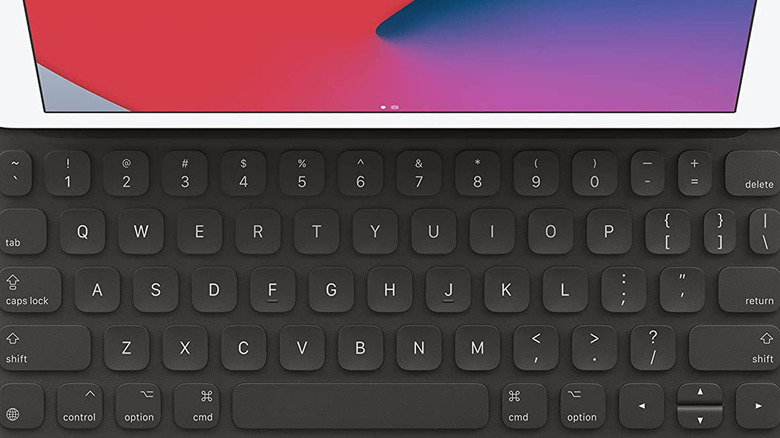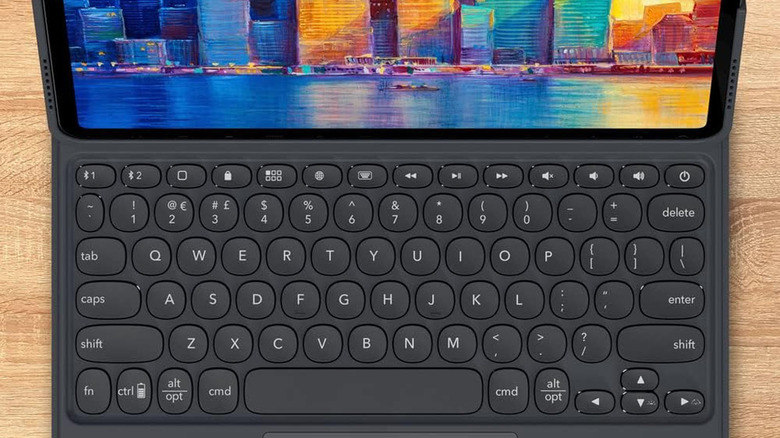The Top 5 iPad Pro Keyboards, Ranked
We may receive a commission on purchases made from links.
An iPad might typically be used in its tablet form for casual scrolling, but you can attach a keyboard to it to have it act as a makeshift laptop. iPad Pros in particular have some beefy hardware in them, so it's not a bad idea to get some work done on them. There are a bunch of different routes you can take to get an iPad keyboard: options include a basic Bluetooth option, or going for something that can snap and connect right to your iPad itself.
Splurging a bit for a good keyboard is recommended for the productive consumers who will use their iPad for work often, even if a cheap keyboard may do well in a pinch. Having something dependable and reliable is important, especially if you plan on using it as a more-permanent setup. A lot of people like to pair Apple products with Apple products for ease of use, but they aren't the only option on the market for iPad keyboards.
Apple Smart Keyboard
Let's get things started with the Apple Smart Keyboard. Retailing at $179.99, it's far from the cheapest option. However, Apple's keyboard does a lot to justify the high price tag: It magnetically attaches to the tablet, and it just starts working immediately without having to be charged or paired. The ease of access makes it so anybody can open up this keyboard and start working in a matter of minutes.
The Apple Smart Keyboard works with every iPad Pro model, so there's no need to worry if your device is compatible with it like some other third-party keyboard options. Another way to justify the price tag is how the Smart Keyboard also acts as a thin case for the iPad. It's definitely not the sturdiest option out there, but it'll do a good job of keeping your tablet from being scratched up or scuffed on both the screen and the back of the iPad.
Apple Magic Keyboard
While the Smart Keyboard comes away as the winner for most iPad users, it's not Apple's flagship option. The Magic Keyboard would be the option that people get if they want the best thing money can buy. Coming in at a whopping $299, it costs almost half of what a new iPad Pro costs. The Magic Keyboard comes with better build quality, and also has a built-in trackpad. These two features alone help it feel more like a high-end keyboard versus one you simply attach.
Of course, at a cost of over $100 more than Apple's Smart Keyboard, it's going to be a tough pill to swallow for some, despite the step up in quality. If your budget allows for it, then by all means, go for the Magic Keyboard. More cost-conscious consumers, or somebody just looking for the best value, will get by just fine with the Smart Keyboard or the right third-party option.
Logitech Combo Touch
The Logitech Combo Touch works a lot like the Apple options, despite being a third-party product instead. You'll still be able to snap your iPad to the keyboard, and there's no need to charge it either, as it gets juice from the tablet itself. It's $159.99, so the price is still high, but it's lower than Apple's options by a little bit. If you're okay with leaving the Apple ecosystem for a still-solid keyboard, it's tough to find a better alternative than this.
One thing to keep in mind is that the Combo Touch isn't compatible with all iPads. It works with the 7th, 8th, 9th, and 10th-gen iPad models, the 3rd-gen iPad Air, and the 10.5-inch iPad Pro. You'll have to opt for a different version to find the Combo Touch that supports the 11-inch iPad Pro, and there will be a price change that brings the total to $199.99, but you're still getting a fantastic keyboard for the price.
Logitech Keys-to-Go
Staying within the Logitech family, the Keys-to-Go keyboard is a solid choice if you're looking to drop down further in price. The company's portable Bluetooth keyboard option will work with your iPhone, iPad, and even Apple TV, so there's a lot of versatility to the little keyboard. The biggest draw to it is the fact it will only cost you $69.99.
There are some downsides when compared to the more expensive designs, but that's to be expected. It won't snap to the iPad, it does have to be charged, and it doesn't come with a trackpad like the Magic Keyboard or Combo Touch. Despite having to be charged, Logitech does say a single charge lasts three months.
If none of the extra bells and whistles particularly matter to you, then go ahead and snag yourself the Keys-to-Go. It comes with anything you need to get started typing away on your iPad, and it even comes with a little stand you can latch to your keyboard to prop your device up.
ZAGG Pro Keys
Rounding out the list is the ZAGG Pro Keys option. This keyboard costs $109.99, making it a bit pricier than the Keys-To-Go option. However, it does come with extra features over the Logitech keyboard. For starters, it attaches to the iPad, making it a bit more comfortable to use. If you want a basic option that simply works as an attachable keyboard, this is a good choice.
There is a lot of flexibility you can take for some more features, though. The ZAGG Pro Keys has a design that comes with a trackpad, but that'll bump up the price significantly unless you find it on sale. You will also have to make sure you're grabbing the right model that fits your specific iPad. The 10.2-inch, 10.9-inch, 11-inch, and 12.9-inch iPad models are all supported.
You can also bundle with a screen protector and stylus if you want a bit more bang for your buck. Like the Keys-To-Go, ZAGG says the keyboard will survive on a three-month charge at a time. It's another solid option for those who prefer not to use Apple's offering of accessories.