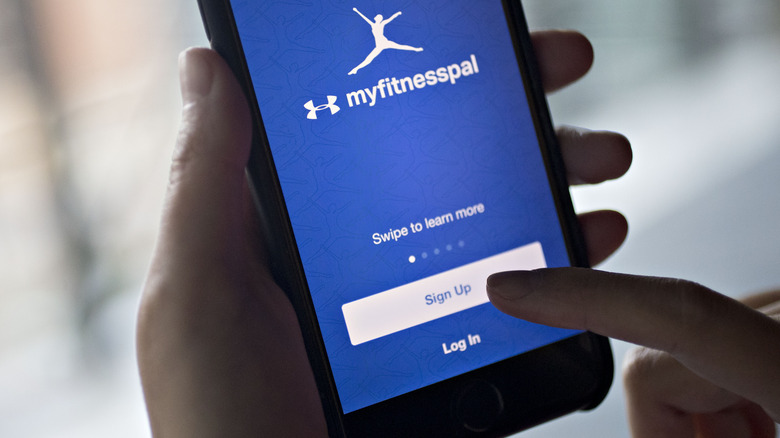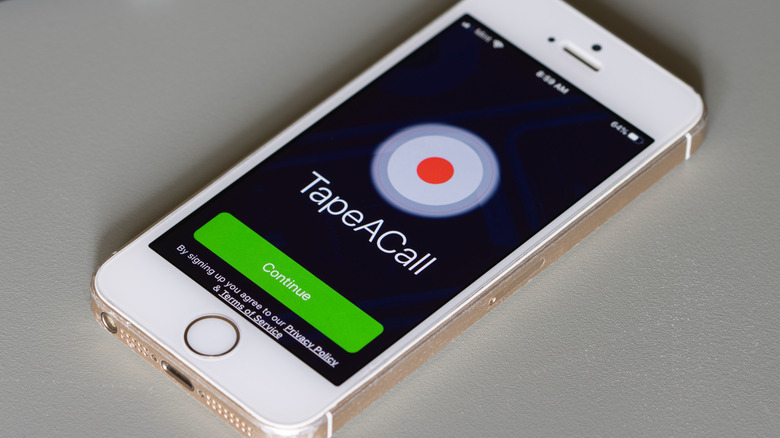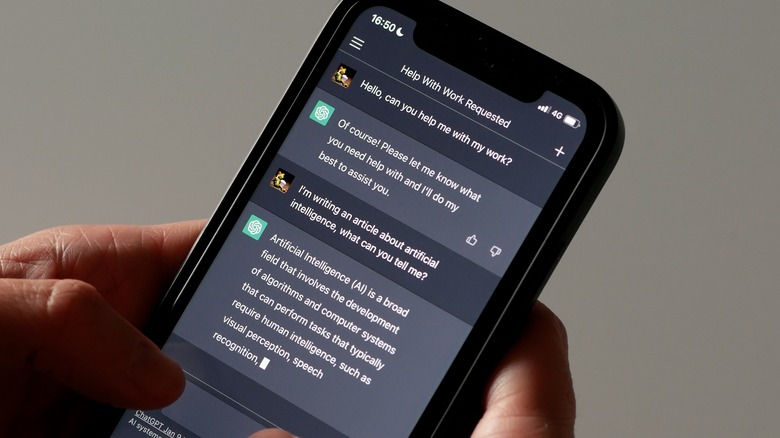12 Essential Apps Every iPhone Owner Should Always Have Installed
As you may already know, the App Store is filled with an abundance of apps, each catering to a variety of interests and needs. From entertainment and lifestyle to everything in between, these options can seem endless at times. However, amidst this sea of apps, it's important to identify those that are useful and will truly enhance your overall iPhone experience.
In the following article, we will cover 12 essential apps every iPhone owner should always have installed. These apps will add convenience as well as assist you in your day-to-day activities. So, get ready to discover tools that can make your iPhone more efficient, features that can unlock hidden abilities, platforms that offer a bounty of resources, and knowledge that can improve your productivity.
While some of these app ideas may seem familiar, we've scoured the web and the App Store to bring you the best iPhone apps optimized for an ideal user experience. You may even find something you've never considered installing before. With that said, it's time to level up your iPhone with all the essential apps you've been missing out on.
Shortcuts
The Shortcuts app is a powerful tool that allows you to create a sequence of actions your iPhone can perform with a single command. Users can choose from hundreds of pre-made shortcuts or create their very own from scratch. These shortcuts can then be activated through a simple tap or via voice command to Siri.
Surprisingly, the Shortcuts app works with many of your favorite apps, including but not limited to Safari, Weather, Maps, and Music. You could therefore create a customizable "Surf Time" shortcut that grabs the morning surf report, gives you an ETA to the beach, and plays your favorite surf music playlist. Alternatively, you can create an emergency sequence that sends a message to a specific contact detailing your location and what you were doing.
The Shortcuts app also does not stop at actions alone. Users can opt for an automation shortcut that's triggered by an event instead of a manual command. For example, should you arrive at work, your iPhone can set itself to silent mode and switch from Wi-Fi to mobile data.
Overall the Shortcuts app opens up a world of possibilities for day-to-day tasks, making it a game-changer for those who prioritize productivity. In terms of pricing, the app itself is free and usually comes preinstalled on your iPhone if you are running iOS 13 and later. Nevertheless, should you have an older iPhone or you've accidentally deleted the app, you can download it again from the App Store.
Brave Browser
While many iPhone users stick to the Safari app for their internet needs, Brave Browser is an alternative everyone should have installed. Brave Browser is a fast, safe, and private web browsing app that shields you against all those unwanted extras on the web. It's also three times as fast as its competitors, so not only will you have quick response times, but your battery life is sure to improve.
Aside from the speed of Brave Browser, one of the main features that separate it from other web explorers is its security. Brave Browser has built-in AdBlock, script blocking, cookie blocking, encrypted data traffic, and private incognito tabs. There's even a Firewall add-on that can control incoming and outgoing traffic, as well as a VPN option that can encrypt online activity and hide it from prying eyes. (Keep in mind that while Brave Browser is free, the Firewall + VPN services are subscription based at $9.99 a month or $99.99 a year.)
If fast speeds and added security features aren't enough to sway you from Safari, wait, there's more. Brave Browser has its very own Brave Wallet, which lets users buy, store, send, receive, or swap crypto. Your searches and what you click on are also not tracked or stored, so you always remain anonymous. Furthermore, there are entertainment options such as the Brave Playlist, which lets you add any media and play it at any time. In other words, you could play YouTube in the background without the YouTube app.
PDF Scanner & Editor
Whether you find yourself at school or in the workplace, there's a good chance you'll be dealing with documents frequently. PDF Scanner & Editor is a must-have tool for those who want to digitally archive important documents such as paperwork, books, receipts, invoices, and contracts. Once scanned, these documents are converted into a PDF and can be merged where necessary. To make things even more manageable, there's even an option to create Folders for your work so it's ready to view or send when needed.
PDF Scanner & Editor is more than a scanning tool app, as the name suggests. Users can import images directly from their Photo Library or via Dropbox. They can also crop, apply filters, or change the orientation of scanned documents. Oh, and the app isn't limited to the PDF format; it can export documents to the JPG format.
The most unique feature, however, is the Advanced OCR Scanner. While adding an electronic signature to a PDF document was innovative for document scanning apps, PDF Scanner & Editor goes a step further by accurately scanning any words from a digital image and making them editable. In other words, you can extract texts from a scanned document and save it as a TXT file. Alternatively, you can select a specific area of text and cut, copy, or share it.
Unfortunately, there is no free version of PDF Scanner & Editor. Subscription plans start at $2.99 a month. If you're looking for a free alternative, check out Adobe Scan and Microsoft Lens.
Halide Mark II
Halide Mark II is an award-winning app that should replace your default camera app. Inspired by the controls of professional cameras, Halide Mark II is equipped with high-end tools that can create beautiful photos instead of quick snapshots. The best part, however, is the simplicity — the easy-to-understand interface brings professional levels of photography to just about anyone.
Some of the standout features of Halide Mark II include a machine-learning automatic mode that lets Halide create the best photo for you. Alternatively, the powerful all-manual mode lets you take complete control over shutter speed, white balance, or sensitivity to light. Additional features include Focus Assists like Focus Loupe and Focus Peaking, or Depth Mode, which can capture portrait shots where your default camera app cannot.
What sets Halide Mark II apart from other camera apps, though, is its unmatched ProRAW support. Here, users can find a middle ground between editing latitude and file size by choosing between 12-bit or 10-bit ProRAW, with or without JPEG sidecars. The privacy is also quite good. The app does not have trackers or third-party libraries and will not collect data or share your information. On top of that, the limiting location feature prevents companies like Meta from spying on you.
Unfortunately, Halide Mark II is not free, but you can try it out beforehand with its 7-day free trial. If you enjoy the trial, you can then opt to sign up for a $2.99 monthly subscription, a $11.99 yearly subscription, or a one-time purchase of $59.99.
Microsoft Teams
Developed by Microsoft and part of the Microsoft 365 family umbrella, Microsoft Teams for iPhone is a free app that facilitates chat, video meetings, file storage, and application integration. It is particularly useful for remote tasks, allowing colleagues to work on projects together or helping friends communicate for an upcoming event.
Although messaging, video calling, and file-sharing apps are fairly common, Microsoft Teams brings everything together into an easily accessible source. Its key features include chat and conversation threads for one-on-one messaging, audio/video conferencing for hundreds of participants, and the ability to screen share directly from your iPhone.
In terms of project collaboration, Teams is integrated with Microsoft 365, which means you can view or edit Word, Excel, and PowerPoint files within the app in real time. If live edits aren't your thing, you can use the built-in cloud storage to upload files and share them at a later stage.
As a communication platform that's streamlined for the workplace, there are also plenty of features that can make it easier to organize groups, accomplish tasks, and share ideas. Conversations with specific work members can be grouped into channels, or communities can be created to discuss a certain topic. Content can then be organized in these communities so everyone has quick access. Last but not least is Task Lists. Here you'll be able to stay on top of projects and plans by creating checklists, assigning tasks, and setting due dates.
MyFitnessPal
Step into a healthier lifestyle with MyFitnessPal: Calorie Counter, your very own personal trainer on your iPhone. This remarkable app allows you to track your nutrition, weight, and fitness goals, making your path to wellness an exciting journey. With one of the largest food databases of over 14 million foods, it's never been easier to know what you're eating and how it will affect you.
Unlike other fitness or diet apps, MyFitnessPal doesn't force you to stick to a generalized eating plan or a workout routine. Instead, you log your food every day by searching for the meal in the database or scanning the barcode. The app will then display the number of calories inside each serving and important nutritional information. You can then see what foods are high in calories and adjust them to fit your calorie limit for the day, prioritizing healthier options to stay full.
While it isn't mandatory, MyFitnessPal also offers multiple workouts to help you increase muscle or speed up weight loss. There are over 500 recipes to learn from if you'd like to get creative with your new calorie limit (If weight loss is your goal). The point of the app is, therefore, not to change your diet drastically but instead adjust it to foods that can be eaten consistently. MyFitnessPal is free to download, but in-app purchases apply for premium features such as expert guidance from a registered dietician. With that said, the most notable features are available to everyone.
TapeACall
Imagine never having to look for a pen to jot down notes during a call. Well, TapeACall allows you to do just that. It's a super useful tool that lets you record incoming and outgoing phone calls. With a few taps, TapeACall will create a crystal clear recording you can play back at any time.
But that's not all. TapeACall's most intriguing feature is the transcription option. Once you have finished a call, you can turn your call recording into text with up to 99% accuracy. This is a game-changer for those who want to document conversations or read through them.
In addition to recording phone calls, TapeACall also lets you take voice notes. Users can record quick reminders or in-person interactions and store them for later. While this may sound like a basic voice recorder, it's the transcription feature that adds value to this. Similar to the call-to-text option, you can also transcribe your voice notes.
So, whether you're a business professional tracking conference calls, a student who wants to record a lecture, or you'd just like to revisit a personal conversation for missing details, TapeACall can do it all. The TapeACall app is free to download and use, but it requires a premium subscription to access added features. Standard subscription plans range from 1-month to 1-year and vary in price depending on the option you choose.
If you're new to the Reddit app, it's like carrying the entire internet in your pocket. Reddit is a free social network home to thousands of communities, each based on their interests or themes. You can follow discussions, interact with others, or view content about practically anything. Whether it's news around the world, the latest tech inventions, or funny cat videos, Reddit has it all and more.
Now, you may be thinking about what separates Reddit from your general iPhone web browser. Surely, you can search for anything you want using Safari? Well, instead of manually searching for interesting content or trying to find the most relevant search result, it's the ability to join the app's subreddits (communities) that gives you a constant stream of user-voted content. Like-minded individuals will upvote the things you'd want to see (in most cases) while burying irrelevant material.
As one of the most popular apps in the world, Reddit also provides unique opportunities to interact with celebrities, experts, or politicians through their "Ask Me Anything" sessions (AMA subreddit). Here you'll be able to ask questions to people you might have thought impossible. Replies aren't guaranteed, but this might be the closest you get to asking a celebrity their views on a particular topic. So whether you're into movies, gaming, science, or just looking for a laugh, Reddit has a community for you.
BetterSleep
Are you having trouble falling asleep? BetterSleep might just help with managing your stress levels and improving your sleep quality. As your personal sleep assistant, BetterSleep is packed with unique features that can alleviate anxiety before bed and get you to sleep faster.
BetterSleep has more than 300 sleep sounds and music tracks, including white noise, nature sounds, and solfeggio frequencies. There are also more than 250 meditations and hypnosis sessions. These can range from yoga nidra to the military sleep method. If that wasn't enough, the app includes more than 100 sleep tales and stories varying in genre for adults and kids. Users can mix and match these different audios to create their perfect loop.
That being said, you might still be questioning if BetterSleep really works. According to BetterSleep, "leading doctors, neuropsychologists, and sleep experts" recommend the app for those who are restless. The app also has 55 million downloads, with 91% of users reporting their sleep improved within the first week.
If you have the HealthKit app on your iPhone, BetterSleep can be paired with it to track your sleeping habits. BetterSleep will then give you actionable ways to improve it. If you're curious, you can go as far as using the record feature to hear what you sound like at night. BetterSleep recording can identify if you're moving around, snoring, or talking in your sleep. While the app is free to download, the cheapest premium subscription plan starts at $9.99.
Waze
Waze is a free navigation and live traffic app that provides real-time road alerts and an up-to-the-minute map. While many iPhone users default to Google Maps, Waze can do so much more. You see, Waze is community-driven, and as such, users report what they're actively seeing. There's no rough estimation of traffic or ETAs based on generic city times or travel distances.
Instead, Waze reports live traffic, weather updates, crashes, police presence, construction sites, and obstructions as they're occurring. Furthermore, it warns drivers about speed cams and red light cams so they're always sticking to the limitations of the road and avoiding unnecessary fines. Additional money-saving features also include Waze telling you where the cheapest gas station is, as well as when a toll is approaching. You can then get the most bang for your buck and decide whether to pay a toll or redirect your current route.
As for the user interface itself, Waze is very basic, but that's exactly what you'd want from a driving app. Roads, areas, and traffic-related information are shown clearly, and there's even a live speed speedometer icon. In terms of app switching, you won't have to worry. Waze lets you listen to your favorite music and podcasts directly from the app. So whether you're commuting to work, running errands, or going on holiday, Waze can help you get there safer, faster, and smarter.
Messenger
If you're on any of the Meta platforms, the Messenger app should be installed on your iPhone. For those unfamiliar with the app, Messenger is designed to keep you connected with friends and family through text, voice, and video calling. Its cross-app capabilities also mean it pairs with Facebook and Instagram contacts, so it's easier than ever to stay in touch without opening each social media platform individually.
Aside from personal contacts, Messenger also functions as a business tool. Messenger users can connect to their favorite businesses for customer support, find deals, or make reservations. If you live in the United States, you can even send, receive, and request money. For example, add your debit card or PayPal account, and transfer money to your friends or family. Alternatively, you can split payments in group chats to share expenses incurred together.
It's important to note here that with any app linked to the Meta platform, Messenger may have a few privacy concerns for those who are worried about their data. Messenger collects information about your contacts, location, and the content of your messages, and may use this for targeted advertising and commercial purposes. Then there are still the various app permissions, such as access to your camera and microphone so Messenger can function properly.
Should privacy be at the top of your list for communication, and you'd like to avoid any association with Meta platforms, we suggest checking out alternative messaging apps such as Telegram or Signal.
ChatGPT
ChatGPT is an advanced AI that can provide instant answers, tailored advice, and creative inspiration to any of your queries. Since taking the internet by storm in November 2022, users have been amazed by its ability to engage in intelligent and meaningful dialogue while learning and adapting as the conversation goes on.
Finally arriving on the App Store, the official ChatGPT app now gives you access to all of the above while you're on the go. It's like having a knowledgeable friend in your pocket that is always available to help with any question you throw at them. But ChatGPT isn't only about answering questions and giving advice. It's a great tool for those who find themselves procrastinating or lacking creativity throughout the day.
ChatGPT can offer ideas on the best way to approach an email, start a project, or manage your work. You could even get it to write the entire thing for you, although we wouldn't suggest going as far as that. While ChatGPT does offer great responses, it is not entirely accurate. The AI language model does not have access to real-time information, and its knowledge cutoff date is September 2021 at the time of this article. This could, in turn, mean outdated responses or those that have been disproved since then.
The ChatGPT app is free to download, but there is a Plus version for $19.99. The Plus version generates responses faster and gives you access to the latest ChatGPT-4, which lets you use plugins. Plugins such as WebPilot can then be used to scan current web page links and input them into the conversation.