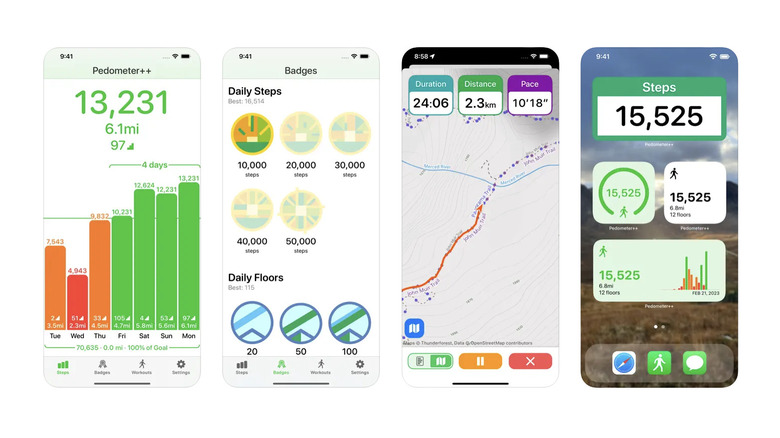5 Of The Best Pedometer Apps For iPhone
Getting up on your feet and walking around regularly is a huge part of staying healthy, but it's no longer a given for modern humans and their desk jobs. Nowadays, you need to make a conscious effort to ensure you're walking enough — because it's all too easy to just work all day before realizing you haven't stood up in six hours. If you find yourself struggling with this conundrum, a pedometer app might be exactly what you need to keep yourself active.
As well as helping you track the steps you stack up through your normal habits, pedometer apps can help you set goals, get motivated, and see interesting insights based on data saved over a period of time. As with any kind of app, though, there are hundreds available and varying features and quality standards to navigate. To clear things up, here are some of the best pedometer apps available on the iPhone.
Health app
Starting simple, if all you want to do is track the number of steps you take each day, there's a default app on iPhones that can do just that — Health, also known as Apple Health. If you haven't used the Health app before, all you need to do is open it up and set up your profile. It will ask for information like your date of birth, sex, and blood type, but you can choose which you want to enter. Once you're done, tap on the Summary tab and tap Edit next to Favorites. This will let you select Steps from the Activity list and pin it so your steps are always shown right on your Summary screen.
The best bit about using the Health app is that you'll already have data available to check out since your iPhone started tracking your steps from the moment you bought it. You can view your daily steps and the average for the week, month, the last six months, and even the last year. A Highlights section also presents your data through handy comparisons like how much you're walking this month compared to the previous month or how you're doing today compared to your daily average.
StepsApp Pedometer
With over 150,000 ratings and 20 million users, the StepsApp Pedometer app is one of the more popular step-counting apps for the iPhone. It's free, with an optional Pro upgrade that features calories and distance goals, insights and trends, Apple Health import, custom colors and icons, and no ads. You can also connect an Apple Watch to see steps counted by the watch on the app. The app's home screen shows your steps for the current day, along with estimations of how much distance you've covered, the time it took, and the calories you burned. A small graph also shows your step data from the last seven days.
Another feature is setting goals for how many steps you want to achieve each day, and the app will send a notification when you hit the goals. Pro users can also set goals for calories, distance, time, and floors climbed. The interface is simple and responsive, and even for free users, there's, thankfully, no advertising on the app's main page. The default color scheme is black and blue, but you can change this if you're willing to go Pro.
Pedometer++
Pedometer++ also has a decent amount of positive reviews on the Apple App Store, coming in at just under 100,000. It's free, with a Premium subscription that adds workout tracking, live maps, route overlays, offline maps, and Apple Watch maps, as well as live activity updates on your lock screen and premium icons. Of course, Premium also removes ads from the app. When you open the app for the first time, it will ask you to set a daily steps goal.
The main screen shows your steps for the day, along with the distance covered and the number of floors you've ascended. A bar chart graphic at the bottom of the screen shows the same three data points for the past seven days. All data is colored based on whether you hit your goal or not. The app keeps track of how many days you meet your goal in a row, awarding badges when you hit milestones like three days, seven days, 15 days, and so on — up to three years.
You can adjust your daily goal in the settings tab and toggle the distance units from miles to kilometers. If you're interested in earning badges, you can set up fixed rest days that won't interrupt your streak, and there are even a few cosmetic choices for free users. There are also multiple widget styles to view your step data on your home screen.
ActivityTracker Pedometer
ActivityTracker boasts almost 85,000 App Store reviews and claims to let you track your daily activities without draining your phone battery. The app is free, with a Pro subscription that expands the features and removes ads from the app. Pro features include more customizations, Apple Watch complications, advanced notifications, and success animations.
The Today tab shows your steps for the day in the center of a ring that fills up as you progress closer to your target. It also includes estimates for the calories burned, distance covered, time spent, and the number of floors you've climbed. The past seven days are shown at the bottom of the screen, with a tick in the middle for the days you met your goal.
A Trends tab also shows a series of graphs with averages across weeks, months, and years. It also provides an hourly breakdown of your daily steps, showing when you moved the most. The app also provides monthly challenges for users to beat, giving you something to work towards.
In the Profile tab, you can adjust settings such as the accent color for the app, units, notifications, widgets, and animations. You can also sync the app with your Apple Watch and the Health app and manage the historical data the app saves. A sharing feature also sets up a quick photo with your stats for the day to publish on Instagram, Facebook, or Twitter.
Steps - Activity Tracker
Steps has over 60,000 five-star ratings and offers both a free and Premium version of the app. Premium features include calorie tracking, color themes, importing history, and removing ads for a small one-time fee. The main screen shows your steps for the day in the middle, and a quick touch removes all other UI elements so you can view it in isolation. This is great for anyone who wants to take a clean screenshot and upload their achievement to social media. When you turn the UI back on, you'll see information on your daily goal and progress, the flights of stairs you've climbed, the distance you've covered, and the time you've spent walking.
In the History tab, you can view your data for past days and weeks as a bar graph. You can set a workout goal in the Workout tab and let the app track you as you walk. It'll record the distance, flights climbed, active time, total time, and the steps taken. When you hit the step goal, the workout is over and the data will be saved to the app.
In the settings, you can add body measurements, change measurement units, set different color themes, and manage your data and history. The two free themes are nice color gradients and look nice on the main screen, but free users must deal with an almost permanent ad banner.
Which should you choose?
Each app has slightly different free and paid features, so weigh what's most important to you. If you're happy with simple step data, the Health app has everything you'll likely need, and you won't need to download anything or deal with any advertisements. If you want additional features like widgets, social media sharing, animations, badges, challenges, and cosmetic customizations, though, a third-party app is what you're looking for.
Bear in mind that all of these third-party fitness apps show advertisements, and it costs varying amounts to get rid of them. The cheapest on the list is Steps – Activity Tracker, which asks for a one-time payment of around $3, and the most expensive is StepsApp, for about $6 for a month or $20 for a year.
In terms of accuracy, all the apps are the same because they use your iPhone's step-counting tech and, in some cases, just take the data from the Health app (if you allow it). The differences are entirely in each app's features, ads, and aesthetics.