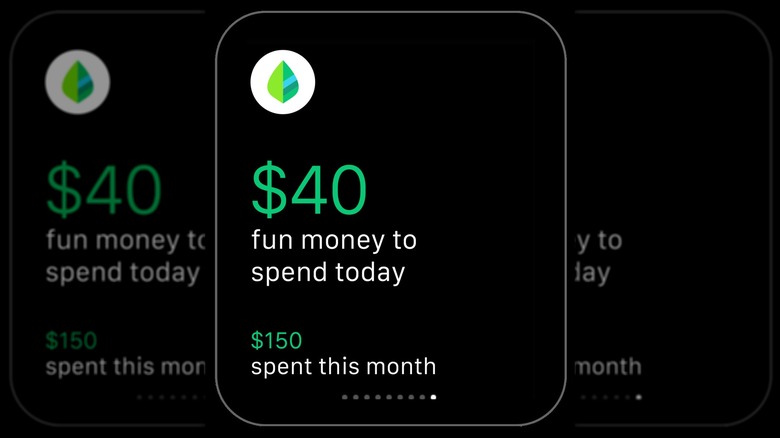5 Of The Best Apple Watch Apps If You Love To Save Money
The Apple Watch has become an indispensable companion for many, helping us stay connected, fit, and organized. But did you know that it can also be a powerful tool for saving money? Budget-conscious shoppers or savvy investors, the App Store offers a wide array of apps designed to help you manage your finances and make more informed spending decisions.
In this article, we'll explore five of the best Apple Watch apps that are perfect for those who love to save money. These apps cover a range of financial needs, from tracking expenses to finding the best deals on your favorite products. With their sleek and user-friendly interfaces, they make managing your money easy right from your wrist.
We'll dive into apps that help you monitor your budget, save for specific goals, and even invest your spare change. Some will keep you updated on the latest deals and discounts, while others provide real-time balances by syncing with your bank. Whether you're a seasoned saver or just getting started on your financial journey, these apps will help you take control of your finances and make every penny count.
Mint
Mint is a user-friendly personal budgeting app by Intuit (developer of other popular finance applications like TurboTax and QuickBooks) that simplifies the task of managing your finances and saving money in the process. With the Apple Watch version of the app, you can effortlessly keep tabs on your day-to-day spending and receive suggestions for discretionary spending, ensuring that you stay within your financial means.
The Watch version of Mint may not have all the bells and whistles of the smartphone app, but it certainly holds its own in terms of utility. You can conveniently check your account balances, review your recent transactions, and even get alerts when approaching your budget limits. Additionally, Mint allows you to set up personalized budgets and track your progress toward your savings goals, giving you the tools you need to achieve your financial objectives. With the Mint phone app, you also get free weekly updates on your spending and credit score to help you stay informed about your financial health, making it one of the best money-saving apps to use on an iPhone.
Keeping with the theme of saving money, Mint is also free to use. However, for $4.99, you can get access to an enhanced version of the app called Mint Premium, which has more advanced analytics and no ads, among other features.
MoneyWiz
MoneyWiz is a similar app to Mint that helps manage your money and boost your savings. It's all about tracking your expenses, keeping tabs on your income, and crafting budgets that make sense for your life. However, the app does provide a useful feature that can help you save money — detailed, customizable reports to guide you toward your financial goals.
The Apple Watch version of MoneyWiz provides a seamless, native experience right on your wrist. The app provides 400 customizable features, ensuring that you can fine-tune it to cater to your specific financial needs and goals. You get real-time, fully synced information across all your Apple devices — iPhone, iPad, Mac, and, of course, your Apple Watch.
MoneyWiz for the Apple Watch comes with a 14-day free trial to test drive its features. Once the trial period wraps up, you have the option to subscribe for $4.99 per month or opt for the yearly plan at $49.99 for the Premium plan, which allows you to sync with a compatible bank. Or you can pick the $29.99 per year standard plan without the bank sync feature.
Gas Guru
If you're an Apple Watch user who's tired of overspending at the gas pump, Gas Guru is an app that could help save you a pain at the pump. Gas Guru is a free app powered by Yellow Pages for finding the nearest and most affordable gas stations right from your wrist. The app also collaborates with OPIS (Oil Price Information Service) and Wright Express to deliver dependable and up-to-the-minute gas prices.
Gas Guru leverages your location to display a map of gas stations in your vicinity, complete with prices and distances. Whether you're on the hunt for premium gas or want the cheapest option, you can customize your search to suit your preferences. Filter by gas grade, amenities, or your preferred brand, and view the results in a list or on an interactive map. You can also save your go-to locations.
You can effortlessly navigate through the app using straightforward gestures like swiping, tapping, and scrolling. It sports large fonts and icons, making sure you can access the information you need quickly and easily.
PocketGuard
The PocketGuard app for the Apple Watch provides a quick and easy way to check your account balances, transactions, and budgets. Like with most financial management apps for Apple Watches that help you save money, you can view your spending by category, see how much money you have left to spend, and get alerts when you're close to reaching your budget limits. The app also allows you to track your bills and subscriptions, too.
One of the most useful features of the PocketGuard app is its In My Pocket feature. This feature allows you to see how much money you have left to spend after taking into account your bills, subscriptions, and savings goals. You can set up custom categories for your expenses and savings goals, and the app will automatically categorize your transactions based on your spending habits.
The PocketGuard app for Apple Watch is available in two versions: Basic and Pro. The Basic version is free and comes with all the essential features you need to manage your finances. The Pro version costs $7.99 per month or $34.99 per year and includes additional features such as custom categories, unlimited accounts, and priority customer support.
Pennies
Pennies for Apple Watch is another user-friendly and convenient tool to manage your finances directly from your wrist. The app allows you to create multiple budgets, whether they are monthly, weekly, bi-weekly, or one-time expenses, and personalize them by adding your own labels, starting dates, preferred currency, and specified amounts. You can also keep tabs on your daily spending limits and track your financial progress throughout your budget cycle.
Navigating through your budgets and different views is as simple as swiping horizontally or vertically on the screen. Choose from predefined categories, or let Siri help you by adding personalized notes. The only limitation is that you can't enter transactions from dates before today or yesterday.
The app also encourages you to save money through its clever use of color-coded rings. Green or blue signals that you're on track, while red warns you to slow down if you're spending too fast. Additionally, the app sends reminders to update your budget in case you forget to enter your expenses.
While Pennies for Apple Watch is a fantastic standalone app, it pairs wonderfully with its iPhone counterpart, which allows for data synchronization with iCloud, data export, in-depth data analysis through charts and statistics, and a host of other options. You can get both apps for $4.99 on the App Store.