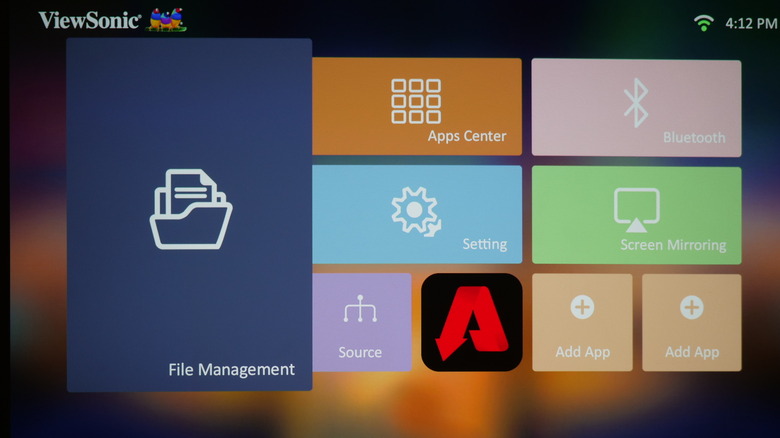ViewSonic X2-4K Projector Review: Level Up Xbox Gaming At 120 Frames Per Second
- Ultra Fast Response at 120Hz
- Bright LEDs with Long Service Life
- Built-in Stereo Sound
- Low latency mode requires perfect alignment
- Many features can be found for a cheaper price
- Limited range and screen size
We may receive a commission on purchases made from links.
Releasing August 21, the ViewSonic X2-4K is an LED projector display designed to be the perfect companion for the current generation Series X and Series S Xbox consoles. Microsoft has allowed the "Designed for Xbox" branding to be stamped on the packaging, and the projector itself features neon green highlights to match the cooling vents on the Series X. It takes advantage of the consoles' advanced video features, including native resolution at 4K (3840 x 2160 pixels) with High Dynamic Range, refresh rate up to 240 frames per second, 2,000 lumens of brightness, and latency that goes down to a near-instantaneous 4.2 milliseconds.
The unit is made to be portable, with a total weight around seven pounds, and a short throw lens that's great for a quick dorm room or hotel room setup. The sharp image range of the projector is between three and seven feet, with a manual zoom ring on the lens to blow up the image up to 120 inches diagonally. At 4K resolution, a 60Hz refresh rate is supported. At 120Hz, resolution drops to 2560 x 1440 pixels, and 1080p at 240 Hz.
All gameplay images, UI screenshots, and video stills in this review were taken directly off of the wall using a Panasonic GH5 camera.
Design & First Impressions
The X2-4K's external dimensions are about 14 by 9 by 5 inches. Bulkier than I'd expect from a device they're marketing as portable. However, you can slip the projector snugly into a college backpack without much trouble. There just won't be any room for the Xbox, too. The projector has rubber feet to set up on a table or desk, and a small plastic kickstand to help raise the lens a couple inches. There are also three threaded mounting points for use with a wall-mounted bracket.
Out back there are two HDMI video inputs, one USB-C that allows video input from compatible PCs, phones, and the Nintendo Switch, and a 3.5mm analog audio output. Two USB-A connections also allow PC tethering and control via mouse and keyboard. An old-fashioned RS232 connector is also there to allow hookup to PC-based media centers. While connected to the Xbox, the system is able to power the projector on and off automatically, as well as adjust speaker volume through the console dashboard.
Both of the HDMI ports are HDMI 2.0 standard, so you'll get the same image quality out of either one. The ViewSonic literature recommends connecting your the Xbox to port number two. When I did that, I found that the projector UI would constantly pester me to turn on Ultra Fast Input (low latency) mode. All other features were the same, so I'd recommend using the first port if you don't intend to keep Ultra Fast Input turned off.
UI & Apps
The main menu interface of the X2 is very simple, and perhaps a little dated. There's a built-in media browser which can be used to play videos and music on the 12 Gigabytes of internal memory. The projector is able to connect to your home's Wi-Fi network, download firmware updates, and browse various smart TV apps. The app selection however is limited, and slightly puzzling. For instance, a Hulu streaming app is available on the store, but no Netflix. There's Twitch, but no YouTube. IHeartRadio, but no Spotify.
You can, however, download the Google Chrome browser and access these services through the web. I'm guessing that ViewSonic hasn't pushed for developers to make apps for their OS in quite some time. They definitely expect the customer to hook the projector up to a dedicated media device, but better native app selection would make this UI feel more premium. All of the apps that I tried also required a mouse to connected in order to navigate at all.
Built-in Bluetooth also allows the X2-4K to be used as a wireless speaker, and to output to wireless audio devices itself. However, when I tried to connect my Bluetooth headphones, I discovered that it only outputs native app audio this way, and not other input devices. In other words, you cannot receive the Xbox audio through Bluetooth, making this feature functionally useless while gaming.
Image Quality
In the recommended throw range, I found the sharpness of the display at 4K to be superb. While using the manual zoom ring on the lens, the projector can sometimes drop slightly out of focus, but this issue is fixed by adjusting zoom more slowly. Similarly to a camera lens, green color fringes can often be seen around stark highlights, like white text. However, the fringes are small enough to not really be visible at viewing distance. All along the zoom range, lens vignetting is also well-managed. While viewing Blu-Ray content on the X2-4K, image contrast and sharpness maintain the same high quality, and shadow noise is practically invisible.
Image brightness, contrast, saturation, white balance, and post-sharpening can be finely adjust using the settings menu on the remote. I thought most of these settings were decent right out of the box, and I'm especially wary of messing with individual color values. However, the digital sharpening of the image is too intense for my tastes, putting harsh black lines around the objects on-screen. I dialed that back down to just over the minimum level.
By tethering the projector directly to your PC over USB, you can also adjust these settings using the vColorTuner program on Windows and Mac. This app does almost the same thing as the internal settings menu, but it also allows you to save and retrieve custom image profiles, affording the user some bravery in experimenting with color values.
Xbox Gameplay at 120Hz
The main selling feature of this device is to run Xbox games at 120 frames per second, and it does so gloriously. When switching the projector over to 120Hz, 1440p mode, you immediately see the difference. The loss in sharpness vs. 4K is also negligible at the typical viewing distance. For fast-paced action games, 120 Hz just makes the graphics feel a little more real. This feature won't turn you into a pro player overnight, but it can theoretically double your reaction time during gameplay.
During Halo Infinite multiplayer, I definitely noticed that the large display and quick refresh rate were assisting me in leading targets at mid-range. Vehicle-based games also feel that much more immersive. On the other hand, 120 FPS feels frivolous in slower, more methodical games like Resident Evil 2. ViewSonic tells me that it will also support 120 Hz Playstation 5 games at 1080p.
I have plenty of gripes with how Microsoft implements this feature: Not all games will run at 120 Hz, and the Xbox UI isn't all that clear about which titles do. There is however a fairly comprehensive list over at Windows Central. For older, previous generation games, the user also has to go into the individual game's compatibility menu and select "FPS Boost" to get it working. In the case of Halo Infinite, the game could not run 120 Hz and HDR at the same time. Meaning I had to disable HDR on the system level to run Infinite at 120, and the re-enable it to play anything else at the highest quality.
Keystone Alignment
You may expect that a projector needs to be pointed directly at the wall to get a quality. However, the X2-4K has a wide range of adjustable keystone settings in order to suit a variety of setup and mounting situations. Alignment can be adjusted plus or minus 40 degrees horizontally and vertically. This means that the projector unit can be widely offset to make way for things like furniture, and still display the image flat against the wall.
I found that I could place the unit at such extreme angles to the projected wall and still get a perfectly rectangular image after tuning the keystone settings. However, I wouldn't recommend this method if you can avoid it, because it will cause one side of the screen to be significantly less sharp and less bright than the other. Adjusting keystone by a few degrees horizontally and vertically does not cause a noticeable drop in performance.
The projector tries to use sensor data to set the alignment automatically, but I never found that it could nail this perfectly. Manual adjustment is key to getting the correct image. There is a huge variety of keystone and warp controls in order to account for alignment or imperfections in the projector screen. The image can also be mirrored vertically and horizontally in order to do things like mount the unit upside-down.
High Refresh Rate & Latency
Aside from the Xbox, the X2-4K able to display 1440p, 120 Hz from any PC with a 120 Hz capable graphics card. I was able to do this seamlessly using my laptop with AMD graphics. In addition, the projector supports 240 Hz at 1080p. I find the inclusion of this feature odd because the Xbox does not support 240 frames per second, but some PC gamers out there with serious GPUs might appreciate it.
While running 4K60, the projector has a rated input latency of 33.4 milliseconds, which I'd consider about average compared to most 4K TVs running in game mode. At 120 Hz, this value gets much better, down to 16.8 milliseconds. Then a quick 8.4 milliseconds at 240 Hz. Activating "Ultra Fast Input" basically halves all of these values, bringing the 120 Hz delay down to 8.4 milliseconds and the 240 Hz value to a lightning fast 4.2 milliseconds.
I could definitely feel the difference between 33.4 milliseconds of delay and 16.8, but the gap between 16.8 and 8.4 is less perceptible. By filming the controller and screen using my camera at 120 FPS high speed, I can see the gap between button press and action is significantly wider with Ultra Fast Input turned off.
However, it comes with a massive catch: Keystone settings are not supported with low latency enabled, meaning you'll want a more permanent mounting solution while using this mode. I find the 120 Hz output at standard latency is the best compromise.
Noise & Audio
The X2-4K has multiple cooling fans inside its chassis. They do a great job of maintaining the projector's temperature, but will heat up a small room quickly. They're also noticeably loud. ViewSonic rates the fan noise at 33 decibels, much noisier than the Xbox itself. The menu does contain a "silence mode" that shuts at least one fan off and brings noise down to 29 dB, but I would hardly ever use it. Enabling this mode causes the picture to get much less sharp at resolutions over 1080p, and it is also un-selectable while using any of the high refresh rate and low latency modes.
Inside the projector unit are two Harman/Kardon six watt speakers, and they're more than loud enough to drown out any fan noise. The bi-directional audio also does a better job of simulating surround sound than most TV speakers I've listened to, but this effect will be lessened if you have the projector offset to the side of your seating position.
As for external audio, the X2 only has that one 3.5mm analog jack. It will work fine with stereo speakers and headphones, but for more than two channels, a digital audio output is crucial. The Xbox One did have a dedicated optical for surround sound systems, but the feature has been dropped on the Series X. This absence will definitely make home theater builders shy away from this particular projector.
Bulb Life & Warranty
Up until recent years, projector displays used incandescent bulbs that would burn out after a few thousand hours of use, and could be expensive to replace. Now they're being phased out for LED systems which use less power, generate less heat, and last longer. The LED unit in the X2-4K is rated for up to 60,000 hours of use. If you run the projector for six hours a day, then it should last for nearly 30 years, in theory.
In reality, the actual performance varies based on brightness settings and how often you use the fast refresh rates. Of course, I don't have nearly enough time to test that service life claim for myself, but I do know that ViewSonic is a well-established and reputable manufacturer when it comes to displays. The company offers a one-year warranty in case anything goes wrong with the bulb after purchase, and a three-year warranty for the rest of the components in the device.
The beauty of the old incandescent bulbs, though, is that they can be replaced. When this LED system finally gives up in a decade or two, good luck getting service for it. In all likelihood, the device will be turned into an expensive brick.
ViewSonic X2-4K Verdict
As of August 21, the ViewSonic X2-4K is available at electronics retailers for $1,599.99. That's a steep price. ViewSonic and competitors like BenQ do offer projectors with some of these features for much less. For instance, the BenQ TH685P offers 120 Hz at 1080p, with a mono speaker, for only $800. For $900 The ViewSonic PX701-4K has that high resolution output, refresh rates up to 240 Hz, and super low latency, but again with mono audio. That projector also has an older bulb design that is only rated up to 20,000 hours.
Essentially, there are better deals to be had than this projector if you are willing to shop around and research exactly which features you want. The X2-4K is for people who don't want to fuss around with research, and just want the full suite of features: 4K, high refresh, low latency, stereo speakers, long service life, and fine-tuned adjustment. Maybe above all of that other stuff, they will know that it's certified to be perfectly compatible with their Xbox console without any hiccups.