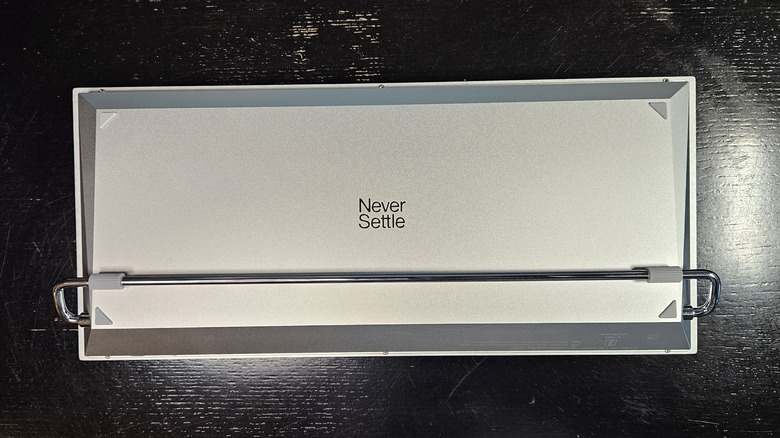OnePlus Keyboard 81 Pro Review: Typing With A Keychron Heart
- Amazing typing experience
- Premium materials and solidly built
- Easily swap between Windows and MAC modes
- Outstanding performance
- Backlight doesn't shine through the keys
- Expensive
Since OnePlus entered the market, they have predominantly manufactured smartphones and have phones that cover just about every price category ranging from flagships like the OnePlus 11 to more budget-friendly devices like the Nord N30. It's normal for companies like OnePlus to branch out to adjacent product categories — like audio accessories. The OnePlus Buds Pro 2 earbuds are the most recent example of an adjacent product that compliments the company's hero device line.
Then there are times when a company enters an entirely new market that leaves you scratching your head. OnePlus designing and releasing a mechanical keyboard would have been a head-scratcher if it had not been for Keychron. OnePlus effectively picked out the best keyboard design team they could — Keychron — and started with a tried-and-true hardware design.
The result is a Keychron Q1 Pro with a few key modifications that make it a fully OnePlus-branded device. OnePlus supplied the Winter Bonfire version of the Keyboard 81 Pro for the purposes of this review.
Design
The Keyboard 81 Pro is largely a rebranded Keychron Q1 Pro with a few tweaks to match OnePlus' preferred aesthetics. It makes sense for OnePlus to use the Q1 Pro as a base due to its universal praise and great performance. The Keyboard 81 Pro uses a similar layout to the Q1 Pro and is tenkeyless in design.
The design is extremely compact — the whole keyboard measures just 13.31 x 5.93 x 1.86 inches. This keyboard is quite hefty at 4.16 pounds — which means that once this keyboard is on your desk, it will not move unless you want it to.
The frame is made from aluminum and the keys are a blend of dark and light gray keycaps. The "ESC" and "Enter" keys get OnePlus' signature red coloring. You will also find a clear knob at the top right, which lets you easily adjust the volume or mute your system.
Speaking of keys, this keyboard is perfectly suited for both macOS and Windows devices. By default, the keyboard ships in a Mac layout — but keys that are typically found on a Windows system are also included in the box. OnePlus also includes a keycap remover to easily make the swap.
Around the back, you will find a toggle to swap between Bluetooth or wired modes, a USB-C port, and another toggle to flip between Mac and Windows modes. Flipping the device over reveals a fully adjustable metal bar allowing you to incrementally adjust the height of the keyboard or even stand it vertically if you are so inclined. You will also see the OnePlus slogan "Never Settle" engraved on the bottom of the keyboard.
Configurations
There are two different versions of the Keyboard 81 Pro. There is a Winter Bonfire version (featured here), as well as a Summer Breeze version. Both versions feature 81 keys, PBT keycaps, and a double-gasket design which provides softer actuation.
The Winter Bonfire has light gray keys on the left and right edges of the keyboard and dark gray keys in the middle. This version comes with tactile switches with a tactile peak point of 0.5mm.
The Summer Breeze version has dark gray keys on the edges and is comprised mostly of light gray keys in the middle. The Summer Breeze version comes with linear switches with the same tactile peak point of 0.5mm. It also comes with what OnePlus is calling "Marble-mallow" keycaps. OnePlus claims it is a brand-new material designed to be bouncy, extend keystroke lifespan, and enhanced wear resistance. Unfortunately, OnePlus didn't send along any of these new keycaps to test.
Performance
It may take some getting used to if you aren't used to a tenkeyless keyboard, but once you do, the OnePlus Keyboard 81 Pro is such a blast to use. Thanks to the double-gasket design, every keystroke has the perfect amount of travel and ends with a satisfying click. It's not an overly loud click either, which can happen on some mechanical keyboards.
One area that may disappoint some is the downward-facing RGB. On the positive side, each key's RGB can be individually set and the RGB illuminates from the bottom of each row on the keyboard. Unfortunately, the keycaps are solid, so light doesn't actually shine through the letters and numbers themselves. This can sometimes lead to it being harder to see the keys in very dark environments.
Using the Keyboard 81 Pro in wired mode has a 1000 Hz polling rate while Bluetooth mode has a 90Hz polling rate. Using either one made no difference as both modes were very responsive. Both modes support N Rollover ensuring every key you press will show up on your display.
The 4000mAh battery takes about five hours to charge and should last you about 100 hours if you keep the RGB to a low brightness setting or 300 hours if you keep it off.
Software
Like Keychron themselves, OnePlus doesn't supply their own software to configure this keyboard. Instead, this keyboard fully supports the open-source VIA and QMK (Quantum Mechanical Keyboard) utilities. The VIA utility is as simple as heading to their website. Once you are connected you are greeted with a 2D layout of the Keyboard 81 Pro.
The VIA software is very simple to use but highly configurable. You can change the function of every key or even create your own macros if you choose. The best part is playing around with the RGB keyboard lighting. There are 23 different lighting effects as well as sliders to control the RGB brightness as well as the speed of the lighting effect.
QMK is a bit more complicated but if you have enough skill, you can build your own firmware to control macros, backlighting effects, and even create custom keycodes. The VIA utility is much simpler and will be the way to go for most people.
Final verdict
Every so often, a company steps out of its comfort zone to create a wonderful product in a brand-new category. OnePlus absolutely knocked it out of the park with the Keyboard 81 Pro. By teaming up with Keychron, OnePlus was able to make one of the best keyboards available on the market.
This keyboard is built to be rock solid, highly configurable, can be used either wirelessly or wired, and is just a blast to type on. It's also beautifully designed and OnePlus' attention to detail is second to none. If OnePlus had just made the RGB shine through the keycaps, this keyboard would essentially be perfect.
As it stands, if you are a gamer, developer, or some other professional who spends a lot of time on your keyboard, then the cost of the Keyboard 81 Pro is more than worth it. The Winter Bonfire retails for $219, while the Summer Breeze is a little more expensive at $239. Both versions are available through OnePlus and Keychron.