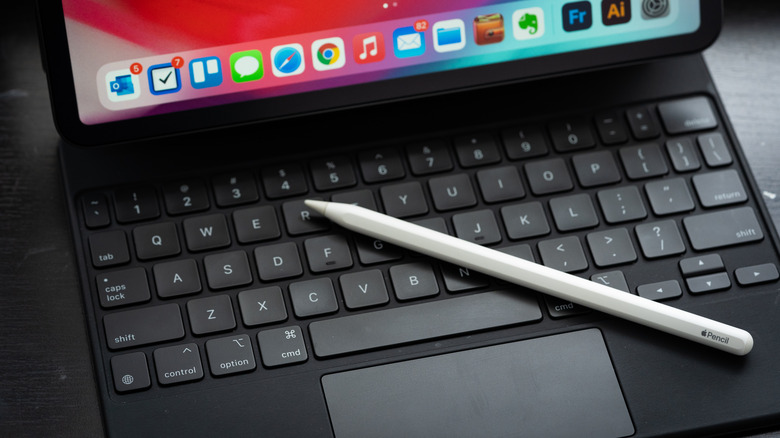Never Waste Your Money On These iPad Accessories
We may receive a commission on purchases made from links.
The original iPad was announced in January 2010 and subsequently launched in April of the same year. Before its release, tablets running Android and Windows operating systems had already existed, but they were struggling and frequently encountered challenges related to usability, performance, and market acceptance. With the introduction of the iPad, it didn't take long for it to top the market due to its user-friendly interface and well-timed release. This was a time when there was a rising demand for portable computing devices, and the iPad was something between a smartphone and a laptop, making it the perfect device.
Fast forward to today, and iPads are still popular for their lightweight design, useful features, user-friendly interface, and reasonable pricing. Despite their perfection, as humans, we love personalization. It's like high school when we enjoyed placing stickers and posters on our lockers to make them our own or how we prefer customized pouches over plain ones. iPads are no different. They're pretty perfect, but we still want to improve them a bit with accessories. While the idea is enticing, not all of them are worth it. Here are a few that you might want to avoid to save money.
Magic Keyboard Folio
The Magic Keyboard Folio, launched in late 2022 and built to complement the iPad (10th generation), did not receive the reception anticipated by Apple. The Logitech imitation failed to meet users' expectations. First off, the price tag raises eyebrows, coming in at $249, more than half the iPad's $449 cost, and even surpasses that of many tablets available on the market. Beyond the pricing concern, the keyboard lacks certain fundamental features present in more economical alternatives. Notably, it lacks backlit keys, an important feature useful for typing in dimly lit surroundings.
Also, there's the compatibility issue resembling the response to Apple's adoption of USB-C in the iPhone 15. What about all the lightning cables we invested in? In this case, the Magic Keyboard Folio is exclusive to the iPad 10th Generation and can't be used on other models, limiting its usability. The prospect of investing a combined $696 on these definitely appears less appealing when you could grab a more powerful 11-inch iPad Pro with the M2 Chip for just $100 more.
Apple Pencil USB-C
Steve Jobs made a famous remark in 2010 during the iPad launch: "If you see a stylus, they blew it." Ironically, this statement didn't stand the test of time, as five years later, Apple introduced the Apple Pencil. That first-generation Pencil wasn't terribly well-received, as Apple made the decision to put the charger on the tip so that it could plug directly into the iPad — an awkward spot that left it vulnerable to damage.
Apple addressed those issues with the Apple Pencil 2, which ditched the physical connector in favor of wireless charging. The Apple Pencil 2 snaps wirelessly to compatible iPads, as well, making both pairing and storage simple. Fast-forward to October 2023, and Apple unveiled a third version of the Pencil — one that doesn't justify its $79 price tag.
The Apple Pencil USB-C features a USB-C port built into the side, allowing for a wired connection with compatible iPads. It also has magnets and hover support. While both are upsides, the Pencil lacks the only thing that makes the Apple Pencil worthwhile: pressure sensitivity. The market is already flooded with inexpensive Pencil alternatives that have built-in USB-C ports, and the only reason iPad owners had to choose the Apple Pencil over them was its ability to detect pressure when in use. Without that, you'd be better off spending your dollars on something like this $20 iPad stylus from Xiron or even the $60 Logitech Crayon.
Screen protector
Using a screen protector for your iPad is largely unnecessary. The iPad's screen is built with highly durable, scratch-resistant glass and is also coated with an oleophobic substance that repels the oils left by your fingertips. This coating allows you to clean your screen easily after use. There have been reports where people drop their iPads, and the actual screen gets broken even through the screen protector. Using a screen protector on your iPad also has some huge disadvantages. One notable issue is with responsiveness. The additional layer of glass covering the screen can lead to touch or swipe malfunctions and even delays.
Another concern is air bubbles. After getting a new iPad with a sleek, premium-looking screen, adding a screen protector may introduce irritating bubbles that appear randomly across the display. Plus, dust accumulates between the edges of the screen guard and the ends of your iPad's screen if the protector does not completely cover all parts of the screen. This accumulation poses a concern for maintaining a pristine display. Considering these factors, getting a screen protector may not be worth spending money on. Instead, you can get a full soft-padded iPad case that protects both the front and back of the device.
Low-quality third-party accessories
Considering the pricing of Apple's accessories, it's understandable why many opt for third-party alternatives for their Apple devices, including the iPad. While Apple hasn't explicitly condemned this choice, they emphasize that only Apple-certified products should be used to prevent potential harm to the battery and overall health of the device. Various measures, such as alerts on your iPad detecting damaged or uncertified accessories, further confirm this stance. Now, those cheap, no-name brand accessories? You might want to steer clear, especially with third-party charging cables, where you could end up with data security risks, opening the door to unauthorized access or data breaches.
It may even lead to irreparable damage in extreme cases, essentially frying your tablet. For those with a new iPad, it is advisable to play it safe. Grab a charging cable directly from Apple. Using third-party cables could potentially void the warranty on your new tablet. So, while third-party accessories might seem like a budget-friendly shortcut, they may come with hidden risks that could compromise the integrity and performance of your iPad. Prioritizing quality over short-term savings is a choice that pays off in the long run.