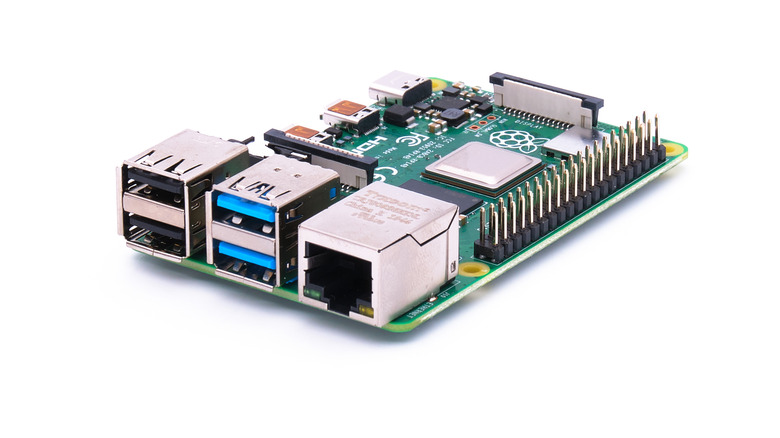8 Smart Home Devices Every Android User Should Use
Most smart home devices will work just fine on any platform if you are willing to jump through a couple of hoops. But there are a few pieces of hardware out there that, for various reasons, provide a superior experience or only work properly with Android phones and tablets. And even when they don't offer an objectively better experience, there's sometimes comfort in paying significantly less or buying the same brand of devices. Android brings a lot of this to the party — much of it is enhanced by Google's proprietary versions of the various smart home platforms and components like Google TV.
On top of that, the open-source aspect of Android is another potential draw. Or, more precisely, a full contingent of attractions. Open-source smart home hardware and software tend to be more secure, have lower prices and broader compatibility, and aren't nearly as likely to evaporate or switch to a subscription model as proprietary commercial systems. That said, the proprietary platforms can have advantages, as is sometimes the case with Amazon's Fire tablets.
Fire Tablet with Charging Dock
We've all seen the wall-mounted tablets that serve as control surfaces for smart home devices. Many people hesitate to make the leap and dedicate a tablet to their foyers, but a perfectly logical alternative is available. Turn your tablet into a general-purpose tablet, but locate it centrally on a charging dock and pin a smart home control app so that it's the default interface.
This doesn't have to be a Fire tablet. Newer Fire tablets (version 7 and later) come with a custom-made smart home dashboard that offers a nice-looking interface. (Older Fire tablets will work as smart home hubs too but without the nifty interface.) But the dashboard has limited functionality and is inferior to one option that works on pretty much any Android device: widgets.
While all smart home devices come with apps, most have widgets with which you can customize your home screen as you see fit. This is enhanced by Android's built-in smart home device controls (since Android 11). Tiles add device-specific functionality to your home Screen: on/off buttons, brightness of fan speed sliders, lock/unlock buttons, thermostat controls, etc. Other options include software solutions like Google Home and Home Assistant and hardware platforms like Hubitat.
Of course, you can have both the wall-mounted and couch-adjacent options, and with most dashboard options, you can customize each tablet for its particular location and use. Home Assistant is difficult to beat in terms of customization options.
Raspberry Pi (or other home assistant device)
Speaking of Home Assistant if you're looking for a slick, capable dashboard and an incredibly robust smart home server to keep (almost) everything running (almost) smoothly, consider installing Home Assistant on a Raspberry Pi, a Pi-based Home Assistant Yellow, one of several ODROID SBCs, or just an old PC you've shoved into a closet or underneath your desk. There are a few reasons Android users are glad they did.
Home Assistant includes multiple dashboards that feature badges and tiles (called "cards") that add an epic number of capabilities directly to the dashboard, such as alarm control panels, calendars, gauges, graphs, maps, images, sensors, weather, media control interfaces, and just about anything else you can think of. There are also the aforementioned Android device controls, by which Android users of Home Assistant can get control via their home screens with a variety of visually pleasing tiles.
If you're willing to get under the hood, the Home Assistant can use the Android Debug Bridge to control Android devices like Fire and Android TVs. The debug bridge integration has many features specifically for controlling Android and Fire TVs. If you're not willing to get under the hood, Home Assistant might not be the best choice for you. As hilarious smart home fanboy and crank Paul Hibbert puts it, Home Assistant is "not only a solution, it's also a hobby," Many devices work with no effort, but you can get utterly consumed trying to fully integrate others.
NFC tags
There's nothing particularly Android-specific about NFC tags — they're far too useful to be so narrowly appreciated. Near-Field Communication tags are little devices (stickers, cards, keychain fobs, coin-sized tags, etc.) that can exchange information with an NFC reader from a little more than four inches away. The typical use case is like this: an NFC chip is affixed to a desk. When you enter the room and put your phone on the NFC tag, an automation routine is triggered that changes lighting, opens blinds, starts the coffee maker, or whatever. NFC is capable of two-way communication, but for the most part, its smart home uses are one-way affairs.
There are a shocking number of sensible uses for NFC tech. One might manage reminders for various tasks with appropriately placed tags — an automated reminder to take out the trash, take meds, or feed your cats will hound you until you tap the tag with your smartphone to indicate the task is done. Or you might tap a tag in your car to kick off automation that opens your garage door or changes your home HVAC settings to prepare for your arrival.
Android devices have one minor and one major advantage when using NFC tags. The setup is easier on Android than on iOS, and it's more secure. Android 10 added smart NFC functionality, which requires the phone to be unlocked to use NFC.
Android Auto
Your smart home should extend to your car because, if you commute anywhere near as much as most Americans, you have a lot to gain from the various integrations and automation you can pick up from smart home tools like NFC and Google Assistant. And with Android Auto, there's a lot more than that on offer.
Android Auto is an in-car display and controller for Android apps running on your phone. It emphasizes hands-free use for safer driving. (Despite the Android Auto website's proclamation that "Android Auto makes driving less distracting," we're pretty sure it means that it makes driving less distracted.) It plays music, news, podcasts, audiobooks, and just about any other audio content via Android apps. And it handles speechified chat, videotelephony, and teleconferencing to eliminate (or at least) minimize typing and visual distractions.
The list of recommended Android Auto apps on the Google Play Store is evidence that we need never have a moment of silence in our lives. Whether the nonstop audio or the constant interactions are distractions in themselves is something you might want to consider, though.
Of course, it does more than play audio and convert your outbursts to text replies. In April 2023, Google opened the system to smart home apps by adding an Internet of Things category to the list of approved app categories. Samsung's Smart Things and Home Assistant were first out of the gate with apps integrating Android Auto with their home ecosystems.
Wear OS watches
When you think about wearable computing, you might conjure up smart glasses or earbuds or some kooky thing that Adafruit dreamed up for cosplayers, but chances are what you actually thought of first was a smartwatch. When it comes to interacting with your smart home, Wear OS watches might be the peak wearable device, eventually even better than your phone.
The smart home industry is buying in. In a show of both confidence in the platform and competence in general, Home Assistant launched a Wear OS companion app before Google launched its own Google Home app for Wear OS. The Home Assistant Wear OS app ports much of the smartphone app to your watch and uses home screen tiles (as many as seven) to speed access to key devices. Home Assistant supports Wear OS 2 and later.
And the Google Home for Wear OS is no slouch, offering users of Wear OS 3 or later the usual slate of smart home capabilities: controlling devices directly, running automation, handling alerts, etc. Of course, Google Home for Wear OS is tightly integrated with Google's Nest Home devices. The Google Assistant app for Wear OS extends functionality, and there are even device-specific watch apps for the likes of the Nuki Smart Watch.
Smart TVs
If you're an Android aficionado, you might already have an Android or Google TV-based smart television. (The Google TV OS is built on top of Android TV.) But are you taking full advantage? Because these devices can do it all, from using the Android TV remote on your phone to viewing your doorbell camera to controlling many smart home devices.
And it can work the other way as well. In addition to controlling your TV with your smartphone, you can use smart home servers and devices to create a simple or complex control system that works in both directions. With Home Assistant, for example, you can create a simple remote control for your television. Or you can devise an intricate automated system with many options, such as controlling what plays automatically, what can't be played at all, what only plays on certain devices, when the TV must be shut down, and what happens while you're watching TV (such as triggering a lighting scene).
Of course, you don't need an Android TV, smartphone, or tablet to do any of this. But the integrations between Android devices are more reliable and offer a more extensive range of capabilities than most of the competition.
Chromecast
If you have a smart TV with built-in Google TV, that might be because Google's highly regarded Chromecast functionality is hardwired into the device. TVs with Chromecast are available from many manufacturers at every price point. If you're not in the market for a TV but would like to get some of the benefits of smart home integration, you could do worse than a Chromecast with Google TV. For as little as $30, you can add Google TV to any television or even use it to replace the discontinued Chromecast Audio. The little device brings a lot to the table — customized content for each household member, integration with chat and meeting apps, and use of third-party media servers like Plex.
Google has kept Chromecast tightly integrated with Android devices for control, mirroring, etc., which might be the main appeal to Android users. But if you live in a household with Android and iOS devices, it is possible to bridge the two, even without Wi-Fi. And the Chromecast shines when it comes to smart home uses. You can control it with Google Home, adding voice control and some degree of automation to thousands of Android apps. You probably won't find a cheaper or easier way to get all of the Google TV smart home functionality onto an existing screen in your home.
Google Nest Audio
We've gotten this far with talking much about Google Assistant, so it's time to come to grips with how much it can do for you via Nest Audio. But the best part is that, as a device for casting music in your home, the Nest Audio is a good choice even if you don't pay much attention to Google Assistant. Unlike the Nest Hub — Paul Hibbert describes it more as a "craplet" than a tablet — both the Nest Audio and Nest Mini are well-regarded Google Assistant devices, which makes them capable smart home devices as well.
Let's do a quick back-pedal on Google's smart home products. Everyone, including apparently Google itself, is confused at some point about the ever-shifting and colliding continents of the Home and Nest product lines. Add to this the nameplate tectonics of the Cast, Home, and Assistant software brands, and it's understandable that no one knows what to call any Google smart home product.
In this case, we're talking about the two current fabric-covered smart speakers — Nest Audio and Nest Mini — which have improved sound and thoroughly integrate with Google Assistant and all of its voice-centric smart home competence. And both are great options to replace the maligned Nest Hub, providing a voice interface with all the capabilities except for some setup stuff you can do on your phone.