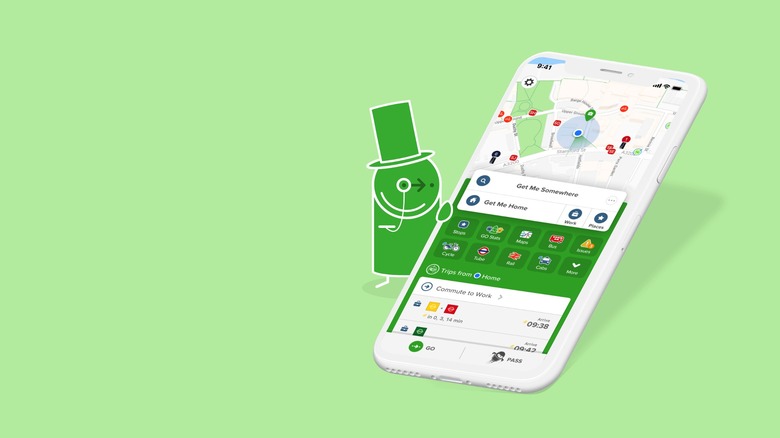5 Essential iPhone Apps For Traveling To Countries With Unfamiliar Languages
For avid travelers, discomfort is a small price to pay for the thrill of new experiences, whether it is lugging around massive backpacks or staying in cheap hostel rooms with a dozen other people. However, in some cases, some inconveniences can be less painful if you're prepared, such as navigating a new country where you don't speak the language.
There are over 7,000 official languages that exist in the world today. However, it also shares that 40% of them have less than a thousand speakers left. Among these languages, the five most spoken languages in the world are English (1.45 billion speakers), Mandarin (1.1 billion speakers), Hindi (602 million speakers), Spanish (548 million speakers), and French (280 million).
After dealing with staying at home for long periods during the pandemic, the UN World Tourism Organization (WTO) shared that international tourism receipts hit $1 trillion in 2022. Knowing this, it's likely many people going abroad may encounter unfamiliar languages, which can cause a lot of trouble when traveling. Not only can it lead to getting on the wrong bus or train, but it can also cause miscommunication with locals and even land you in trouble with law enforcement.
Thankfully, technology has been increasingly closing the language barrier gap, making international travel more convenient. So, if you're preparing for a trip to a country with a language you're unfamiliar with, here are some iPhone apps you should download before your big trip.
Google Translate
In 2021, Google celebrated one billion installations on Android for its Google Translate app, and it's not surprising how it managed to do it. With Google Translate, you can type, take a picture, or transcribe the words you'd like to translate using its website or app.
Alternatively, you can also use Google Translate's conversation feature, wherein it can live-transcribe and translate words in two languages in real time. By clicking the conversation icon on the lower left corner of the screen, you can have entire conversations with a local speaker translated instantaneously. In the upper-right corner of the screen, you can even press a waving icon, which explains the instructions in both languages on how to use this feature for first-time users.
To download its high-quality offline translation database, click the language you're trying to translate on the lower-right-hand corner of the screen. Then, you can press the search bar and type the language you want to translate to or check the list under All Languages. Once you find a language you like, tap the download icon next to it. Afterward, you'll be able to translate things on the go, even if you're offline, which is great if you're traveling to a country with limited data or poor reception.
Google Translate continues innovating its translation app, adding more contextual translation options and local phrases to help travelers navigate nuanced conversations while speaking to others in their native language.
Google Maps
While most city centers often have English translations for their wayfinders and transportation stations, it may be less common in more rural areas. After all, locals are under no obligation to learn it because they don't always need it for their daily lives. For those of us who are directionally challenged, Google Maps can be an invaluable companion to help navigate unfamiliar countries, even in more rural locations.
Using Google Maps, you can utilize its multiple features to navigate around new places on foot, in a private vehicle, or mass transit systems. In some areas, it can also include additional route options like cycling. Because it will give you step-by-step directions visually, you can navigate without knowing the exact street or building names in the native language.
In addition, if you're trying to pin a location with a name in a language you don't understand, you must copy the text and paste it into the Google Maps search bar. With this trick, you can quickly find those quirky restaurants you only learn about on Instagram or TikTok that don't have translations in a language you know.
Aside from this, you can also save a new location by dropping a pin on your map. This is a great way to keep track of all the cool hole-in-the-wall or food stalls you come by in night markets, which don't typically have a registered address on Google Maps, and to share it with your friends.
City Mapper
Although most people will resort to Google Maps as the default navigation app, City Mapper is known to have more options for trip planning with more accurate public transportation timetables and options. Depending on the city you'll be visiting, City Mapper will list all your options for transportation, including walking, biking, subways, railways, monorails, buses, scooters, and even ride-hailing apps.
In addition, City Mapper can give you access to important transport-related information, such as issues that may cause delays in your journey. Although some of these notifications may appear in a language you're unfamiliar with, you can easily know which routes to avoid on your journey. City Mapper also provides route options for walking on "Main Roads," which can be useful for solo travelers looking to avoid dark alleys and wheelchair-accessible paths. You can even track your CO2 savings using Go for the environmentally conscious.
However, it's important to remember that City Mapper does not work for all cities, so you'll need to download the app to check if the one you're traveling to is included. Thankfully, there are dozens of cities on its list, including plenty of hard-to-navigate cities with complex transport systems in typically unfamiliar languages, such as Tokyo, Stockholm, and Iceland.
The City Mapper app and its full features are free for iOS. However, you can choose to pay a subscription to remove pesky ads. Aside from your iPhone, City Mapper is also compatible with your Apple Watch and iMessage app.
Facebook Messenger
Although traveling by yourself can be challenging, going abroad with other people has its own set of problems. After all, coordinating several people to be on time for tours, meals, or other activities can be a nightmare. When you add in factors related to translation, it's not uncommon for people to get lost and find it difficult to share where they are because they don't understand the signs.
In 2017, Meta launched Live Location to easily share your location with your Messenger contacts. For the Live Location feature to work, you must first allow Messenger to access your location by going to your Settings app and tapping Messenger. Under Allow Messenger to Access, tap Location and select either While Using the App or Always. Lastly, next to Precise Location, toggle on the button.
To share your Live Location using the Messenger app and open the individual or group chat with whom you are trying to find. Then, on the left-hand side of the screen, click the plus (+) button and press Start sharing live location. Alternatively, you can also press the pin icon on the right-hand side of the screen, which will show your pinned location on a shared map.
When sharing your Live Location with friends or family abroad, Messenger will keep it open for up to 60 minutes. To share your location again, you'll need to repeat this process. If you want to end your location-sharing preferences, you can tap Stop sharing location.
Duolingo
What better way to get comfortable with unfamiliar languages than to get familiar with them? Before traveling to your destination, using a language learning app like Duolingo can help you get a feel for how conversations sound.
Once you download Duolingo, it will build a custom course for your language learning needs. To do this, it will ask questions identifying what language you currently speak, what you want to learn, and your current proficiency level. Then, it will give you a rough estimate of what is possible to achieve within a few months if you stay consistent with your practice.
By memorizing a few helpful phrases that are frequently repeated, you can help bridge the gap between you and the local people of the country you are visiting. After all, you don't need to be Shakespeare to enjoy your trip abroad. Learning enough words to ask directions, order food, and hold a simple conversation is usually enough. Not to mention, it can be a lifesaver if your phone ever runs out of battery and you need to ask for help.
While Duolingo has a free tier that works well enough for most people, its Super tier gives you boosters for its gamified features, like unlimited hearts, personalized practice, and, of course, no ads. If you're not sure you need its paid features, you can try it for free for up to two weeks and decide if its $83.99 annual fee is worth it.
Travel safely with your iPhone
When it comes to traveling to countries with unfamiliar languages, it adds a layer of complication to even minor tasks. However, for many travelers, feeling a little lost is all part of the adventure. With so many travel apps out there, even for niche activities like backpacking and hiking, technology can help make travel more accessible for everyone.
Aside from the apps above, there are other things you can do during a trip where you'll be challenged with language. For example, you can write down the local translations of your accommodation details on paper, so you can use it when speaking to locals, even if your iPhone runs out of battery. In addition, it's best to download an offline GPS map and print or save screenshots of your hotel's location on a map, so it's easier to ask for directions when you're lost.
Aside from this, it may also be good to check in advance which ride-hailing apps are available in the country you are visiting. With a ride-hailing app, you can eliminate a lot of issues like miscommunication on where you want to go and possible overcharging of fare prices.
Lastly, it's best to invest in an eSim, local physical SIM card, or Wi-Fi stick to stay connected during your trip. Not to mention investing in a power bank to make sure your iPhone always has a charged battery, which you can use to take photos, navigate, and translate.