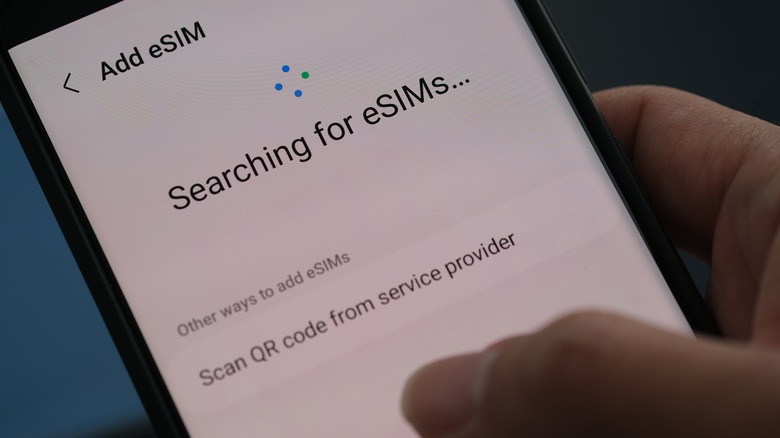eSim Vs Wi-Fi Stick: Which Should You Use While Traveling?
Gone are the days of physical maps that can destroyed by the elements, getting lost in a sleepy town, and holding your breath while asking strangers where the bus stops are. With the internet at your fingertips, you can navigate, translate, and instantaneously share memories from your mobile phone. One of the most straightforward ways to stay connected abroad is through data roaming. But if you have high data needs, it's important to understand that data roaming charges can be absurdly expensive.
Alternatively, you can avoid the hefty roaming fees by getting a local physical SIM, a cost-effective option for getting local data browsing rates. However, not everyone can swap out their SIM card for a local one because they rely on their current phone number to receive important messages or receive one-time pins from their banks or other accounts.
Thankfully, telecommunications companies have listened and released two options for people who can't part with their mobile phone numbers during the holidays: eSIMs and Wi-Fi sticks. With an eSIM or Wi-Fi stick, you can easily stay connected to one or multiple mobile phones, tablets, or other gadgets that you may need on the road.
However, there are some slight nuances as to what makes one better than the other for you. If you need to figure out which one you should snag on your next trip abroad, you'll need to know what they are and how they work.
What is an eSIM?
An embedded SIM card (eSIM) is a digital version of a Subscriber Identity Module (SIM) card, which can be used in mobile phones, tablets, smartwatches, drones, and other compatible devices. In general, eSIMs can only be linked to one mobile phone at a time, but in some cases, it is possible to transfer it to another device.
Depending on your mobile phone model, you can also connect multiple eSIMs simultaneously. For example, you can store eight or more eSIMs on your iPhone. However, it also states that you can only use one cellular data network at a time.
By eliminating a physical SIM, an eSIM can let mobile phone users who don't have dual SIM card slots have similar access to other carriers. For travelers, eSIM options allow you to allocate data connection to a more affordable roaming plan without disabling your original number. In your settings, you can allocate what SIM to use specifically for data connection.
Not only does this reduce the risk of losing your original SIM card, but it also opens a hassle-free way to connect to the internet. Since you can set up your eSIM before you leave your home airport, you can arrive at your destination without the fear of not having internet access. In some cases, an eSIM can even be set up without an existing Wi-Fi connection, and you may even be required to update your operating system to use this feature.
What is a Wi-Fi stick?
Sometimes referred to as a "portable hotspot," a Wi-Fi stick is usually a small, pocket-sized device that can be used to share network connections with other devices. Depending on what model you use, Wi-Fi sticks can vary in size, shape, and capacity. Some Wi-Fi models can also have removable batteries or function as power banks. Regardless of brand or model, what many Wi-Fi sticks do have in common is their purpose.
Unlike your mobile phone, which has a range of other features, a Wi-Fi stick's singular purpose is to connect devices to cellular networks. So, you don't have to worry about someone needing to make a call and pausing your hotspot for you to continue using it. Instead of using unsecured public networks, a Wi-Fi stick is also a great alternative for travelers.
For frequent travelers, you can opt to purchase a Wi-Fi stick, which you can reuse across various destinations. Alternatively, you can rent a portable internet stick, which can be delivered to your home/hotel or even picked up at the airport upon arrival.
Now that you know what the eSIM and Wi-Fi stick are, here are some ways to determine which one is right for you.
Device compatibility
When it comes to eSIMs, not all mobile phone models have the capability to use them. For example, Apple shares that you need at least an iPhone XS, iPhone XS Max, iPhone XR, or later iPhone model to use eSIMs. Additionally, iPhones manufactured in mainland China, Hong Kong, and Macau are limited to two nano-SIM cards for dual SIM functions. However, visitors who bought iPhones outside these countries can still use eSIM features.
For Android users, eSIM compatibility will vary across brands and models. To find out if your Android device is eSIM compatible, go to Settings > About > Show EID. If you can find an EID number, it means your device is eSIM-compatible.
Even if your mobile phone is eSIM-compatible, it's also possible that your device is locked to your carrier, which means you aren't allowed to activate eSIM until you finish your contract. To check if your carrier can support eSIMs on iPhone, go to Settings > General > About. Then, scroll down until you see Carrier Lock and check if it says "No SIM restrictions." If you're unsure or can't seem to make your eSIM work, call your carrier to confirm.
On the other hand, most modern smartphones will be able to access Wi-Fi hotspots from portable internet sticks. So, if you're traveling with an older model or locked phone, an external Wi-Fi stick may be your only option.
Number of users
One of the key things to consider is whether or not you should get either an eSIM or portable internet stick is how many people are in your traveling group. Since mobile phones are not built primarily to be a hotspot, they may not be able to adequately support the needs of a large group both in terms of speed and longevity.
Although there is no official release on how many devices can be connected to an iPhone hotspot, some mobile service providers like the U.K.'s 3 confirm that it lets you connect up to five other Wi-Fi-enabled devices. On the other hand, you can share your Android phone's mobile data with up to 10 devices. On the contrary, higher-end portable Wi-Fi hotspot models can handle connections of up to 10 devices or higher.
Unlike eSIMs, Wi-Fi sticks can also be used straight out of the box, which means you don't have to worry about teaching your technologically challenged friends or family members how to set it up. If they know how to connect to a Wi-Fi signal, they're good to go. Alternatively, there are many free Wi-Fi hotspots you could make use of in tourist areas like your hotel, theme parks, or malls, which can significantly reduce your dependence on your eSIM or Wi-Fi stick. Although, there's no guarantee that these connections are safe from hackers.
Data requirements
Depending on your destination, data rates may vary based on your specific usage patterns and requirements, like volume, speed, and validity. So before you decide between either option, it's best to get an estimate of how much data you need for the trip.
Google Maps eats about 0.67 MB of data every minute, which is about 40MB per hour. Due to this, it recommends at least 2-3GB of data for a week-long trip used for navigation alone. Additionally, if you plan to use social media like Instagram, you should expect to use up to 4.2GB a week for an hour of consuming content (not even including uploading) daily.
Depending on the task, Zoom uses about 900MB of data per hour. However, it cautions that this consumption can go up as high as 2.475 GB per hour in group calls wherein everyone's cameras are turned on. So, if you're planning to do a meeting or two that you can't risk being on public Wi-Fi, you need to factor this in.
In addition, it's possible that your data requirements changed throughout a single trip, such as adding more people to your party or needing to do work calls intermittently. You may have even accidentally downloaded smartphone apps that kill your data. Unlike Wi-Fi stick rentals, which are often rented for the same capacity throughout your rental period, you can easily purchase a higher-capacity eSIM plan once it runs out.
Managing battery life
Unfortunately, frequent data usage is one of the many reasons your iPhone battery may be draining faster than it should. You can even expect it to consume more power than usual when traveling to places with poor signals, uploading a ton of vacation photos, or downloading a lot of data. So, if you're the kind of traveler to live post your entire trip on Instagram, you'll likely burn more battery than when browsing your phone at home.
Additionally, having multiple people connected to your eSIM-enabled phone can drastically affect your battery life. In fact, turning on your phone's hotspot abilities can seriously cut into its battery life. For example, a 65% battery life decline after using a Galaxy S20 Ultra phone as a hotspot with a single laptop playing videos connected to it. Knowing this, having multiple users connected to your hotspot can mean your phone won't last a full day without a charge.
Although you can probably get a power bank to bring your dying phone back to life, it may not be the most effective data connection option. While having another device to charge every night can seem like a hassle, a portable internet stick can still give your other devices or other members of your party access to the internet, even when your mobile phone is empty.
Destination
For multi-day trips, eSIM and portable internet sticks will be cheaper than simply data roaming your existing mobile phone line. In some countries, local eSIMs could be more affordable in regions with relatively cheaper roaming rates.
For long-term travelers, the number of stops on your planned travel route can also impact your data requirements. For example, if you're a single traveler doing a cross-country trip in Southeast Asia or Europe, you can get an eSIM covering regional ground. Alternatively, if you're doing a cross-regional trip, you can also easily get a new eSIM for your next destination.
While you can also get regional covers for portable Wi-Fi sticks, you'll need to manage how to return the physical pocket Wi-Fi to the right drop-off points. In some cases, this can incur added travel or postage costs, especially if you encounter delays and become unable to return the physical unit before your next destination.
That being said, using Wi-Fi sticks can still be convenient if you're planning to enter and exit the same airport or are only planning to stay in the same city. Not to mention, some companies like Japan Rail Pass will have return programs, wherein you can drop off devices through a prepaid envelope, which can be sent via any Japanese post box or post office. Despite this, in most cases, eSIMs give you more flexibility for multi-day trips that may span multiple countries or regions.
Stay connected when traveling
These days, staying connected when traveling isn't only so you can update your friends and family on where you are but also to navigate and keep yourself safe in unfamiliar places, especially in cities where you don't speak the language.
In some cases, eSIMs are registered in countries different from the one you are traveling. For example, if you travel to Taiwan, one of the eSIM operators (via booking platform Klook) is managed by 3, a Hong Kong-based mobile operator. With its roaming capacity, your eSIM will still work normally, but you cannot access geo-locked content in Hong Kong while using your eSIM in Taiwan. If your livelihood depends on platforms like TikTok, which have intermittent bans in some countries, you'll need to be careful and read the fine print for both your eSIM and portable internet stick.
Lastly, if it's within your budget, nothing stops you from having an eSIM or Wi-Fi stick in your arsenal. By having both, you'll have a backup option if any of them cease to work and can lend them to friends or family members in need. Regardless of what mobile internet solution you choose on the road, it's best to keep your guard up and remain vigilant, including when you're waiting for your flight at the airport.