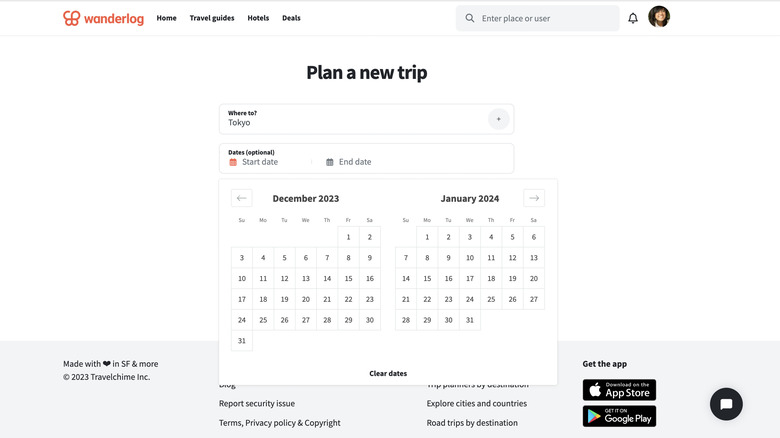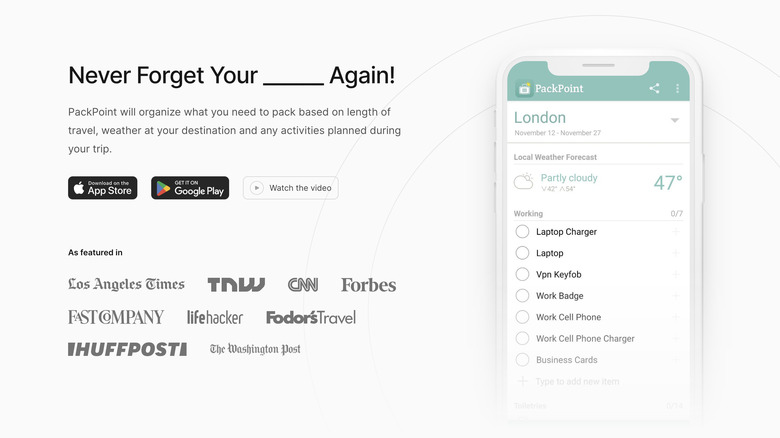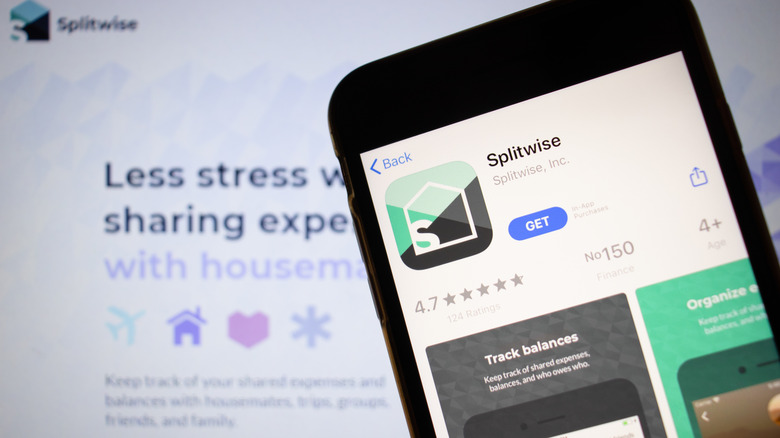5 Apps That'll Help You Navigate Group Trip Getaways With Ease
With the holidays upon us, it's the season for meeting friends and family we don't usually have time for during other parts of the year. However, while there's a lot of joy in having a big family or celebrating reunions with a large group of old friends, it can get tricky when flights, car rides, and hotel bookings are involved.
When it comes to big groups, the permutation of needs multiplies with each person. For example, in a single family, age can range from babies to grandparents, affecting your group's traveling speed, transportation requirements, and hotel booking options. This will likely also influence the kind of activities you'll choose because you'll want to factor in everyone's interests.
Compared to traveling solo or as a couple, group getaways pose unique challenges before, during, and after a trip. Among these are ensuring all your documents are in place, fitting in a car (or multiple cars), splitting payments, and even safety risks you'll need to manage.
Without a plan or the right tools to address or mitigate concerns, these issues can lead to unnecessary arguments that can affect not only your vacation but your overall relationship with each other. Thankfully, there are plenty of apps that you can download to make group getaways as less stressful as possible.
So, if you're the designated planner for your next big get-together, here are some apps your party should consider downloading in time for your next vacation.
Google Maps
When it comes to being on the move, Google Maps is one of the most versatile travel apps out there. Whether navigating your hometown or a completely new city in a country wherein you don't speak the language, most will have a reason or two to have Google Maps on their phones. However, most people don't realize that it also has a lot of secret features that are great for managing trips with large groups.
To create a group Google Maps list for your upcoming getaway, here's how to do it on your mobile phone.
- On the middle-lower part of your screen, press the Save button > New List.
- Type in the list name, such as "Europe Trip 2024."
- (Optional) Write a short description of your trip.
- Under "List Type," tap "Shared" so members of your party can view and edit the list as well.
- Once you're happy with your list settings, press "Save."
To shave and share your Google Maps list, follow these instructions:
- Select locations you want to mark on your Google Maps.
- Under the pin description, tap "Save."
- Select the list you made and press "Done."
- Once your list is filled with your preferred location, click the three dots next to your list name and select "Share List."
- (Optional) Whether or not you trust your party members to be able to edit your list, you can toggle on or off the button next to "Let others edit this list."
- Tap "Continue."
Trello
One of the most annoying things about being the group planner is constantly reminding people about things you've already mentioned multiple times before. While it's pretty easy to say, "We're going to this museum" or "We're staying in this hotel," it can be a nightmare to keep up with all the booking reservations, especially for multi-destination trips with complex or jam-packed itineraries.
While the most straightforward solution is a physical binder with printed bookings or a Google Drive organized by date, it can get pretty confusing when you're managing a big group with different ticket types. Not to mention, physical copies of bookings can get lost, damaged, or stolen.
Thankfully, project management tools like Trello can help you organize your trip by date, city, or category. Aside from giving a visual view of your itinerary with covers and color coding, you can also attach files. So, if anyone ever messages in the middle of the night asking things they can probably check themselves, you can easily send them the Trello board link.
Trello is available on iOS, Android, and desktop. Although it does have Enterprise plans for companies, you may want to consider its Standard plan for $5, so you can make unlimited boards. However, if you can find a way to keep your trip organized in 10 boards or less with unlimited cards, then its free plan is more than enough for most group getaways.
Wanderlog
For big groups going on a road trip, Wanderlog lets you optimize your routes by auto-arranging routes to save you time, money, and gas. Wanderlog also works offline, so it's great for when you need to pass by an area with poor or no reception. Here's how to get started:
- After making an account, go to your Wanderlog homepage and click "Plan a new trip."
- Next to "Where to," type in your trip destination, which can either be a city, state, region, or country.
- Choose your trip's start and end date.
- Next, enter the email addresses of your tripmates.
- Under this text bar, you'll see the option to make your list available to only your friends, set it to public, or keep it private.
- Click "Start planning" to confirm.
Afterward, you can browse around the various guides for places you want to visit, add reservation details, organize your days using distance information, and track your budget. Trip mates can even make unlimited bucket lists for things like cafes, restaurants, or experiences.
Although Wanderlog is available for free on Android, iOS, and the web, the reality is that many of its unique features can only be accessed with its paid plan. If you're willing to shell out some dollars, its annual fee of $49.99 lets you unlock additional features like exporting to Google Maps, route optimization, offline access, and attachment features. But if you're not sure it's worth the hefty fee, it has a one-week free trial for new users.
PackPoint
Anyone who ever dragged their luggage through the cobbled streets of Italy or the insane Japanese metro system will tell you that the secret to not losing your mind during a trip is to pack light. Unfortunately, for people who haven't experienced this nightmare firsthand, it can be difficult to know how to pack, as your life (or your back) depends on it.
With PackPoint, your party can be guided on how to best plan for your trip. Not only will it help you pack based on destination, weather, and length of stay, but it also helps factor in your activities and the type of trip you're on. PackPoint's list includes swimming, snow sports, camping, beach, hiking, and gym activities. On the other hand, you can also add certain details, like if you're traveling internationally, with a baby, or working.
Depending on your plans or accommodation setup, you can also factor in if you'll have access to laundry or don't mind repeating basics to lighten the load. Using PackPoint, you can also avoid leaving important things behind, especially things that are risky or difficult to get to your destination, like medicine. Afterward, you can share your packing list with the rest of the family so they can check if they're also prepared for the trip.
PackPoint is available on iOS and Android. You can purchase it for $2.99 a month and opt to cancel when you're done preparing for your trip.
Splitwise
Splitting checks can be a stressful (and slightly awkward) experience. For example, some people don't mind just splitting the bill by the number of people who joined that night. On the other hand, others who are a little tight on budget for one reason or another might prefer to order a cheaper meal and simply pay for their share. Thankfully, Splitwise can make the process more convenient and less painful.
To create a Splitwise travel group, here's how:
- In the Splitwise app, click "Groups" in the lower part of the screen.
- Tap "Start a group."
- Under "Group name," type your preferred name and select "Trip."
- While it's not required, you can even add a group photo and tap "Done."
- Once you have created a group, tap "Add members" and select your contacts from the list below.
- Review the list of people you want to include in your list and press "Finish."
- Tap the plus (+) button on the bottom of the screen.
- Type the description of the payment to be split and the amount you'd like to split.
- Select "you" to choose who paid the bill and "equally" to encode who will be splitting the payment.
Depending on how often you split payments and if you need features like currency conversion, it may be worth paying for its premium subscription. Unfortunately, SplitWise doesn't offer group subscriptions. SpitWise is available on Android, iPhone, and Web.
Keep your getaways fun and organized
With many people choosing to invest less in material things and more in experiences, it's likely that travel will remain a priority for many people in the years to come. Not to mention, because planes are the safest way to travel, we can expect more travel destination options for friends and families looking to make memories abroad popping up in the future.
Within a family or friend group, it's possible to be financially in different stages of your life, so being more transparent with your plans and expenses can help everyone budget accordingly. Not to mention, you'll be able to take into account the different concerns your trip mates may have ahead of time, such as if they have mobility issues and can't walk for too long or have children that need to be moved around in a stroller.
Aside from these apps, you may also want to decide how you want to stay connected and how you plan to communicate if you're traveling to a country with an unfamiliar language. After all, aside from managing a group, you're also traveling to enjoy yourself and have new experiences. With the right apps in your arsenal, you'll be able to enjoy your trips more because instead of being consumed by the little details and the inconveniences, you can focus on what truly matters: spending time with your loved ones.