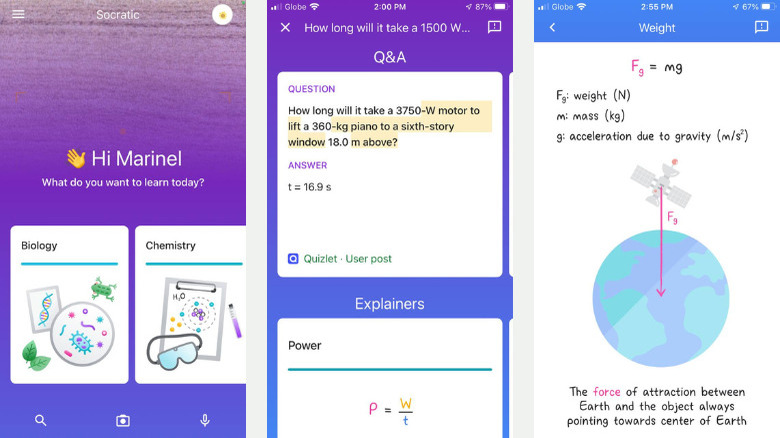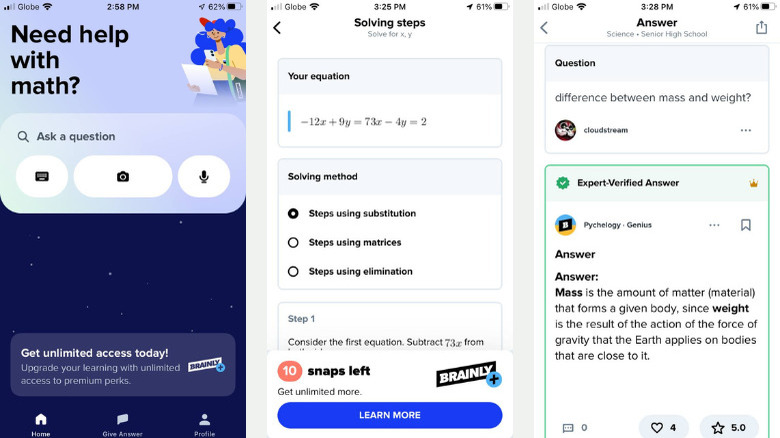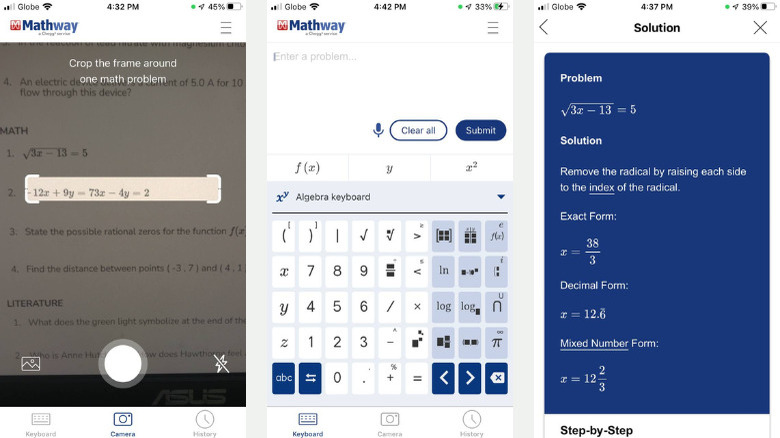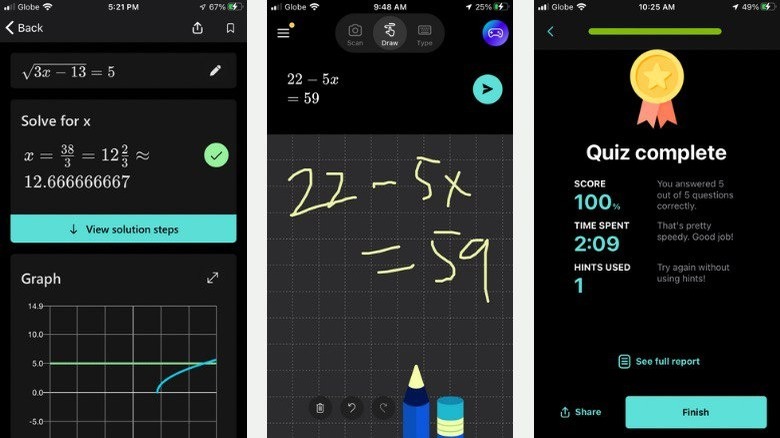Students With iPhones Will Appreciate These Helpful Homework Apps
With the dawn of the internet, getting your homework done has never been easier. Gone are the days when you'd have to comb through the library aisles for that elusive answer. Now, you can have any information you need when you need it. Just hop on a browser, type in some keywords (of the entire question if you like), and voilà — a wealth of answers sits there right in front of you.
However, while the internet is undeniably a goldmine of information, getting your homework done isn't always as simple as copying the answers right off a webpage. Even when you find relevant web pages discussing your question, the explanations can sometimes be pretty complex and overwhelming.
Some homework questions can also be so niche that stumbling upon the exact answer online is like finding a needle in a haystack. Thankfully, if you're on an iPhone, there's another tool that can help with your homework: a homework app. It's one of the most essential iPhone apps students should have to make homework more manageable and less stressful.
Socratic
Developed by tech giant Google, Socratic is an AI-powered mobile app for both high school and university learners. Socratic is incredibly easy to use. You simply need to feed it a question by typing, snapping, uploading a photo, or asking it out loud. After analyzing your query, the app will then provide you with different sets of search results that best answer your question:
- Top match: The best internet resource that addresses your inquiry.
- Q&A: A set of Q&A platforms, like Quora, Quizlet, and Cymath, where your question, or a variety of it, has been discussed. Tap the link to visit the page and read more about the answer.
- Explainers: A brief topic explanation with simple illustrations for better context.
- Example Problems: Provides a step-by-step guide to solve problems similar to yours.
- Related videos: A curated selection of educational YouTube videos related to your question.
- More on the web: Additional links and resources if you need to dive deeper into the subject matter.
Aside from directly getting answers to your homework questions, you can also use Socratic to browse and review some of the most frequently asked topics. Just tap on your subject of choice on the homepage and select the topic you want to check out. You'll then see a short explainer about the topic, along with links to the top resources online. Socratic is completely free to download and just requires a Google account sign-in to be used.
Brainly
Brainly is easily one of the leading learning apps out there. It covers a broad array of disciplines, including Chemistry, Physics, Computer Science, Engineering, History, Arts, and even Business, making it a handy tool for students of all levels.
The core of Brainly's functionality is its community-driven approach. Instead of simply providing you with answers extracted from the web, users and Brainly's team of subject matter experts work hand in hand. When you pose a question on the app, you will be presented with a list of relevant queries that other users have posted before. The top of these queries typically features an answer marked as expert-verified, which means that Brainly's experts have evaluated that answer and ensured it contained accurate and reliable information.
Other users' answers to the question are also visible on the list, complete with the number of likes and star ratings they received. This peer-reviewed system helps you gauge the usefulness of other non-verified responses. If, however, you can't find your specific question from the list of previously posted queries, you can opt to submit your question and wait for other users to answer it.
Brainly is free to download. However, you only get a limited number of expert-verified answers on the free version. To enjoy more of Brainly's features, including personalized AI answers, unlimited expert-verified answers, and 24/7 AI tutor and live expert support, you need to upgrade to the Brainly Plus or Brainly Tutor subscription.
Mathway
If, like most students, you frequently struggle with math more than any other subject, then Mathway might be for you. This learning app is dedicated to answering math homework, covering a spectrum from Algebra to Statistics, and even extends to math-related Chemistry and Physics problems.
Mathway's interface is straightforward and user-friendly. When you open the app, you can only see three main tabs: Camera, Keyboard, and History. The camera tab is where you can snap a photo of your handwritten or printed math problem.
The keyboard tab, on the other hand, is for instances when you want to type the problem instead. It features different keyboards specialized for each subject. For instance, the Trigonometry keyboard includes keys like sin, cos, and tan, while the Physics keyboard has Greek alphabet keys. Additionally, if you prefer dictating the problem, you can do so from the keyboard tab. Finally, the history tab contains a log of the problems you previously asked about.
After inputting your question on the app, Mathway will ask you how you'd like the problem to be solved. The options vary depending on the question asked but could include things like "Find the Roots," "Solve for x," and "Graph." Once you've selected an approach, Mathway breaks down the solution for you step-by-step, explaining the process as short and simple as possible. While Mathway is indeed a handy app, it's important to note that Mathway isn't a free service. To access the solutions, you'll need a Mathway+ account.
Microsoft Math Solver
Another nifty math-focused homework helper to install on your phone is Microsoft Math Solver. Similar to the other math solver apps, it takes your questions and provides easy-to-follow solution steps. But unlike other apps, Microsoft Math Solver throws in some extra resources to give you the full picture.
You'll find an interactive graph of the equation, YouTube videos that dive deeper into the topic, and links to related web searches that explore the underlying math concepts used. To input your problems into the app, you can snap a photo and type it out using the specialized keyboard, or if you're dealing with long and complex equations that feel like a chore to type, just sketch or handwrite it.
Another note-worthy feature of Microsoft Math Solver is the Quiz section. It looks at the problems you've previously inputted and generates a set of similar questions (you can choose between five or 10). The quiz lasts around five to 10 minutes and tests whether you've already got a handle on the concepts. If, however, you ever get stuck on a question, there's a nifty "Help me" button at the bottom of each one for instant solutions. At the end of your quiz, you'll see your score and a full breakdown of the quiz, solutions included.
The best part? Microsoft Math Solver is totally free, which is a definite plus. But the catch is that its coverage is a bit limited for now, only supporting a handful of concepts from Pre-Algebra, Algebra, Trigonometry, and Calculus.