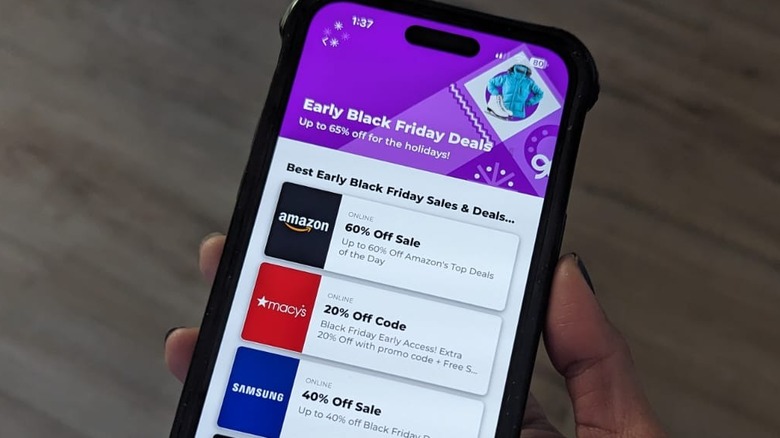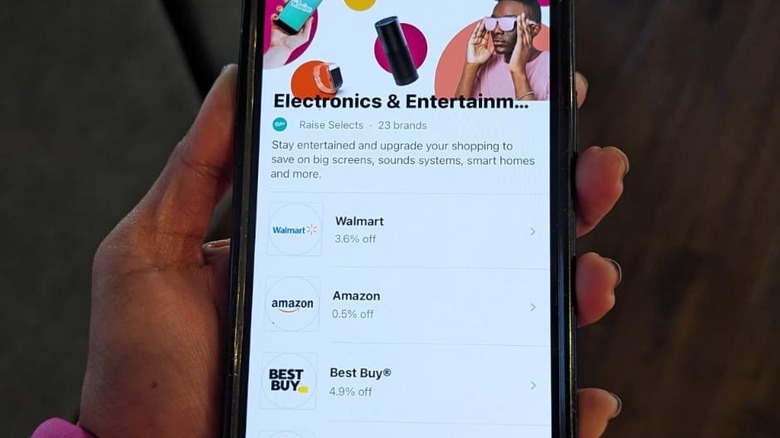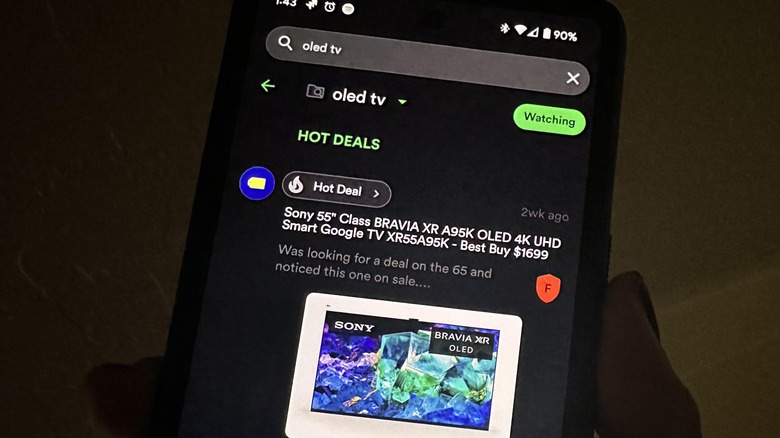5 Of The Best Apps For Finding Holiday Deals
We may receive a commission on purchases made from links.
The last few months of the year is usually the perfect time to shop for cheap. Apart from the usual discounts that you can get from popular retailers and online shopping platforms during calendar holidays, you can also take note of popular shopping events like Black Friday and Cyber Monday, both of which take place right after Thanksgiving, and are observed by various retail stores nationwide.
Of course, any seasoned online shopper would probably already know how to quickly check these types of deals when the occasion for holiday promos arises. For instance, if you do all your spending on Amazon, it's probably best to use the Amazon app to buy things and keep an eye on all the deals and price fluctuations, especially during Prime Day.
Walmart and Target are also good retail apps to have on hand because they often have sales happening, and you may easily find something you like at a lower price.
While it's convenient to have the individual apps to your favorite stores installed on your mobile device so you can add to cart whenever it strikes your fancy, it can become tedious checking every single one for discounts — especially during the holidays when people are finalizing orders so fast so they get theirs in before items go out of stock.
For that purpose, we've rounded up a few apps that you can try out to track product prices and find attractive deals across multiple retailers and platforms. Most of our suggestions are based on positive personal experience in testing the apps to find usable shopping deals for the holidays. We've also considered user reviews posted in both the Android and iOS app marketplaces regarding certain app features and benefits.
RetailMeNot
Savvy online shoppers, before they submit a purchase on their favorite platforms, ought to try Googling promo codes that are currently active for the particular retailer or brand to shave dollars off the final bill. If you've ever done this before, it's likely that you've used a code sourced by RetailMeNot. If not, you should start now.
After launching the mobile app, try looking up your favorite store, like Old Navy. On the shop's page, you can immediately see all available sales you can take advantage of. There should also be a separate "Codes" tab that may contain discount codes you can apply to your cart.
Apart from that, you can also check out the many featured deals grouped into carousels right on the app's homepage, or browse through various product categories like Electronics or Outdoors. Various online or in-store deals from a variety of shops will be conveniently compiled, so you can find the biggest discount available.
If you can't find a holiday discount that works for you, RetailMeNot also offers a way for users to earn cash back through their purchases. To try this, you'll need to sign up for an account, and you'll also need to wait at least 45 days to redeem your savings and have a PayPal or Venmo account to receive the rebate.
Ibotta
Although cash-back apps aren't necessarily going to provide you a straightforward list of recent sales and discounts for the holidays, it's a unique way to get some of the money you spent holiday shopping back somehow — albeit a bit delayed. Aside from RetailMeNot, one of the more popular money-back apps you can try out is Ibotta. After you sign up for an account, you can start off by marking your favorite stores and saving offers for products you plan to buy to your in-app shopping list.
When you shop at any supported retailer, you can redeem eligible offers a number of ways. If you have one, you can link your loyalty rewards account for the store in question to Ibotta so that the app immediately detects offers you've used, and gives you back the appropriate cash back.
You can also upload your shopping receipt manually to redeem cash back for in-person purchases. Finally, you can go to the "Online Shopping" section of the Ibotta app, find the store you want to shop from, and hit the "Shop" button on any listed items to activate the associated cash-back offer.
Once you reach the withdrawal qualification of at least $20 in savings, you can redeem the money you earned back through your bank if yours allows third-party transfers, and is compatible with Ibotta's earnings program. You can also withdraw cash-back earnings through a PayPal account, or by purchasing a digital gift card through the app.
To date, the app is highly rated in both the Apple App Store and Google Play Store, although there have been occasional complaints recently regarding app glitches and unsuccessful interactions with customer support.
Flipp
Rather than rely on sales flyers and discount coupon sheets mysteriously sent to you via postal mail or email, you can use an app like Flipp to browse through circulars from local retailers in your vicinity all in one platform, so you can shop a bit more efficiently.
Upon launching Flipp on your mobile phone, you'll need to allow the app to track your whereabouts so that you are sent digital flyers relevant to your current location. Once granted, you'll be able to see a list of stores that are close by. Choose the ones you are interested in to immediately populate the app with deals from your favorites stores, or skip the step and just explore all the discounts the app was able to round up for you.
You can look up a product item and see which stores currently have online or in-store deals for it. If you happen to have any loyalty cards to any of the participating retailers, you can add any relevant digital coupons you find on the app to them and redeem the deals the next time you go to the store in person.
Raise
Usually, when you don't know what to get someone as a present, a great idea to fall back on is a gift card to one of their favorite stores. Apart from giving it to others as a thoughtful bonus, you can also get some as a smart way to shop yourself. The idea is to find gift cards that you can buy at a discounted price, and still redeem the original intended value.
An easy way to get that done is through an app called Raise. It conveniently sources gift cards from thousands of stores and restaurants nationwide, such as Amazon, Best Buy, Target, and lots more. After you create an account, you can purchase a gift card for a fraction of the original price, and store it in the Raise app so you can keep track of its use. This is a great alternative if you intend to shop at a store that doesn't have any active sales that are useful to you.
Reviews for this app have been mixed on both the Android and iOS app stores, with plenty claiming that the app was inundated with bugs on Android, while the iPhone version doesn't seem to have any of those reports. While we personally have not encountered a problem when we tested the app ourselves (on iPhone), we recommend trying it out with lower denomination valued cards first — especially if you're using an Android device — before committing to larger amounts.
ShopSavvy
There are several ways you can use the ShopSavvy app to buy products and monitor deals during the holidays. If you are at a shop in person, you can use the built-in barcode scanner to tag a product so you can track its price and find out where it's available for the cheapest price. Those who prefer to shop from the comfort of their own home can use the app's extensive product search to look up deals from the biggest retail chains for items according to keyword, brand, and product type, among other things.
After launching the app for the first time, you can choose up to three product types for the ShopSavvy app to start monitoring for price changes, new sales, and in-stock alerts. You can skip that, though, and just do your own searches to keep tabs on. You can also shop from any app that you normally use and share the product to ShopSavvy so it gets added to your searches.
You can use the app to track price drops without creating an account, but if you want to get an email when the app finds a price match or access your saved items on another mobile device, you will need one. If you want to use ShopSavvy for free, you'd have to do it while occasionally seeing ads. If that annoys you, you can go ad-free and upgrade to a paid subscription of $2.99/month, which you can easily cancel as soon as you're done shopping for the holidays.
ShopSavvy is available for both iOS and Android devices, but at the time of writing and based on testing, the iPhone app was a bit sluggish when used to search for items and scan barcodes.