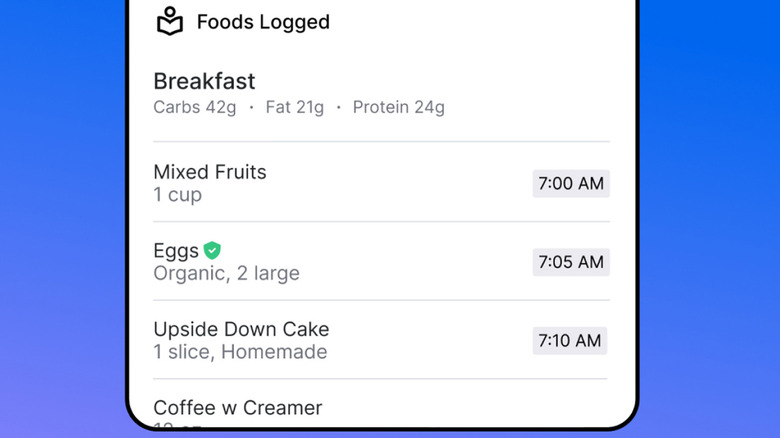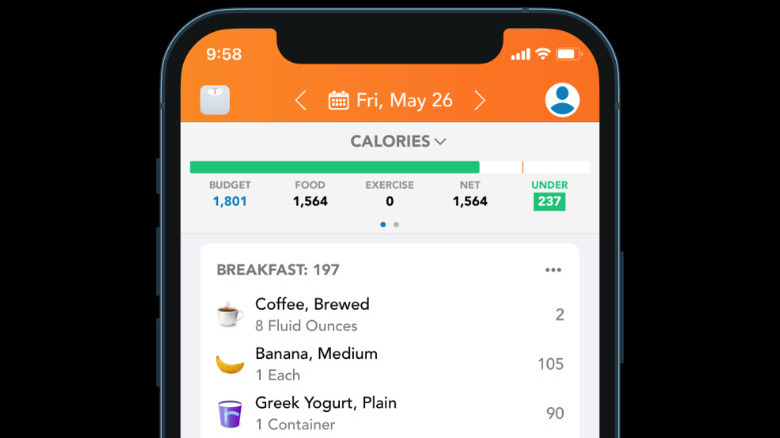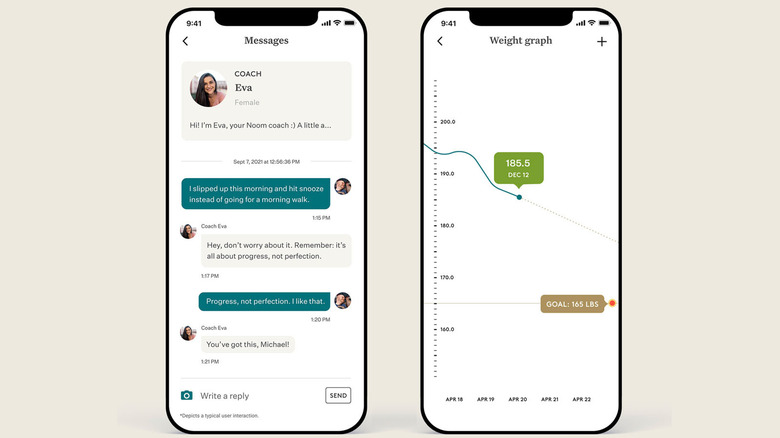5 Of The Best iPhone Apps For Calorie Counting
With the emergence of smartphones, it's become easier than ever to count your calories. Whether you're trying to lose weight or simply keep track of how much you're eating, there's a simple way to do it. The best calorie-counting apps are ones where you're able to log the meal you just ate to easily see how many calories you have remaining for the day.
iPhones, like Androids, have plenty of ways to track calories, but with so many apps flooding the market, it can be tough to track down what will work best for you. Many calorie-counting apps have both paid and free versions, with the paid version offering more features. It's important to consider cost when it comes to these apps, but many people will be fine with the free tiers. MyFitnessPal is probably the most popular and well-known of the bunch, and that has three different payment tiers available.
MyFitnessPal
There's a reason MyFitnessPal is one of the most popular calorie counters, and it comes down to just how simple it all works. The home page of the app gives you a look at how many calories you've consumed in the day, and it'll also give you your recommended intake for the remainder of the day.
For many people, that's all they're really looking for. If that's the case for you, then the free version is perfect. The paid tier will offer some more features like recipes and meal prep. On top of this, you'll have the ability to scan barcodes to easily upload your calories, an analysis of what foods you've eaten are good or bad for you, and a totally ad-free experience. This is available at $19.99 a month or $79.99 a year, so while it's not cheap, it's also not the most expensive thing in the world if you're taking advantage of the features.
Lose It!
Lose It! is an alternative to using MyFitnessPal, and it works in pretty much the same way. A big change between the two is the fact that MyFitnessPal charges for the barcode scanner while Lose It! offers it as a free feature. There is a paid version of this app that costs $40 a year, but it's not all that necessary if you're in it for just the calorie-counting aspect of it.
The Premium version offers better tracking, the ability to sync to devices like your smartwatch, a personalized weight loss plan, and a way to plan meals in advance. All of this is nice, and it can be well worth the price of admission. It comes in at half the price of an annual price of MyFitnessPal, so it's definitely something to think about. If you're picking between the free tiers of these two apps, it does seem like Lose It! will come out a little bit ahead.
Noom
Noom might be an app you've heard of when listening to an ad from a podcaster or YouTuber, but it's solid even when people aren't being paid to promote it. The biggest downside to Noom is the fact it's quite pricy, coming in at $209 for an annual plan. However, it's a very easy-to-navigate app, and it takes a different approach to weight loss and calorie counting. This app comes with a coach that can help you out.
Instead of simply being a calorie counter, Noom will also try to change your eating habits in a positive way. It takes a psychological approach to weight loss, and it will teach you how to make better food choices by the end of it if everything goes according to plan. Obviously, your mileage may vary and it's quite expensive to take a gamble like this only for it to not work out in the end. There is a free trial period, but it's likely not going to be long enough to get the desired outcomes. You can subscribe for months at a time at a cheaper price, so that's probably the best route to start with.
Lifesum
Like Noom, Lifesum is an app that works to change your habits into a healthier lifestyle. It works the same way as the other apps where you're able to log your foods and look at your calories consumed daily, but there's more than meets the eye. You can create a basic meal plan that will map out what to eat for 21 days, and it includes four meals a day. On the surface, this might sound a lot like Noom, but what separates the two is the price.
Lifesum features a free version, or you can opt for a $99.99 annual plan, bringing it in at almost a third of the price from Noom. With this in mind, Lifesum becomes a real competitor that might not offer the exact same benefits, but it'll get close enough. Like Noom, you can sign up for intervals at a cheaper price. This includes $30 for three months and $50 for six months.
Calory
For a simple, yet effective, calorie counter, look no further than Calory. This app specializes in tracking calorie intake, and if that's all you're looking for then this will fit the bill. It doesn't feature all the fancy bells and whistles of other apps on the list, Calory is very effective at what it does. Tracking your calories is simple with Calory, and it lays it out for you through a bar chart that lets you easily take a quick glance to see how many calories you have left for the day.
All of this is available in the free tier, but there is a paid option available. For $14.99 a year, you'll get access to a barcode scanner and water tracker, among other things. There's even an AI that can help you make recipes. These are features some of the other apps offer for free, so consider going for those if you want the features. If you're looking for a calorie tracker and nothing else, Calory is a good fit.