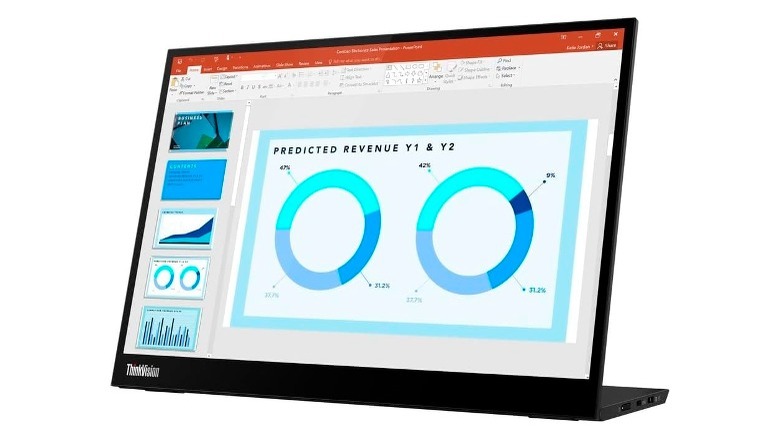10 Of The Best Portable Monitors That Will Boost Your Productivity When Working On The Go
We may receive a commission on purchases made from links.
The continued invasion of technology into our daily lives might be measured by the number of screens available to each of us. Little more than a century ago, in 1922, the first cathode-ray tube display system became commercially available. Five years later, the first CRT televisions were emerging but wouldn't become an ordinary part of modern life until the 1940s and '50s.
For the next several decades, most households had a family television in a central location but little else in the way of screens. Beginning in the '80s and '90s, handheld gaming systems, smaller televisions, and home computers drove an increase in the number of screens per household. The development of smartphones and tablet computers shortly thereafter sealed the deal and we've been outnumbered by screens ever since.
Today, we're seeing the next phase of the screen's expansion plans occur in real-time, as we collectively realize that two monitors are better than one. At home, adding another monitor to your desktop computer is relatively easy, but adding some digital real estate can be challenging when you're working on a laptop, tablet, gaming device, or smartphone. Fortunately, there is a wide range of portable monitors capable of extending the display of your favorite devices. These are our 10 favorite portable monitors currently on the market, listed in order of price.
AOC I1601FWUX
This portable monitor from AOC doesn't have the most recognizable name but it's affordable, retailing for $139.99 as of this writing, and offers a nice collection of convenient features. The 15.6-inch HD display comes protected by a sturdy magnetic screen protector, which doubles as a kickstand to support the screen while in use.
The monitor itself connects to your primary device with a USB-C connection, making it compatible with a wide range of devices, from laptops to gaming devices and smartphones. The USB-C connection enables the transfer of video signal and electrical power. That way, you're not mired in a web of tangled cables just to extend your display at the coffee shop. No extra power cables needed.
That's all packed into a sleek package only a third of an inch thick and less than 2 pounds in weight. And there are some pretty slick features tucked inside that ultra-thin display. The monitor employs auto-pivot, allowing you to use it in landscape or portrait mode without having to mess with any settings. It also has built-in blue light protection and utilizes in-plane switching (IPS) to deliver truer colors and a wide, 178-degree field of view.
ASUS ZenScreen
The ZenScreen, from ASUS, is all about giving you control over what you see and how you see it. It normally retails for $229.00 but is on sale at the time of writing for $209.99. You'll get a 15.6-inch HD display that will plug and play with most of your favorite gadgets.
The monitor uses a hybrid signal to connect to a primary device with a USB-C cable. It's also capable of connecting via a standard USB port (USB-A), using an adapter and installed drivers. The ZenScreen has IPS technology offering full HD and a wide viewing angle. An included folding case supports the screen in either landscape or portrait orientation and protects the display when it's tucked into a bag. The display will automatically rotate the display to match your chosen orientation, provided you're working on a Windows machine.
Some of the ZenScreen's best features relate to your comfort while using it. The monitor uses flicker-free technology and built-in blue light filtering to reduce eye strain, but even that is customizable. You can choose between four different levels of filtering from an on-screen setting menu. This second monitor could help you to work more efficiently and maybe get fewer headaches and better sleep while you're at it.
ViewSonic TD1655
The ViewSonic TD1655 is a versatile display packed full of features and will only cost you around $267. It has all of the features common to portable displays, including flicker-free technology, an IPS HD picture, and blue light filtering. It's also lightweight and easily portable, coming in just over half an inch thick and 2 pounds in weight. That's where the similarities to the competition end.
The TD1655 is almost universally compatible with your other gadgets. It is capable of connecting to almost any computer, smartphone, tablet, or gaming device using a USB-C or mini HDMI connection. On the side of the display, you'll find a number of ports including two USB-C, a mini HDMI, and audio out ports. Those allow you to connect to your primary device while also connecting external speakers. Although, that isn't necessary, because the TD1655 has dual speakers built right into the monitor itself.
The monitor comes packaged with a USB-C to USB-C cable, a USB-C to USB-A cable, a mini HDMI cable, and an AC power adapter. The monitor can draw power from the primary device when connected via USB-C, but it can also help charge your laptop or other device, thanks to the two-way USB-C connection and included AC adapter.
The monitor is also touch-sensitive and equipped with 10-point touch technology. That means you can tap, swipe, zoom, and write on the monitor, without ever needing to touch a keyboard or mouse.
ASUS ZenScreen Go
The ZenScreen Go takes all of the features of the simpler ZenScreen and builds upon that foundation to provide a next-level portable monitor. The screen itself is a standard 15.6 inches and features the usual eyestrain relief technologies: blue light filtering, anti-glare, and flicker-free technologies. The HD display also features IPS technology, offering better color and contrast, even at wide viewing angles. The ZenScreen Go also comes with an included carrying case which doubles as a kickstand to support the monitor in landscape or portrait orientations. It's on sale for $259 (marked down from $299) as of this writing.
The bottom bar of the monitor houses dual speakers and a pen hole which can be used as an alternative kickstand. Sticking the ASUS ZenScreen pen into the pen hole allows you to prop it up in either orientation, without the use of the carrying case. You could, of course, stick any suitably sized stylus or other writing utensil into the pen hole to prop up the monitor in a pinch. It connects to your primary machine using either a USB-C or micro HDMI connection, making it widely compatible.
Best of all, the ZenScreen Go features a built-in 7,800 mAh battery, which charges while in use and will support the monitor in the event that you lose power. You can check the charge status of the monitor by pressing the hotkey and you'll get roughly four hours of use out of a full charge.
ASUS ROG Strix Portable Gaming Monitor
The ROG Strix Portable Gaming Monitor from ASUS offers a display that keeps gamers in mind, both in its guts and in its aesthetic. The 15.6-inch 1080P HD display features an angular housing with a hidden kickstand. A piece of the back casing hinges outward in such a way that it will prop up the monitor in either landscape or portrait orientations. Then, when you're finished, the kickstand disappears seamlessly back into place.
The display features blue light filtering, anti-glare, and flicker-free technologies, and a quick refresh rate meant to improve picture quality and facilitate immersion. In addition to the display, the casing houses a pair of stereo speakers to provide real-time audio as well as a universal tripod socket in the back. It is compatible with a wide range of tripod stands, sold separately.
The display also has a 7,800 mAh battery built right in. So, you can charge it up and connect it to your smartphone, tablet, or mobile gaming device to play on the go, even if you don't have a ready power source. You can get three to four hours of screen time on a full charge and the quick charge feature offers up to two hours of screen time after a one-hour charge. The ASUS ROG Strix Portable Gaming Monitor currently retails for $349.
INNOCN Portable Monitor
The INNOCN Portable Monitor retails for $349.99 (currently marked down to $299) and focuses on compatibility and curb appeal. The screen itself is a 15.6-inch HD OLED display and it has the usual suite of modern display features. Every frame benefits from flicker-free technology and blue light filtering to give you a smooth picture and decrease the strain on your eyes.
Because this monitor offers both a USB-C connection and a mini HDMI connection, it is plug-and-play compatible with a wide variety of devices. It will work with most laptops, most USB-C-equipped smartphones, and a number of gaming consoles including the Nintendo Switch, Xbox, and PlayStation consoles. In fact, this portable monitor is built with gaming in mind, utilizing HDR technology to bring out the most detail and contrast while you're fighting baddies on the go. And you'll look fancy doing it.
The INNOCN Portable Monitor features a refined finish and a display that pushes almost to the edges, leaving only a thin bezel perimeter. There's a detachable magnetic stand that you can attach or remove at will, supporting the monitor when you need it and tucking away when you don't.
ASUS ProArt Display
The ProArt Display from ASUS has a hefty price tag of $394 but it has just about everything you could want out of a mobile monitor. The 14-inch HD screen has built-in eye care technologies like blue light filtering and flicker-free technology, while also offering a full suite of touchscreen capabilities.
Equipped with 10-point multi-touch, the ProArt Display can recognize up to 10 distinct touchpoints at the same time, allowing you to zoom in and swipe around without missing a motion. ASUS endeavored to make the ProArt Display compatible with just about any machine you might want to connect to. It comes packaged with a USB-C to USB-C cable, a USB-C to USB-A cable, and a micro HDMI to HDMI cable, as well as a power adapter and fabric carrying sleeve.
The ProArt Palette interface allows you to customize your display's color, brightness, temperature, and more with on-screen controls. And a physical dial on the back of the monitor works with compatible software, like Microsoft Surface Dial controls, to physically manipulate the settings. The attached metal kickstand supports the monitor in portrait or landscape mode and the tripod socket allows for connection to a wide range of tripods and monitor stands.
ViewSonic ColorPro VP16 OLED
ViewSonic's ColorPro portable monitor marries gorgeous visuals with sturdy architecture to provide a portable monitor you won't be scared to toss in a bag. The OLED display is 15-6 inches, measured diagonally, and features flicker-free technology and blue light filtering to reduce eye strain.
This portable monitor isn't cheap, retailing for $399.99, but it sets itself apart through a solid frame and connecting hinging stand, mounted to the bottom. When not in use, the whole thing folds together into a flat package, before opening up into what looks like a fully-fledged home monitor. In landscape mode, you can sandwich the stand at various angles to adjust the height and viewing angle of the screen. In portrait mode, you can stick the whole thing out behind the monitor to hold it up like a kickstand. It also has a universal tripod mount which, when coupled with a compatible hood, makes this monitor a priceless addition to your photography kit.
The ColorPro VP16 is compatible with a wide range of computers, smartphones, gaming devices, cameras, and more, thanks to its USB-C and micro HDMI ports. And you can always use it to kick back and play some games or watch some movies with the built-in dual speakers.
Nexigo NG17FGQ
Everything about the Nexigo NG17FGQ endeavors to be bigger than the competition. Where most monitors are comfortable in the common 15.6-inch bracket, this monitor stretches your visual real estate to 17.3 inches. And that's only the most obvious way this portable monitor ramps things up, aside from the price, of course. The Nexigo NG17FGQ retails for $449.
The NG17FGQ is a flashy monitor built with gaming in mind. It has both USB-C and HDMI ports allowing it to connect to a wide range of computers and gaming machines. You'll also be able to see your games even when stretching for a snack with 178 degrees of clear viewing. The casing houses dual speakers and an aux port for connection with headphones. The attached foldable cover doubles as a kickstand for propping up the monitor on the go, and it comes with a small remote for controlling volume and other functions.
The NG17FGQ is compatible with the Nintendo Switch, Xbox consoles, PlayStation consoles, and more, and it's built to provide optimum performance while gaming. While most monitors have a 60 Hz refresh rate, the NG17FGQ has a refresh rate of 300 Hz which, when combined with G-SYNC, promises smoother transitions and reduced tearing. When you're not gaming, the monitor is compatible with most professional cameras, allowing you to see what you're pointing at, even when shooting at odd angles.
Lenovo ThinkVision M14d
The ThinkVision M14d from Lenovo is one of the sturdiest portable monitors out there, offering a clear and reliable picture on the go. While the monitor is compatible with many laptops, tablets, smartphones, and gaming devices, it does have some limitations and is best paired with certain primary devices. It's also one of the pricier portable monitors out there, retailing for $479.
Primary among them are Lenovo-branded laptops, like the ThinkPad. The ThinkVision M14d features the same 16:10 aspect ratio as Lenovo ThinkPad laptops, and so provides a seamless addition to your work setup, if that's the sort of machine you're using.
The ThinkVision connects to your primary machine using a USB-C connection and, unfortunately, does not feature HDMI connectivity. That oversight notwithstanding, the ThinkVision is housed inside a rigid casing which not only protects the monitor but also serves as the stand. Unlike folding cases, which might have two or three spots you can rest your monitor, the ThinkVision's rigid housing lets you prop the monitor at anywhere between 5 and 90 degrees. The ThinkVision is bulkier than its peers, coming in at more than 4 inches thick and 1.3 pounds in weight, but you can haul it on a backcountry photography shoot without worrying it will crack under the pressure.