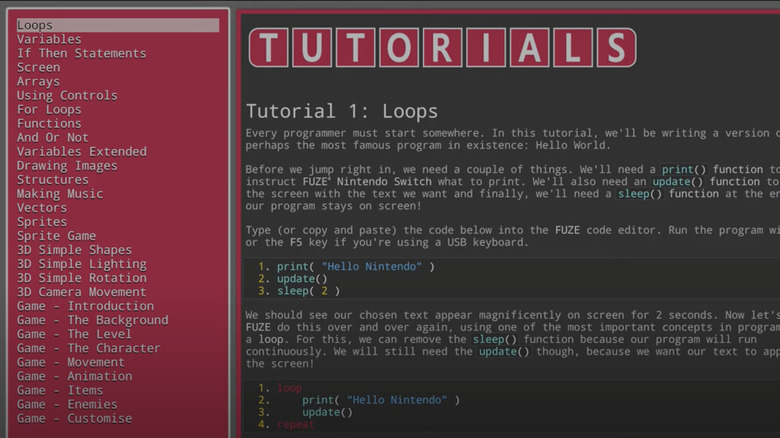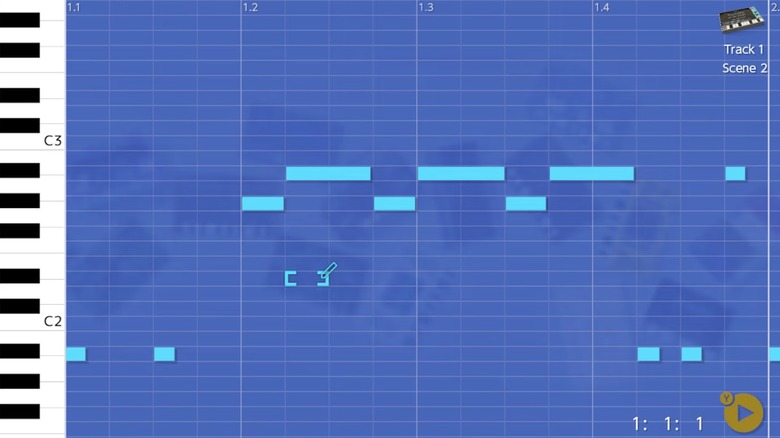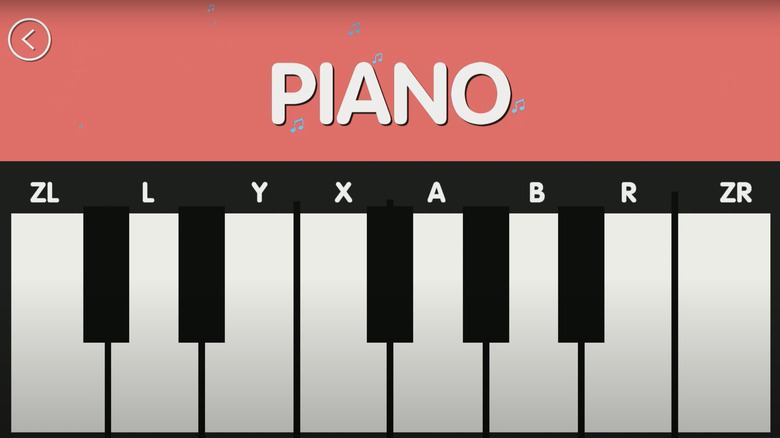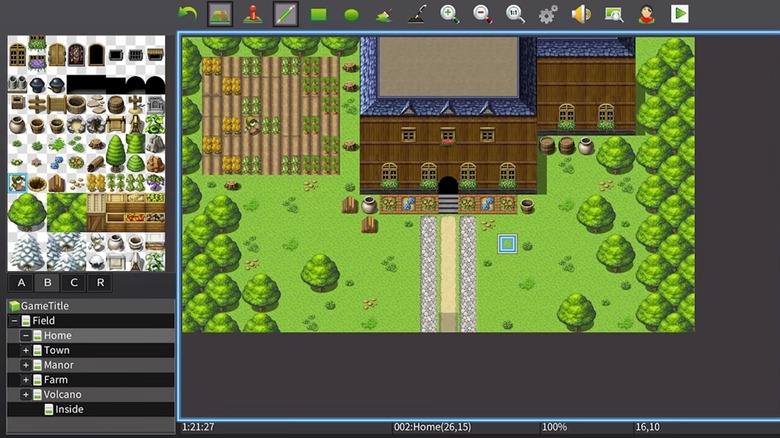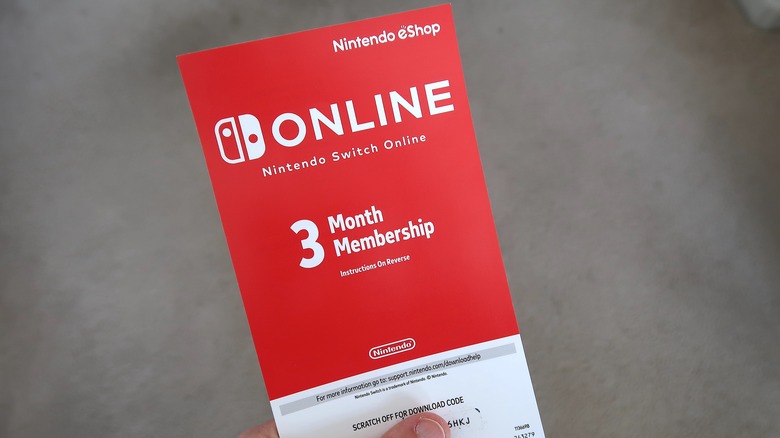10 Essential Nintendo Switch Apps You Need To Download To Your Console
The Nintendo Switch, a console among the top consumer choices on the market, stands out from more high-powered offerings such as the Xbox Series and PlayStation 5 thanks to its versatility. The console can play games whether docked or on the go thanks to its built-in LCD screen. The console's versatility extends into its vast library of games and applications, particularly on the application side of things. The Switch is capable of much more than playing host to some of the best video games of the modern era: It also supports several non-gaming applications that make it much more than a run-of-the-mill video game console.
Like most portable devices, the Switch is capable of housing all the top streaming apps on the market. Companies like Hulu, YouTube, and Crunchyroll have all made their apps available for download on the console, providing gamers with a nice diversion from their gaming grind if they choose to take advantage. However, all three models of the Nintendo Switch have apps with utility beyond basic video and music streaming. These apps may not classify as games but could provide entertainment value or enhance one's experience with a variety of Nintendo Switch gaming offerings. Some could also lead to skill building.
Here are 10 essential Nintendo Switch apps you need to download to your console.
FUZE4 and FUZE Player
Coders rejoice. "FUZE4" is a coding application for the Nintendo Switch that allows users to create their own games and apps. Considering most people will ultimately buy a Switch for its vast library of games, the system is a great home for an app like "FUZE4." The program, which was originally released in 2020, is a powerful tool that can be used by both novice and experienced programmers looking to innovate. Some of the program's features include but are not limited to a built-in tutorial, a comprehensive help system, and a sizeable community of users who are willing to help each other through groupthink.
The program is designed to encourage novice programmers thanks to its simple menus and colors. It takes the approach of being easy to learn, though difficult to master. However, once users have the hang of it, they can use "FUZE4" to create comprehensive games and apps. Within the FUZE4 code, several genres of games are possible, such as platformers, shooters, puzzle games, racing games, and educational games. Games developed with "FUZE4" include "Super Mega Arena Blaster," "Fast Food Dizzy," and "Ninja Scroll", just to name a few, and usable visual assets come in both the 2D and 3D varieties. "FUZE4" games can be played with the companion app, "FUZE Player," which can be purchased for 99 cents on the Nintendo eShop. Aspiring programmers can purchase the primary app for $19.99 on the eShop.
InkyPen
While aspiring programmers will have their hands full with "FUZE4," "InkyPen" provides great utility to fans of comic books and graphic novels. The app, which is free to initially download, offers a subscription-based service that allows users to read comics on their Nintendo Switch. The service has a wide selection of comics from a variety of publishers, including Archie, Dark Horse, IDW, and Kodansha. Thanks to its depth of features, "InkyPen" is a legitimate way for comic lovers to enjoy some of their favorite stories. Such features include HD images, the ability to create custom collections and share them with friends and family, as well as the ability to download comics for offline use. Parental controls are also included in the app, giving parents the option to control the content on the app for younger children.
The app is also easy to navigate and can be used in handheld, tabletop, and docked mode. Users can search for their favorite comics by title, publisher, or character and easily zoom in on images once inside the comic. A subscription to "InkyPen" will cost those who download the app $7.99 a month. With a wide selection of comics, pretty, colorful images, and a slew of other features, "InkyPen" is an optimal way for gamers to enjoy their favorite comics on the go and one that is well worth the price.
KORG Gadget
"KORG Gadget," another popular app on the Nintendo Switch, puts a music studio in the hands of its user base, allowing people to create and perform music on the go. Like many non-gaming applications on the Switch, this app is one that is accessible to beginners and novice music producers but has enough depth to keep veterans drawn to developer DETUNE's musical offering. The power and flexibility of the program are also great for those who want to create more complex arrangements, while its simplicity can lead to quick and efficient creations with plenty of depth to them.
"KORG Gadget" for Nintendo Switch includes 16 virtual instruments, each with its own unique sound. These instruments can be used to create a wide variety of music, from electronic beats to orchestral arrangements. The app also features a multiplayer mode in which up to four people can collaborate in making music. The versatility of the app is probably its greatest asset, and the litany of possibilities the program creates is especially apparent given its simple and intuitive interface that makes it easy to get started. Those looking to make original music on the Switch need not look any further. "KORG Gadget" for Nintendo Switch can be purchased digitally for $48. A sequel has been developed for other interfaces (such as iOS), so the prospect exists of it one day making it to Switch consoles.
Piano
The "Piano" app on the Nintendo Switch does not complicate what is arguably the simplest formula of any game or app on the console. The app, which was released midway into the console's lifecycle in 2020, is simply a piano. Thanks to the Nintendo Switch's touchscreen, the app is a great way for gamers of all ages to learn one of the world's most popular musical instruments on the go. The app does come with a variety of tutorials that will help facilitate the learning process. Users can also choose from one of nine included classic learning songs that will highlight the keys and teach aspiring piano players how to piece together full songs. Songs include popular numbers such as "Jingle Bells," "Twinkle Twinkle Little Star," and "Happy Birthday."
"Piano" also comes with a free-play mode, allowing users to freely play anything they want that they are capable of, though the app does not emulate a full-scale piano. Instead, the app gives its users eight keys to work with, but the interactive nature of the app makes it a great choice for beginners in particular. "Piano" can be had on the Nintendo eShop for $9.99 and can be played in all three Nintendo Switch modes, though handheld or tabletop are recommended specifically for those looking to use their Nintendo Switch as a musical instrument. The app can also be had for as little as $1.99 during sale periods.
Colors Live (Art Studio)
"Colors Live" is a digital painting app for the Switch that allows users to create and share their artwork with others. The app is one of the most comprehensive art programs on the console and could be the preferred option for many thanks to its depth of features. The app offers a variety of brushes paired with a pressure-sensitive system that allows for a greater skill ceiling for those serious about using the program. Users can use their finger, in addition to the SonarPen — a specialized stylus that also works on iOS and Android devices.
Those looking to create art on their Nintendo Switch can take advantage of the app's layering system in addition to its brush variety to create unique works of art. Once done, users have the option to share their pieces with the world, whether as saved images, or directly between other "Colors Live" users. The week's most popular creations are regularly posted online on the homepage of the app's official website. The program also features a story mode, helping the app to stand out from its competitors. Both beginners and veterans will work their way through various scenarios with set rules and conditions that must be met. "Colors Live" can be purchased digitally for $30, and as low as $20 at select retailers.
Zen Mindfulness: Meditation and Relax
For some, simply playing video games will provide all the daily relaxation they need. For those looking for a little more, "Zen Mindfulness: Meditation and Relax" could be an application worth seeking out. The app serves as a great companion to those looking to improve their quality of sleep. Moreover, the app helps users to relax and de-stress through meditation and mindfulness exercises. While "Zen Mindfulness: Meditation and Relax" is an app that can be purchased on other devices, it is the only app of its kind on the Switch. The simple menus and soft-looking visuals only further serve to aid those in search of relaxation.
The app offers five different modes adapted to different life situations, including but not limited to relaxing music to stimulate work or study habits, and making use of nature sounds to enhance one's sleep. Once a situation is chosen, more relaxation options open up to the user. For example, those who choose "Meditation Music" can then choose between sounds such as "Ambient" "Free Mountain," and "Garden." The app also includes a timer that can be used to track the length of meditation and mindfulness sessions. Those looking to switch things up from their typical gaming fare and unwind after a hard day will be satisfied with this app. "Zen Mindfulness: Meditation and Relax" can be purchased on the eShop for just $2.99.
RPG Maker MV
The "RPG Maker" brand should be familiar to gamers of all ages, with several incarnations of the game having been developed for more than a dozen different platforms since the original game came out in 1992. The gist of the game is exactly as it sounds: Those with an interest in the RPG genre can use hundreds of different assets to create their own RPG with varying levels of scope and depth. "RPG Maker MV" was released on the Nintendo Switch on September 8, 2020, and is the only version of the software available on the console.
There are several features specific to "RPG Maker MV" that help set it apart from previous versions of the software. The game comes with a built-in map editor that makes it easy to create detailed and complex maps. With the overworld being the lifeblood of 2D RPG games, the editor will allow users to create detailed maps more efficiently than ever. The game also contains a built-in scripting language that allows users to add custom features to their games. Users can take their game development skills a step further and share their creations online within the app. Additionally, games are now easier to find than ever thanks to a comprehensive search system enabling users to look games up by ID numbers. "RPG Maker MV" for the Nintendo Switch can be purchased digitally for $50, with the companion app, "RPG Maker MV Player" available for free download for those looking to play other people's creations.
Game Builder Garage
Those looking to tinker with game development without a desire to play RPG gamers or take a deep dive into coding will enjoy the Nintendo-developed "Game Builder Garage." Thanks to its bright, friendly visuals, the game is inviting to novice developers looking to build a game from the ground up. The game includes a variety of tools and tutorials that teach players the basics of game development. Players can then use these tools to create their own games, which can be shared with other players online with unique codes.
Additionally, the game is loaded with step-by-step tutorials that teach players the basics of game development. These tutorials are designed to be easy to follow and understand, even for players who have never programmed before. Once a player has the basics down, almost anything is possible, with players having the option to build platformers, racing games, and party games just to name a few. A level editor, a character creator, and a sound editor further allow users to make their games further stand out from the pack. The game also offers several options for control, allowing users to build their games using the touchscreen in handheld mode or with a compatible mouse when docked. "Game Builder Garage" can be purchased for $29.99 digitally on the Nintendo eShop and at a similar price physically at most retailers. Those looking to try before they buy can also download the demo from the eShop.
Pokémon Home
Being an app exclusive to Pokémon players, "Pokémon Home" may not seem like an essential app on the surface. However, considering "Pokémon Scarlet and Violet" and "Pokémon Sword and Shield" have combined for more than 45 million copies sold (and counting), there is plenty of reason for Switch owners to have "Pokémon Home" downloaded on their console. The app serves as a cloud-based service that allows players to store, manage, and trade Pokémon they have collected over the years from several games. The app also serves as a go-between for those looking to transfer their own Pokémon in between games, making it a must for past and present fans of the popular franchise.
"Pokémon Home" also offers further perks for anyone looking to take advantage of its services. For example, those who deposit a Pokémon from "Pokémon Brilliant Diamond and Shining Pearl" will receive Turtwig, Chimchar, and Piplup with their hidden abilities as an added bonus. The Switch version of "Pokémon Home" is also compatible with the mobile app, which allows players to view their collection from their mobile devices and take advantage of features such as the Global Trade Station (GTS) and Wonder Trade. "Pokémon Home" can be downloaded for free from the Nintendo eShop, with subscription plans starting at just $2.99 per month. The premium plan will be essential for most players, as it expands storage from 30 Pokémon to 6,000 while increasing the number of monsters that can be placed in the GTS at once.
Nintendo Switch Online
Perhaps the most important Nintendo Switch app consumers can download is the Nintendo Switch Online app. The app, which can be downloaded for free, is a one-stop shop for those looking to reap the benefits of their Nintendo Switch Online subscription. The app can be used on mobile devices as a vehicle for voice chat similar to Xbox Live, however, the app's greatest utility might be its vast library of retro games. Those with a Nintendo Switch Online subscription will have unlimited access to a variety of games from consoles such as the NES, Super NES, Sega Genesis, and Nintendo Gameboy. Those with the Nintendo Switch Online + Expansion Pack subscription can unlock the right to play Nintendo 64 and Gameboy Advance games and unlock downloadable content for some of their favorite games. For example, those with the expansion subscription can access a slew of "Mario Kart 8 Deluxe" tracks and characters locked behind the paywall.
Nintendo Switch Online subscribers can also back up their saved data to the cloud. This means that players will be able to recover data from lost, stolen, or damaged consoles as long as they are subscribed to Nintendo's online service. Gamers looking to purchase a Nintendo Switch Online subscription have plenty of options depending on their situation. Individual memberships start at $3.99 per month or $19.99 for a year, while family plans that allow for up to eight Nintendo account holders to play online together start at $34.99 for a year. The Nintendo Switch Online + Expansion Pack subscription, the most expensive of the bunch, can be had for $49.99 per year for individuals or $79.99 per year for families.