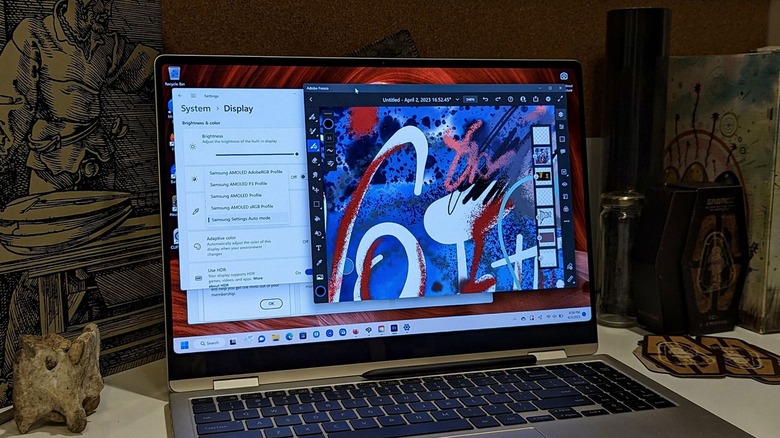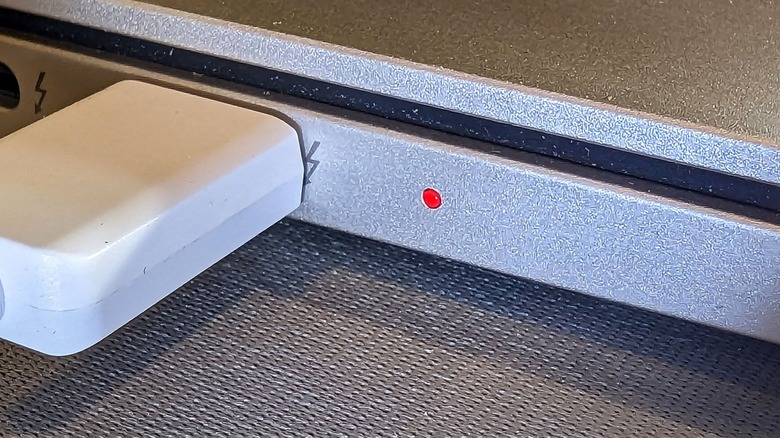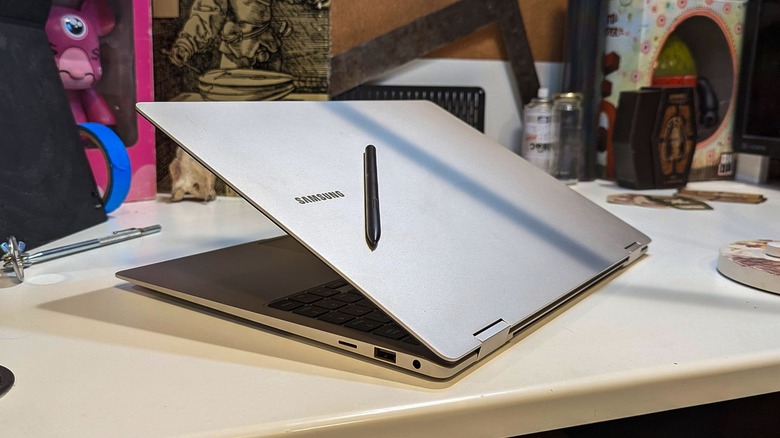Samsung Galaxy Book3 Pro 360 Review: Time To Flip Over And Focus
- Large, bright, sharp display
- Robust build
- Enormous touchpad
- S Pen included
- Decent processing power
- Battery life suffers with high-demand display
- Spotty Palm Rejection
- Mild heat over long periods using S Pen and drawing apps
- No S Pen holder/slot
We may receive a commission on purchases made from links.
The design of the Samsung Galaxy Book3 Pro seems to be the product of a mix of old-school and modern ways of thinking. This device is intended to be used with its included S Pen (stylus), which should indicate that it's focused on writing and art, but it also includes a full-sized HDMI port for big-screen video. It's meant to handle demanding applications like Adobe Photoshop, but it's also quite thin and compact. This machine's intended audience is broader than your average stylus-toting touchscreen laptop.
You cannot work miracles with this notebook — there are drawbacks to having a touchscreen that folds back 360 degrees, and top-tier processing power in a machine this compact (concerning thickness, anyway), inevitably means there's going to be a little heat. On the other hand, this device is every bit as zippy and reliable as a Windows 11 laptop made by Samsung should be.
If your primary concern is using this device's ability to transform into a drawing tablet, this might not be your best bet. In the time since the first notebook-to-tablet "convertible" hit the market, better solutions than a simple 360-degree flip have been delivered. If you're looking for the most versatile Samsung notebook on the market, you're probably in the right place. Samsung provided a Galaxy Book3 Pro 360 review unit for this review.
Hardware quality
This laptop rolls with 13th gen Intel Core processing power with Intel Iris Xe graphics, 16GB RAM, and a 1TB SSD. The keyboard is responsive and comfortable to use for hours on end. A built-in fingerprint scanner doubles as a power button in the upper right-hand corner. This fingerprint scanner worked as well or better than any other fingerprint scanner I've used on a mobile device before.
The Samsung Galaxy Book3 Pro 360 has a thickness of approximately half an inch when closed flat — that's right about in the middle of Samsung's current Galaxy Book lineup. With a 16-inch display, a half-inch thickness feels mighty thin, but solid construction and materials allow the device to feel heartier than it appears.
The notebook feels robust, but it does suffer a bit when it comes to heat, likely due in part to the lack of space it has to operate in. The computer hasn't yet fully shut down due to heat, but it's certainly gotten warmer than I'd expected it might, having used similar notebooks in the past. Increased heat mostly occurs when the device is under a significant amount of stress — like illustrating a picture in Clip Studio Paint or watching a movie with the brightness and refresh rate cranked up.
The touchpad on this machine is massive at 6 by 4 inches. That's more than likely significantly larger than your smartphone — it's bigger than a U.S. passport. It is a little difficult to get used to, given that it's not in the center of the laptop — but then again, neither is the keyboard. This is because the device has a number pad on the right, pushing the rest of the keyboard a bit to the left.
Display Quality
The display is a 16-inch AMOLED panel with 3K resolution (2880 x 1800 pixels) with a 120Hz refresh rate. Samsung's pre-set settings for this panel are such that a user might never need to adjust. But for those that wish to fiddle with granular tweaks, there's plenty to go around.
This is easily one of the most brilliant notebook display panels I've ever experienced. This screen has such a potential for brightness (400 nits) and color (120% color volume/DCI-P3), that it's difficult to reconcile not keeping it on peak brightness and dynamic color at all times.
The display panel has a sizeable chin bezel. There's more than an inch of space between the bottommost pixel of the display panel and the bottom of the display assembly. This space may be present to accommodate necessary hardware components behind the scenes. And as those components must all sit above the fold to allow the 360-degree hinge to operate, one can forgive the slightly awkward appearance of the panel's lowest portion.
It does look awkward, that is to say, whenever the laptop's reflective Samsung logo isn't catching the light. Whenever the logo is apparent, the industrial design of the hardware design looks intentional once again. This whole situation isn't something you'll likely pay any attention to after using the device for a while — it's mostly an interesting quirk and an interesting bit of industrial design that's worth noticing.
Hardware restrictions
You'll get an S Pen — one of the latest in Samsung's own-branded stylus lineup — but you won't get a place to store it. For that, you'll need to get a special case or attachment for the notebook. The S Pen is magnetic, so it could potentially stay with the notebook if you're very, very careful — but Samsung hasn't included an S Pen slot that now seems relegated to devices like the Galaxy S23 Ultra.
Back a few years ago when touchscreen laptops and "convertibles" started to appear on the market, a 360-degree foldable notebook must have seemed like the best possible solution to a simple problem. If I have a touchscreen — especially one that's meant to work with a special stylus — I'm going to want to write or draw on a surface that's flat against a desk, table, or my lap.
Folding the display as far back as it can go puts the notebook in a configuration where the keyboard is facing downward. If I use the device in any other configuration, I get a bit of "display bounce" whenever I try to use the S Pen.
Until I had the opportunity to use a Microsoft Surface Laptop Studio, it seemed, to me, that the 360-degree fold was the most viable option. Now when I fold this new Samsung device back to tablet mode, I miss the benefits of having the optional built-in kickstand I had with the Surface device — with no screen bounce while writing with a stylus as a result. I miss the Surface Laptop Studio's ability to fold out and forward, with the touchscreen protecting the keyboard, rather than exposing it.
Illustrating with the S Pen
I worked with several apps to test the capabilities of the Samsung Galaxy Book3 Pro 360 and its S Pen. Clip Studio Paint, Adobe Illustrator, Adobe Fresco, and Adobe Photoshop. So long as you're not the sort of person to allow any part of your hand or arm to touch the screen while you're drawing with a stylus, this device is magnificent.
I had a rough time with palm rejection, regardless of the app I used. When I draw — and I venture to guess, when most people draw — my hand touches the screen's surface before my stylus touches the surface. For the machine to activate palm rejection, it has to sense the stylus.
The S Pen does not have a battery inside — it uses electromagnetic resonance (EMR), which means the notebook won't activate palm rejection unless the stylus is within about half an inch of the screen. The issue can be solved with a bit of fiddling with the pressure sensitivity of the display panel — and this can be adjusted per app, in some cases, too.
We'll be keeping an eye on software updates and other solutions to this issue for a while after this review is published, and will update this review if this palm rejection situation improves.
Battery life
The battery life on this laptop is not great if what you're doing is running the device at peak brightness, 120Hz refresh, and you're using an illustration app with the device's S Pen. I tried sketching in Adobe Fresco and Clip Studio Paint and had difficulty reaching 3 hours.
Power drain is a different story when using the device in a slightly less intense way, like bringing the screen brightness down to 50% and adjusting Power Options (advanced settings) for "Balanced" rather than "High performance." There I've been able to rack up just over six hours of continuous use — and we're talking illustration and video streaming time, here, not just typing and clicking.
This still isn't anywhere near the time we've been able to squeeze out of a MacBook Pro M2 Max or the Lenovo ThinkPad T16 Gen 1, but it isn't terrible. If you're planning on taking this laptop on a long trip on an airplane or train or in a car (or camping?) where you won't have access to a power outlet, you might want to think twice.
Wrap-up
Samsung Galaxy Book3 Pro 360 has a starting price of approximately $1900 (or $1899.99, if you prefer) if you purchase the device from Samsung's online store. You'll also get $150 which you'll be encouraged to use on other Samsung products immediately. You could get a Portable SSD T7 Shield USB 3.2 2TB unit for around $140 (assuming it's still on sale), a 1TB version of that SSD for about $80, or Galaxy Buds2 for approximately $110. Everything else has a price above $150 — and you've got to use it before you check out.
This is the laptop you get if you're looking to buy the highest-end Samsung convertible notebook on the market today. If you take a step downward, you get the Galaxy Book3 Pro with a smaller display and a price that's several hundred dollars cheaper. If you step up, you get the Galaxy Book3 Ultra, a more traditional notebook (that does not fold back into a tablet) with a price of $500 higher than the 360.
If you're looking for the best convertible Windows notebook for illustration and artwork on the market today, it's still Microsoft's Surface Laptop Studio. If you're just looking for the illustration and artwork features in a tablet, you're going to want to hit up the Samsung Galaxy Tab S8 Ultra, or even a member of the Galaxy Tab S7 family. They're ready to roll.