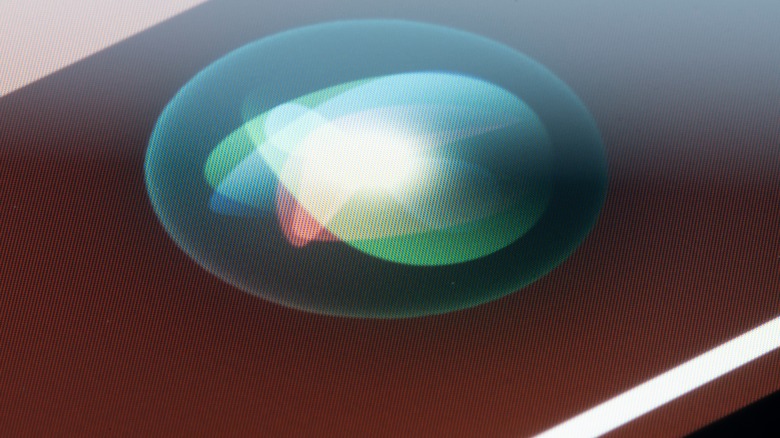14 Of The Coolest Apple Watch Faces You Have To Try
Within the wheelhouse of wearable technology, one of the first and most beloved pieces of tech is the Apple Watch. While there had been attempts at wearable technology before Apple's smartwatch, such as Google Glass, the Apple Watch was one of the first major successes in the world of wearable tech. Since then, many smartwatches have cropped up across the market.
While Apple's latest and greatest watches, such as the Apple Watch Series 9 and the Apple Watch Ultra 2, don't offer the range of customization of the Google Pixel Watch 2 or the Samsung Galaxy Watch 6, the range of watch faces available on the Apple Watch still offer many customization options.
Whether you're an aficionado of minimalist elegance, a fitness enthusiast tracking every heartbeat, or someone who appreciates a no-nonsense face that is simply just four numbers, the Apple Watch offers a range of faces that cater to a wide spectrum of tastes. No matter what you want out of your watch face, there are a lot of cool Apple Watch faces you need to try.
Snoopy
Every year, the Apple Watch is upgraded with the release of a new watchOS. While these updates primarily come with tweaks to Apple Watch apps and the UI, the updates also pack a couple of new watch faces. Of the new watch faces that have come baked into watchOS 10, one of the best is the Snoopy watch face.
The Snoopy watch face is a visual treat, featuring Snoopy and Woodstock engaging in various endearing animations. Whether it's Snoopy taking a nap, dancing in jubilation, or embarking on a charming walk with his feathered friend, each animation injects a sense of playfulness into the Apple Watch experience. What Snoopy and Woodstock are up to on your watch changes throughout the day, adding a bit of pizzazz to any flick of your wrist to check the time.
Beyond its animated allure, the Snoopy watch face pays homage to the timeless artistry of Charles Schulz's illustrations. The classic black-and-white aesthetic, reminiscent of the original Peanuts comic strips, adds a touch of retro elegance to the modern smartwatch. The attention to detail is palpable, from Snoopy's iconic red doghouse to the expressive charm of Woodstock. This watch face is not just a functional accessory but a wearable work of art. Going even further, with the "Sunday Surprise" color set as the watch face's background, the watch face will remain gray. That is until Sunday, when it will rotate between colors, as a nod to the color-printed Sunday newspapers that brought color-printed Peanuts strips.
Palette
The other standout watch face introduced in watchOS 10 is the Palette watch face. Palette, as the name implies, is based around color palettes. The face is a simple analog watch face with no numbers, where the shifting hands are trailed by an also shifting color gradient.
The Palette face comes with a standard set of colors to choose from, as well as a huge variety of color combinations to add a little more variety to the face. Of the faces on this list, this is the first to include complications. Much the same as any of the analog watch faces on the Apple Watch, the Palette face allows you to select four complications that will show up in the four corners of your watch. The complications will either show up as a dark gray or white depending on which shows up better against the colors of your Palette watch face. No analog watch face is going to be very innovative when it comes to how it shows you the time, but the Palette face does offer a very visually pleasing twist on the formula.
Lunar
The Lunar watch face, as the name implies, is all about the moon. On its surface, the face centers around the phases of the moon and lunar calendars. The watch face allows you to choose between the Chinese, Hebrew, and Islamic calendars, which will have the corresponding date in your chosen lunar calendar appear on the watch face. The primary circle around the face will show you the various moon phases and the days they correspond to on your chosen calendar. The centerpiece of the face is the moon, which will adjust in appearance daily to correspond to the phase of the moon on any given day.
Beyond the choice of lunar calendar, the Lunar watch face also allows you a few extra choices. First and foremost is the choice of analog or digital. Your choice doesn't change the look of the face too much, as it will only affect the center of the screen. Another choice is color, which on this face only affects the highlights throughout it. As with most of the faces built around a large circular centerpiece, you'll also have the choice of four complications that show up in each corner of your watch face.
California
If you're interested in a simple but beautiful watch face, perhaps the best available option is the California watch face. In its simplicity lies the California watch face's charm. The absence of excessive complications and a focus on essential elements contribute to a clean and uncluttered aesthetic. This design choice not only enhances legibility, but also speaks to those who appreciate the understated elegance of a well-crafted timepiece.
But then again, you don't absolutely have to give up on your complications, either. With this analog watch face, you can choose to have a small circular face with four complications available or a full-screen rectangular face that has only two sub-dial complications available. You'll also be able to choose the symbols used, with choices ranging from standard Arabic numerals to Roman numerals, as well as the titular California setting.
The California face, like almost every other watch face available, allows you to pick a color for your watch face. However, the color choices on the California face can deeply change its aesthetic. You can choose a rainbow option which rests on a black background that delivers some zazz, or you can choose one of the many subtle background colors that bring a more classic elegance to the watch face.
Solar
The natural counterpart of the Lunar watch face is the Solar watch face. For quite a while, the Solar watch face only came in graph form which had a line graph with the Sun following along it throughout the day. Divided in the middle by a line, the graph will show the Sun's rise and set throughout the day. However, the face is very simple, with a digital time display and two complications available.
Thankfully, the Solar face received a facelift in watchOS 10. While you're still able to use the classic Solar Graph face, you now also have the option of a Solar Dial watch face. The Solar Dial is very much a foil to the Lunar face, with the same general setup of a circular time dial, either analog or digital, in the middle with a representation of where the Sun is in the sky as the outer circle. You're also given the usual four complications around the corners of the face. One of the most interesting pieces of this face is the center dial, which shifts around the center of the face opposite the Sun as it makes its way around the outer circle of the face.
Infograph
Sometimes, it's useful to have access to an extensive amount of information without having to press any buttons. It's one of the definitive luxuries of modern technology — you never truly have to go without certain pieces of data. If you want to go a step further, and have that kind of information available at a glance toward your wrist, the Apple Watch gives you a couple of major options.
The first of these options is the Infograph face. Infograph packs a whopping eight complications, with the traditional four in the corners and four sub-dial complications. These complications are centered around an analog dial that can show a black or white background. Should you choose the plain black or white color options, your complications will appear multi-color. You also have the option to choose an accent color that will complement the black background and have your sub-dial complications show up as that color.
While certainly not the most visually inspired watch face, the Infograph face isn't meant to be a visual treat. Rather, it's meant to be a pure info dump, available at a glance. However, there are some that may not be satisfied with the level of information provided by this face.
Modular
For those who want that next step in overly informative watch faces, there exists the Modular watch face. The Modular doesn't simply encompass one face, but rather four. For the main Modular face, you'll be given a choice of color and five complications to go alongside the basic digital time display.
Although that is technically less than the Infograph face, Modular makes up for it with the level of information provided by the complication. With a digital display of the time tucked into the top right of the face, the rest of the real estate on your watch face is available for information. The main complication within this range is the middle complication, which takes up a majority of the face. Given its size, you can have an outsized amount of info given to you.
The other iterations of the Modular face build off slight tweaks and upgrades on the original. Modular Compact reels things in to three complications, with one of them being the same as the larger middle complication, and the option to have an analog dial rather than a digital one. There's also the Modular Duo face, which allows you three complications, but two of them are the larger complications stacked on top of each other.
The final iteration is the largest change and it's exclusive to the Apple Watch Ultra. The Modular Ultra face allows you to set a whopping seven complications. The Modular Ultra is laid out differently than any of the other modular faces and also has a customizable bezel, which can almost feel like an extra complication, albeit with a very limited choice for what info you are given on the bezel.
World Time
The World Time face feels not too far off from the Lunar and Solar Dial faces, with the same general layout of inner circle, outer circle, and four corner complications. You even have the choice of analog or digital dial, just like the aforementioned faces. Where the World Time face differs is the gimmick of the outer circle in this face.
The outer circle of this face shows various major cities around the world with a 24-hour dial that will give you a general idea of the current time in any of the listed cities. If you have any need to know the time in a large variety of places throughout the world, this watch face can fill that need perfectly. One of the other features that makes the World Time face stand out from other similar faces is how big of an effect your color choice has on the face. Other faces often have your color choice highlight smaller parts of the face, but your color choice on the World Time face dramatically changes the look of the entire face.
Metropolitan
The Metropolitan watch face falls into the same realm as the California face in terms of being a simple analog affair. Where the two faces differ is in terms of customization. While the California face provides a good range of options, the Metropolitan face takes that range of customization to the next level.
That step up in customization primarily involves your color choice. As previously mentioned, many watch faces simply use your color choice for the highlights within the face. The Metropolitan face, on the other hand, can use your color choice in five different ways. You can have a more subtle use that takes a darker version of your chosen color to fill in the dial on top of a black background. Or you can have your dial turned white, with the background filled in with a lighter version of your chosen color. Other than color choice, you're given the standard four-corner complication choices in addition to a choice of how many numbers are shown on your watch's dial.
Siri
Does the informative nature of faces like Modular or Infograph sound nice to you, while also seeming overwhelming? If that's the case, there is a more curated experience available for you in the form of the Siri watch face. With a quick raise of the wrist, Siri takes center stage, offering pertinent information such as calendar events, weather updates, and reminders. This anticipatory approach to user interaction aligns with Apple's commitment to making technology an intuitive and indispensable part of everyday life.
The face adapts dynamically throughout the day, providing users with relevant information at different times. In the morning, it might display a weather update and calendar appointments, seamlessly transitioning to activity progress in the afternoon. The Siri watch face, in essence, transforms the Apple Watch into a personalized assistant, continuously learning and evolving to cater to the user's unique routine. Your mileage with the Siri watch face will absolutely vary, but it is very much worth giving a try.
Utility
For a sophisticated but still very simple take on the analog watch face, the Utility watch face is the way to go. The Utility watch face embodies a classic and straightforward design that feels like a perfect blend of digital and analog styles. The face features easy-to-read numerals, offering a quick and clear representation of the time.
While the Utility watch face might lack the over-the-top bells and whistles of its counterparts, its strength lies in its versatility and adaptability. With this face, you have access to just three complications. Two of them take the top two corners, while the final complication stretches across the bottom middle of the face. You'll also be given the choice of an accent color as well as whether or not to show the date in the middle of the watch face. While it doesn't have the most features of any given watch face, its simplicity brings an undeniable appeal.
Contour
Perhaps the most interesting analog watch face available to you is the Contour face. With two sub-dial complications, the rest of the screen real estate with this face is taken up by the numbers. The Contour face was introduced for the larger screen of the Apple Watch Series 7, with the face made to show off the new edges of the screen. As the hands make their way around, the numbers that are pressed around the face squeeze in and balloon out.
It's perhaps one of the simplest watch faces available on the Apple Watch, but it also does the best job of taking advantage of the hardware it is on. So many Apple Watch faces use circular designs on a square screen. The Contour face, while still maintaining a rounded feeling with the analog dial, takes full advantage of the display on the Apple Watch Series 7 and beyond.
Stripes
Another very simplistic option in terms of an analog watch face is Stripes. Stripes allows you to set your watch face to a pattern of between two and nine stripes of your own custom color choices. These stripes can be horizontal or vertical, and a few orientations in between. You're also given the choice between a full screen of stripes, or a center circle dial of stripes to allow you the choice of the usual four corner complications.
While it is a very simple face, the versatility of it can make it a very fun face to play with. By being able to choose up to nine stripes that you are completely in control of, there are a lot of fun and interesting patterns you're able to play around with. Whether it's a monochromatic palette for a more refined look or a burst of vibrant colors for something a little loud, the face adapts to the wearer's preferences.
Chronograph
Finally, there is the Chronograph watch face. The Chronograph face draws inspiration from vintage analog chronographs, featuring subdials that mirror the look of traditional stopwatch mechanisms. These subdials not only evoke a sense of nostalgia for classic timepieces but also serve a practical purpose, offering additional functionality beyond standard timekeeping. You're also given your choice of four complications that, as is the norm, go into the corners of your watch face.
If you're in the market for even more info, there's also the Chronograph Pro watch face, which features a 60-second, 30-second, 6-second, and 3-second time scale. Both versions of the face offer a good deal of customization options in terms of what info you want displayed on the face, and the color scheme you want the face to display. While not the most useful when stacked against other analog faces on the Apple Watch, the Chronograph faces offer an undeniable aesthetic appeal.