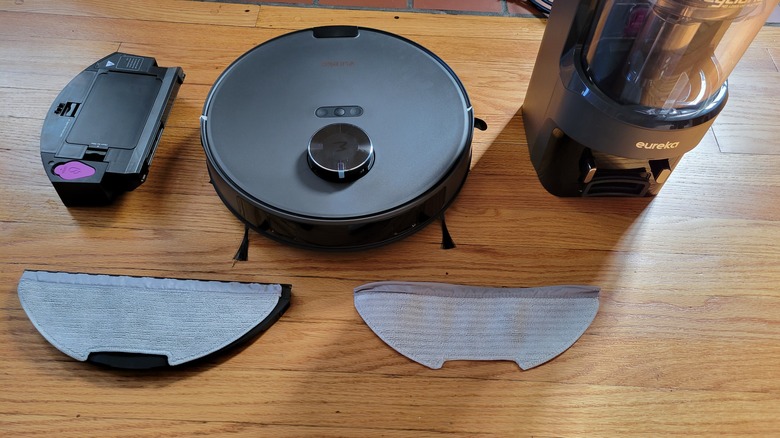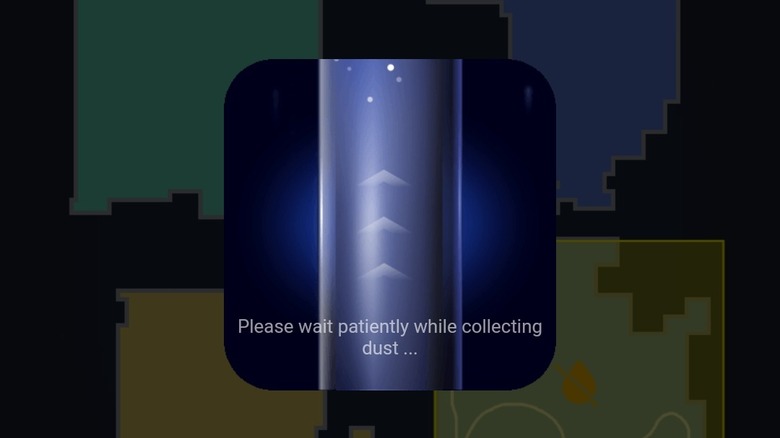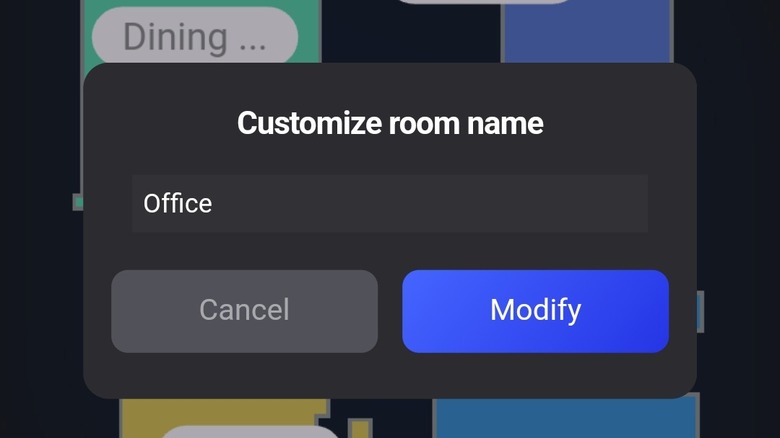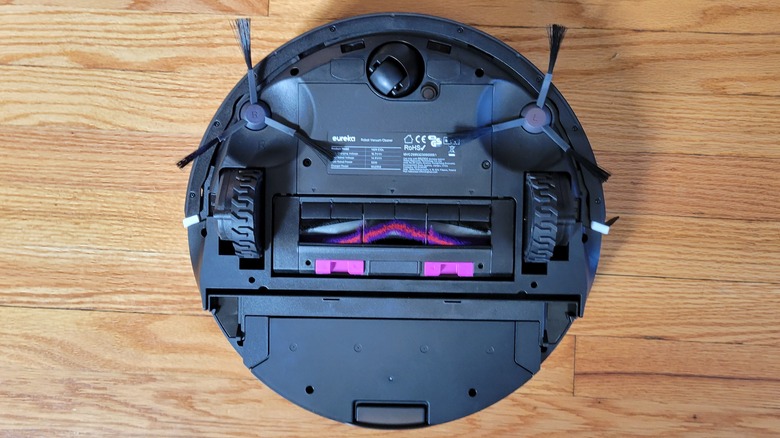Eureka E10S Review: Here's How This Robot Vacuum Handles Pets And People
- Good navigation
- Bagless dirt storage system
- Lifting mop
- Picks up animal fur
- The app needs work
- Weekly maintenance is requires
Robot vacuums are a very handy way to keep your house clean. While Amazon-owned Roomba may be the most famous brand on the market, things have come a long way, and there is a lot more robot vacuum competition in the mix. The current mid-range contains vacuums priced at around $500. For that price, you can expect a base station that both charges your vacuum and gives it somewhere to empty its contents, LIDAR navigation, and a solid amount of cleaning power.
Eureka sent a sample of their mid-range E10S robot vacuum to test. This review included a house with two cats, a rabbit, and an unruly teenager. We witnessed how the bot tackled everything from perfectly empty rooms to staircases and cluttered entryways — and plenty of pet fur. It had to deal with multiple surfaces, including tile, wooden flooring, and carpet. The bot also had to navigate both animals and people going about their everyday lives.
Setup is simple
Setting up the Eureka E10S is pretty simple. Some very mild assembly is required, but this amounts to clipping in a couple of brushes. Some plastic covers and foam inserts also have to be removed, but you can have the vacuum ready to go in a couple of minutes.
Base station placement may vary in complexity. You'll want to set it somewhere where the bot has easy access to the rest of the floor. It also needs a little room to park comfortably at the end of a cleaning session. The bot will take up around a square foot of space and is fairly close to the ground, so it could be a trip hazard if left in a walkway. The base station also requires power, so it will need to be within a few feet of an outlet. Once you've found your spot, simply plug the base station in and that part is done.
As with everything else these days, the Eureka E10S is set up via an app. At the very least you'll need to download the Eureka Robot app, which is available on both the Google Play Store and App Store, and connect the bot to your WiFi network. You also have to register for an account, though this just involves entering your email and a password. Once you're logged in and the bot is connected to WiFi, an update may have to be installed. Once that is dealt with, the digital side of your setup is pretty much complete.
The app is a little inconsistent
The app is pretty handy and adds a lot of functionality. You can use it to edit, partition, zone, and save the maps the bot uses to clean efficiently. You can also name areas of maps in the app, which is very useful if you want the bot to clean a specific area like the dining room or kitchen.
Cleaning schedules are also set in the app, and you can use it to directly control the bot too. There's a "manual" mode you can use to drive the E10S around like a little battle bot, along with commands that will send it back to the charger, lower its mop, or force it to empty itself.
The App just needs an internet connection to work, you don't need to be on the same WiFi network as the vacuum. This is particularly handy if you want to control the bot or edit its schedule from outside the house.
While setup via the app is pretty easy, and it contains a good number of features, the app's performance is fairly inconsistent. It will often disconnect, have trouble connecting, or crash — especially if you're trying to control the bot from outside of the house. Sometimes you'll have to wait a couple of minutes for the app to sort itself out before you can start a clean. This can, and hopefully will, be fixed via software updates.
The navigation system is pretty good
Once the bot is connected to your WiFi system, you can send it off on its initial clean. During this cleaning, it will map out whatever floor of your house you have set it up on. Because of the mapping, the first clean may look a little erratic and take some time. Once your bot has a solid map to rely on, it becomes far more efficient. In terms of maneuverability, it can cross a half-inch high threshold quite easily, and the transition between flat floor and carpet is simple.
The bot will try to get into the smallest of spaces, which is great from a dust-busting point of view but can lead to some issues if it gets stuck. If you move the bots base station, it will initially return to where the station was. Once it discovers its charging point is no longer there, it will search around for it. It looks quite thoroughly before asking for help, and will likely find its base on its own if you've moved said base to a different location in the same room. Once it finds its base, it will auto-park.
Due to its LIDAR system and bumpers, the bot can easily adapt to changes in the environment. Moved chairs and adjusted placements of pet beds are not a problem for this robot. You can see this in action by opening the app. If there's an untouched spot near the sink, someone was likely doing dishes while the E10S was on its kitchen cleaning route. If there's a bunch of cat food near your cat's bowl in the dining room, chances are your cat was eating when it would otherwise be time for cleaning.
You can map several floors
To point out the obvious, the Eureka E10S can't navigate stairs. If you want to clean on multiple floors, you'll have to give it a hand up the staircase. Multiple maps can be stored on the app, though they don't auto-save. You need to save and name the map manually before switching to another map or starting another clean. If you don't, the map will be lost. This is one of the Eureka Robot App's major shortcomings.
If you haven't saved a map, or you've used up all of your map storage space, the bot will still clean, but it will do so less efficiently as it hasn't worked out the best route for the area. A map is definitely recommended, as in our experience it shaves a significant amount of time off the bot's cleaning routine.
The Eureka E10S's dual brush setup also makes cleaning more efficient. It extends the bot's cleaning area and means it can cover a room in fewer passes than bots with a single brush configuration, sweeping up the cat dander and fuzz bunnies as it goes.
There are a few different control methods
While the app is handy, especially if you want the bot to clean when you aren't there, it isn't the only input method available. In fact, after initially setting the E10S up, you're free to abandon the app altogether if you really want to. The simplest control method is a manual one, you can use the buttons on top of the bot to either call for a full clean or have it spot-clean a particular area. If you opt for a full clean, and do so in an area the bot hasn't seen before, it will still map out the space, and that map will appear in the app — even if you used a button to manually start the bot.
Beyond manual controls, the Eureka E10S can become a part of your smart home. For assistants like Alexa, you'll need to add Eureka's skill to its repertoire and then sync the bot up with your smart home. Once the two are linked, you can tell Alexa to do a full clean, or hit a particular room, and the vacuum should respond. This is where the app's naming function may come in handy. While it's nice to give your vacuum a fun name, if you have multiple units on multiple floors being able to differentiate between them is very useful.
Finally, there's scheduling. You can schedule one-off or repeating cleans in your app and just go about your business knowing the bot will handle things on its own from there.
How much it sucks depends on the surface
It's time for the obligatory "this vacuum sucks" joke, but on a serious note, the amount it sucks depends on the surface. You can manually set the level of suction involved, though high suction on a hardwood floor is likely overkill and a source of unnecessary noise. Alternatively, you can enable a feature called "carpet mode" which detects patches of carpet and adjusts the vacuum's suction power accordingly. This includes rugs and door mats, so you may still see some benefits even if your home predominantly consists of hardwood flooring. When maxed out, it can produce 4,000 pa of suction force, which is on the higher end for a mid-range robot vacuum.
Unfortunately, the suction side of things is the cause of one of those unavoidable issues. At 68 decibels, this is one of the louder robot vacuums on the market. Things get even louder when it rapidly empties itself into its charging tower at the end of a job. The simple way around this involves scheduling it to clean while you're out of the house, though this has its own issues.
It can get itself into trouble
While it navigates quite well, the bot's desire to find every speck of dust, it can will get it into trouble every now and then. Obviously, it will encounter issues more often in more complex and cluttered spaces. The house we tested it in was fairly sparse in terms of furniture and other hazards. It still ended up pinging us on the app a few times after getting itself into bother. Wires seem to be the cause of most issues.
One incident involved the vacuum cleaning under a chair and getting confused by a lamp's power wire which also trailed under there. After we rescued it, the bot became confused and insisted on mopping the same small area in exactly the same way until we canceled the cleaning and started again. There was another incident where the E10S's wheel became caught in a curtain's drawstring. It tried to free itself before asking for help via the app.
One thing it won't do is throw itself down the stairs. We tested it out on both a basement and a regular staircase The bot moves to the edge of the stairs, but stops and backs out as soon as it realizes what it's about to go over. So if you find your Eureka E10S dead at the bottom of a set of steps, there's a good chance it didn't jump, it was pushed. Probably by a cat, as the two in the test house were pretty wary of it for the most part.
The lifting mop is a bonus, but mopping itself is mediocre
Hybrid robot vacuums like the Eureka E10S offer an increased level of functionality, but they are all far from perfect. There are extra parts and tasks involved, namely the mopping pad which has to be cleaned regularly and a reservoir that has to be filled.
From what we can gather, said reservoir can only be filled with tap water, which obviously impacts the cleaning potential of the mopping function. The flow of water can be adjusted, but the mopping function essentially amounts to the E10S dragging a wet, textured, cloth along the floor behind the vacuum.
While its shortcomings are shared with other vacuums in its class, it does have a standout feature. The E10S comes with a "lifting mop" as in the bot can raise its mop by 1cm (around a third of an inch). This means you don't have to remove the mopping parts before unleashing your vacuum on things like carpet. Simply click the lower mop button when you want to start a mopping session and if the cleaning route includes "no mop zones" said mop will be lifted for those sections. Leaving the mop lifted for the full session means your E10S will stick to vacuuming, which is handy if you only want it to mop a few times per week. "No mop zones" can be set out in the app, and are handy if there's an area you don't want to get wet under any circumstances.
Maintenance is involved
Nothing lasts forever, and things last even less time if they aren't properly maintained. Various parts of the Eureka E10S will need cleaning weekly and replacing on occasion if you want your robot vacuum to perform at its best for as long as possible.
This is where the app comes in pretty handy. It will track the lifespan of things like brushes and alert you when it's time to switch them out for a new one. They last between six months and a year, though actual wear will depend on how often you use your vacuum. One that covers a large house twice daily will obviously wear harder than a vacuum sweeping a small apartment once every three days, so use the app's suggestions as more of a guideline than a hard rule and visually inspect the replaceable parts when you're performing other maintenance tasks.
Those other tasks include washing the mop pad, refilling the reservoir, and detangling the main roller brush. You can likely get away with detangling it once per week, though the mop may need more attention depending on use. Eureka does include a second mop pad in the box, so it's easy to swap it out and throw the initial pad in with the laundry.
Replacement mop pads and brushes aren't particularly expensive, and off-brand versions are even cheaper. So while maintenance will add to the lifetime cost of the vacuum, you're really looking at a few dollars per month on average — and that's if you opt for the expensive branded parts.
The bagless system may save you a few dollars
Most regular vacuum cleaners abandoned bags in favor of reusable containers years ago, yet robot vacuums seem to persist with the older system. The Eureka E10S has moved beyond this, and now uses a convenient bagless system that's about as difficult to empty as a normal vacuum. As for how the dust gets into the "Multi-Cyclonic Station" it's automatically blasted in there when your vacuum parks up to charge at the end of a cleaning session.
There is a certain ease of use when it comes to bags and robot vacuums, they do tend to slide into and out of the charging towers with ease, and then you can simply toss them into the garbage. There's no dust flying around, no vigorous shaking, it's all pretty smooth. But there are a couple of major downsides.
The first is cost, which Eureka places at $6 a bag or over $70 annually, which is significant in the long term. If your vacuum lasts five years, you'll have spent close to its initial cost on bags alone. Cheaper bags are available if you abandon the branded stuff, but it's still an expense either way. There's also the environmental impact to consider. The bags contain plastic and aren't recyclable, so you're destined to send them to a landfill. It's a small amount of plastic, but once again it all adds up long term and Eureka seems to have found a far better solution.
The Eureka E10S is a solid choice
As far as mid-range robot vacuums go, the Eureka E10S is a solid choice. Its mapping and navigation system is on par with the best of its price bracket, the hybrid system adds convenience, and the fact that it is bagless may be the overall standout feature.
However, some direct competitors like the Eufy X8 Pro beat it in some departments. The Eufy's auto-detangling feature means it can be left to its own devices for up to six weeks at a time — provided you aren't mopping. While maintaining the E10S needs to become part of your weekly cleaning routine. It's also worth noting that you shouldn't expect miracles. While the E10S' navigation system and dual brushes allow it to hit most edges and corners, there will still be areas beyond its reach. Like other robot vacuums, it's more of a maintenance thing that will keep things in order. It won't get you out of a weekly deep clean if you want your home to stay in good condition. This is a limitation found with all robot vacuums, including the $1000+ high-end models, and not just the E10S.
Still, if you have a busy life, this will keep your home in better condition than a lot of competitors and make a huge difference when compared to a weekly clean alone, especially if you're battling multiple pets that shed their fur. As a result, it gets a solid recommendation from us and is definitely worth considering if you're shopping for a robot vacuum in the $500 range. The Eureka E10S is set to release in November 2023 and will be priced at $479.