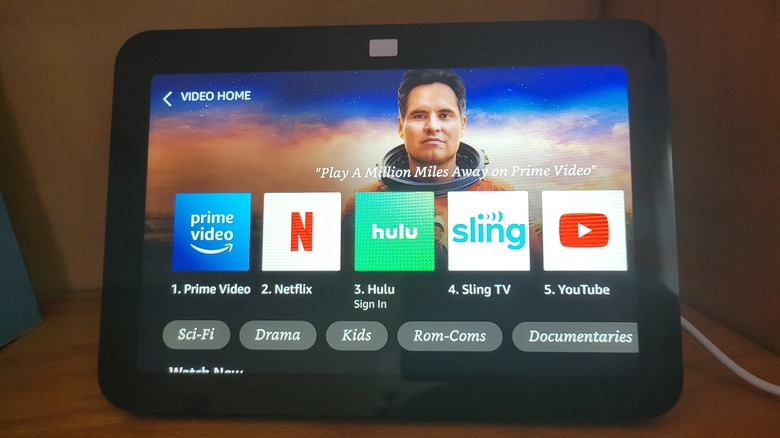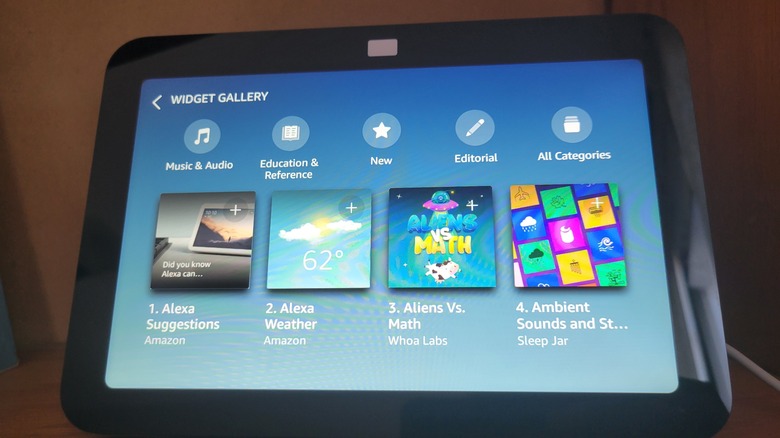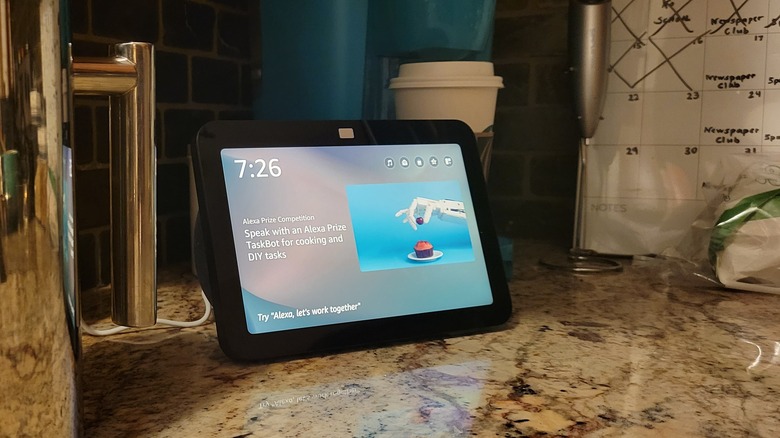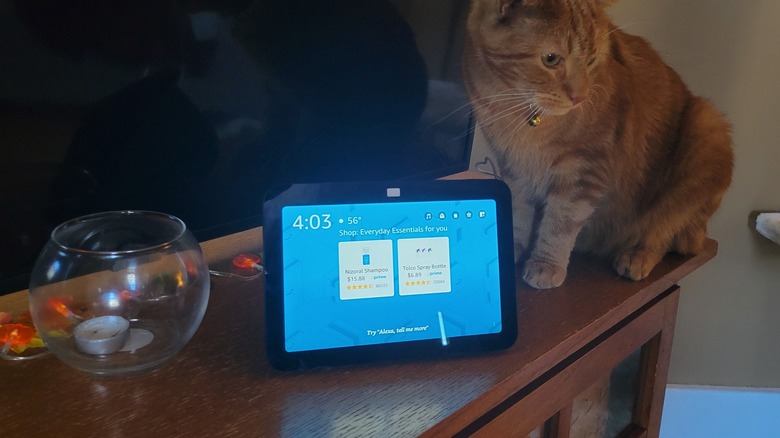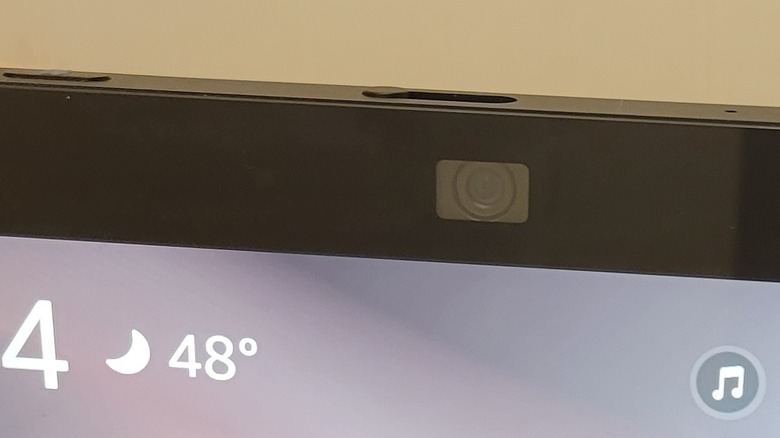Amazon Echo Show 8 (3rd Generation) Review: Are These Feature Upgrades Meaningful Enough?
- The display looks great
- Nice quality speakers
- Plenty of entertainment options
- Alexa-based smart home functionality
- Better camera than previous devices
- The user interface is awful
- The screen's protective layer takes the shine off
- Camera angle isn't adjustable
- The microphones are thwarted by air conditioning
We may receive a commission on purchases made from links.
Amazon is further expanding its Echo series of devices with a new Echo Show 8. This device is one of the larger screen-bearing Echo devices, rocking an eight-inch touch-sensitive panel on the front. While the difference is only around three inches diagonal, the Show 8 is noticeably larger than Amazon's other mass-produced touchscreen device the Echo Show 5. It's also a lot heavier, but as the device is designed to live on a desk or counter this doesn't really matter.
The Show 5 got its third generation update earlier in 2023, and we noted a large improvement over previous generations of the device. So what differences does the third generation Echo Show 5 bring to the table? The most noticeable change is the now-central camera, but both the speakers and smart home functions have received a boost too. We were sent a sample of the new Echo Show 8 for testing purposes, and here's what we found after taking an in-depth look at it.
Setup is simple enough
The setup is pretty standard for an Amazon device with a display. You'll have to connect the Show 8 to WiFi and then log into your Amazon account. Once you've typed both passwords in, you're golden. As easy as this is, it could be a little simpler. Echo devices without screens are easier to set up as you have the option to connect them to your Alexa app and have the smart assistant do all of the work for you. Equally, the Show 8 has a camera — so why you can't easily set everything up by waving a QR code at it is beyond us.
If you have a regular Echo, Echo Dot, or Echo Show 5 and are planning on a straight upgrade to the Show 8, there's another very minor step you'll have to perform. The Show 8 uses a different power cable, so you can't just yank the cable from the back of your own device and pop it in the new one. How difficult this makes things for you depends on your cable management situation. Hopefully, you haven't run your old Echo's wire through a wall or countertop. If you have, then it may be worth considering the latest Echo Show 5.
There's huge entertainment potential
Unlike its 5-inch brethren, the 8-inch Echo Show has some serious visual entertainment potential. It's about the size of the entertainment screens you'll get on an aircraft, or in the back of a car. Plop this on a desk, or a bedside table, and you have a decent mini-TV. The actual entertainment options are shared with any screen-possessing Echo device,
In addition to Prime Video, you have access to some of the best streaming apps on the market. Netflix, Hulu, Sling, YouTube, and Tubi are all available on the Echo Show 8. As is a browser in the form of Amazon's Silk — though this is a pretty limited browsing option when compared to something like Chrome.
Then you have music, courtesy of Amazon Prime Music or Spotify. Shout your request and Alexa will play it for you. You can also request a genre, or ask the home assistant for suggestions. If you have multiple Echo devices, it's possible to ask the Show 8 to play something in a different room or have the music follow you around the house.
Games are also available, though the quality of said games depends more on the app itself than anything else. The Who Wants to Be a Millionaire app, in particular, should benefit greatly from the touch screen input. However, things like lag can see you accidentally blast through several questions at once and ruin your game.
The display is very pretty
Amazon hasn't filled us in on how many colors the Echo Show 8 can display, but it seems to be plenty. Those colors are also pretty vibrant and look fantastic when the device is displaying photos or playing video. The Gen 3 Show 8's 1280 x 800 resolution is non-standard and below 1080p — but is still in the "HD" category. It's also worth noting that higher resolutions only really pay off on far larger screens. As it's the size of a fairly small tablet, the Echo Show 8 has enough pixels to look fantastic should you choose to watch something on it.
It's also pretty bright. It's not bright enough to the point where you could strap on a battery pack, take it outside, and binge-watch Netflix while sitting in direct sunlight — but it has more than enough to tackle most indoor lighting conditions. You'll need a lamp directly above it or the sun poking through a window directly opposite to cause problems — and even then reflection is the main issue.
The UI still needs a lot of work
Amazon has been nice enough to give you a generously sized device with a very responsive touchscreen. It's tailor-made for prodding and swiping when you can't be bothered with voice commands — or you're in a situation where bellowing the word "Alexa" isn't appropriate. Its smart-hub credentials
Unfortunately, the UI underpinning it all is awful. The swiping from the top to access a limited menu side of things is unintuitive, and then moving through the arbitrary categories to find the app, video, or piece of music you want is like pulling teeth. The smart home menu is also awful, but at least you can add your most used devices to an easy-to-access tab. There's also a lack of a dedicated Spotify app. It will play what you want from Spotify, but you can't browse the app like you would with your phone.
You're basically stuck using voice commands with the Echo Show 8, which feels like a lot of wasted potential. Unless you're some kind of tech masochist, the most touch input you'll want to include is the odd tap when voice commands aren't specific enough. For instance, you can get Alexa to bring up a series you want to watch, and then use the touch controls to select a specific episode. This is the correct balance between the maze of a UI and any potential arguments stemming from Alexa's interpretation of your phrasing.
The screen has its ups and downs
The awful user interface may be a bit of a blessing in disguise when you consider the screen. It's on par with scotch tape when it comes to fingerprint-gathering potential. Every prod and swipe will serve to dirty up the screen, and those smudges will swiftly take the shine off what is a very good-looking screen.
The presumably protective glass layer on the very top of the good-looking screen is a bit of a pain for a couple of reasons. It's very reflective. So if a light source decides to hit it, your viewing experience may be ruined.
Your Echo's settings will also ruin your viewing from time to time, though these can be altered or turned off. Adaptive brightness is a great feature in many ways. It'll ensure you can see your display in a bright room, and stop that same display burning your eyeballs out when things get dark. However, if you have it enabled while watching something, you'll notice the screen dimming and brightening every few minutes. It's akin to your phone dimming its display after idling for a minute, and very distracting. So if you want to get the most out of your Echo Show, turn adaptive brightness off.
Directional audio works, but we aren't sure how
Amazon seems to have developed a passion for directional audio lately. It was a main feature of the Echo Pop, and apparently, it's how the Echo Show 8's audio system works too. However, unlike the Pop, which has an obvious front speaker, the Show 8 has its speaker on the back.
Despite us not exactly knowing what it works, it seems to have some of the features you expect from directional audio. Mainly on a room-to-room level. At around half volume, the speaker is loud enough to hear across a fairly large room, but pretty quiet when you head into an adjacent space — even if the door remains open. This is a pretty significant bonus if you want to watch or listen to something without annoying everyone else in the house.
Beyond that, the audio quality is very good, considering the relative size of the device's speaker. It's about on par with a small soundbar. Don't expect ultra high-fidelity sounds, but if you're not an extreme audio nerd then you'll be perfectly satisfied when playing tunes on the Echo Show 8. If you are a die-hard audio nerd, this isn't something you're purchasing to play music on anyway, is it?
You're inviting a salesman into your house
Like most Amazon devices, the Echo Show 8 Gen 3 will be on sale several times a year — and you can probably get one at cost, or even make Amazon take a slight loss on the product. To make up for this, Amazon makes full use of the display and will use it to sell you things at any opportunity.
How this happens is pretty crafty. In between displaying photos, and jokes, and showcasing Alexa's features, an idling Show 8 will wave suggested Amazon products at you. Amongst the ones we noticed was a plug for spray bottles and shampoo. Apps and Amazon-made TV shows are also pushed, though these exist in more of a gray area. You can ignore these ads, and they do blend well with the useful information that regularly crops up on screen. However, it's also possible to be irked when witnessing a device you paid $150 for trying to hock some cheap plastic nonsense to you. With the Kindle, you can spend an extra few bucks and make the (admittedly more intrusive) ads go away forever. This should also be an option on the Echo Show, but it isn't.
On balance, photographs being interspersed with calendar reminders and notices regarding upcoming sporting events is pretty handy. So the good does outweigh the bad. It's just another case of a minor problem, with a simple solution that could be used to make the device a touch better.
The mics have a good range, but a familiar flaw
Amazon seems to put a lot of effort into its device's microphones, and this is no different on the Echo Show 8 Gen 3. Under normal circumstances, the device's mic will pick up what you're saying, even if you're talking relatively quietly or outside of the room. It can also differentiate between different users' voices, but so can all other modern Echo devices. That's more of a software thing than a hardware feature.
However, like other Echo devices, it really struggles with certain background noises. Air conditioners in particular have a habit of thwarting an Echo's microphones. This hasn't been fixed with the Echo Show 8. Hardware may help, but this also seems to be something that could be fixed on the software side. Hopefully, the Echo Show with Noise Canceling will be something that hits the market one day. Until then, a warm summer's day will see you relying on the touchscreen or frustratedly screaming your lungs out. In terms of privacy, there is a microphone mute button on top of the device. It's easy to see if this has been activated as it lights up red.
The camera is okay
Attached to the front of the Echo is a 12-megapixel camera. This camera has a few uses, some positives, and a handful of negatives. Firstly, if your friends and/or relatives are also a part of the Alexa cult, you can use the Echo Show to video call them. They don't even need an Alexa-enabled device with a camera, as said calls can be made through the Alexa app. The Echo Show 8 can also make voice-only calls to camera-free echos. Then there are the security benefits. You can position the Echo Show in a good spot and essentially use it as an extra security camera. The video feed can be accessed at any time via your Alexa app.
The main positive is the video quality, which seems to have come a long way when compared to previous Amazon Echo Shows. Even in relatively low light, the image is clear. We did get the occasional bit of latency, but that could have been down to our WiFi network and not Amazon's device. There's also a physical privacy cover that will block the webcam's view of the world — which is reassuring if you're convinced Jeff Bezos is cataloging your home life "Truman Show" style.
In terms of a downside, the angle the device sits at isn't great. When positioned on a desk, it's likely to treat you to the kind of under-chin shot a catwalk model struggles to pull off. It leaves us regular humans looking somewhat goblin-like. That angle also causes problems with the security side of things. If you're pointing the Echo across a reasonably sized room, half of your view will be the ceiling.
Motion controls are a thing, but probably something to skip
If voice and touch input isn't enough, you can also use "gestures" to navigate parts of the device. This includes swiping at the camera to snooze your alarm or dismiss a timer, and that's pretty much it really. The feature actually debuted on the previous generation of Echo Show, and there's a good chance it will be expanded with future updates.
While saying this may come back to bite us if we find ourselves in a situation where we can't talk to Alexa, or prod the screen, but need to shut a timer up — this is arguably the device's least useful feature. The benefits won't even outweigh the costs if you value privacy, as the camera cover needs to be open for the gestures to work. If someone gets access to your Amazon account or Alexa app, they could easily spy on you through any of your Echo device's uncovered cameras, so trading that thin, plastic, piece of reassurance for an extra way to stop an alarm seems quite silly. Especially when there are less intrusive gestures available on Amazon devices, like the ability to stop an Echo Dot bleeping by simply slapping it.
It can function as a smart home hub
If you have an Alexa-based smart home, you could be looking for something to tie it all together. Amazon is hoping that the Echo Show 8 can fill that role. The device is compatible with several standards, including Zigbee, Matter, and Thread. You can also use things like Amazon Sidewalk with it, which means the device can retain some functionality even if your network is down.
We will say with certainty that this shouldn't be the only reason you drop up to $150 on this Echo Show 8. If you're sticking to voice controls alone, it doesn't really do anything the far cheaper Echo Dot can do in terms of smart home functionality. Yes, there is the touchscreen input and the ability to pin your favorite devices to an easily accessible widget — but you'll likely be using voice commands most of the time. Even the fundamentally broken "whisper" feature serves to make the smart home touch menu a little redundant.
We like the Show, and the direction Amazon's devices are headed in
Despite its shortcomings, the Echo Show 8 is a great device and probably worth the full asking price. It's something you should definitely scoop up on sale should you spot an opportunity. In a way, it's the perfect example of an Amazon device in the year 2023. It's probably cheaper than it should be, and the hardware quality is surprisingly good. A lack of little bits of polish on the software side lets it down a little, but that's just the difference between a very good device and a superb one.
The entertainment side of things really sets the Echo Show 8 apart more than anything else. During our testing period, we've had it almost continuously playing music, TV, or YouTube clips. If you're someone who needs a little background noise to stay comfortable, then this is a fantastic option.
Beyond that, it's packing everything that makes Alexa-enabled devices a great option for smart home enthusiasts. Though the entertainment features outweigh the "smart hub" side of things in the Echo Show 8's case. You're better off putting this in a den, office, or bedroom instead of slapping it down in the living room and crowning it as the centerpiece of your smart home. It's not going to compete with the TV, and you're unlikely to see the best of it as a result.
The Echo Show 8 (3rd Generation) is available on Amazon right now for a starting price of approximately $149.