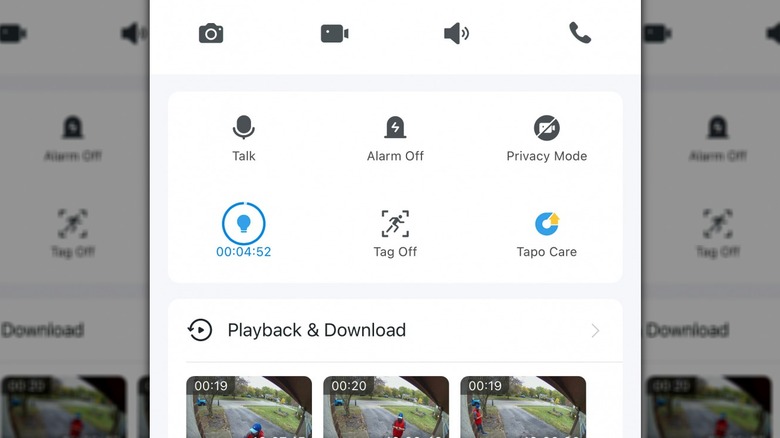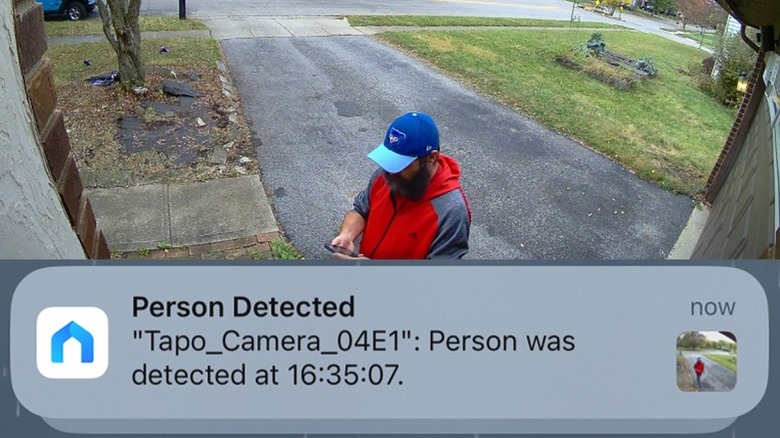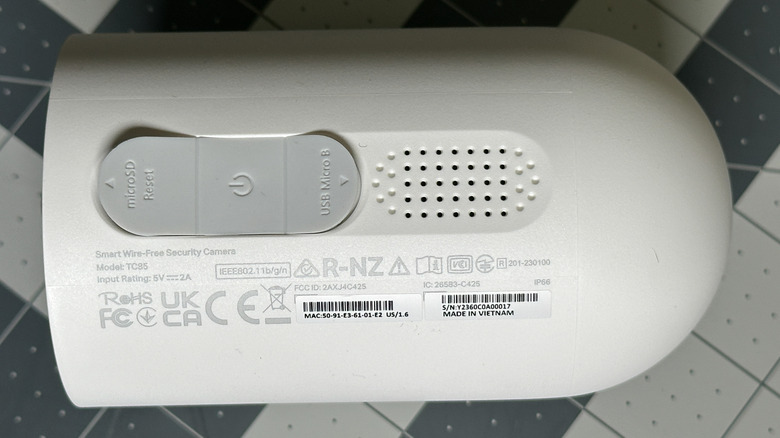Tapo Wire-Free Magnetic Security Camera: Simple But Smart DIY Home Surveillance
- Well-priced
- Easy to install
- No Wires needed
- Since it's not wired to anything, someone could easily tamper with it
- Not as many devices in the Tapo ecosystem as competitors
We may receive a commission on purchases made from links.
With brands like Eufy, Vivint, Blink, and TP-Link, the availability of easy-to-use and affordable security devices makes exploring the world of home surveillance options an easy choice to make. What's not easy, however, is sorting through the bewildering number of options for consumers. From doorbells to standalone cameras to electronic locks, picking the right smart device ecosystem can be staggering.
TP-Link offers an array of smart home and security choices within their Tapo lineup, which can communicate seamlessly with one another. The Tapo Smart Wire-Free Security Camera (TC85) we're reviewing here is an intriguing choice for many looking to leap into home security. The ease of use and installation make it especially compelling for apartment dwellers who can't make significant permanent modifications either inside or outside of their residences. This device also seems to be ready-made for those individuals hoping to start their home security journey with a single device. But is it enough?
TP-Link provided a Tapo Wire-Free Security Camera (TC85) and Tapo A200 solar charging panel for the purposes of this review.
Safety and Security for your home
Our reviewer has recently been the subject of some vandalism, having had two cars in the driveway scratched rather significantly with keys. While, yes, insurance can take care of the damage and, really, it's just a car, it's unsettling to feel victimized in one's own home. Being able to adequately affix blame and potentially exact restitution helps — that's where a relatively inexpensive solution (and potential entry point into a full home security system) comes into play.
Choosing a security camera system, then, comes down to affordability, ease of use, ease of installation, and the quality of the image. Considering all of these, the Tapo C425 Smart Wire-Free Security Camera is a great choice. These cameras can be used indoors or out. A homeowner might put a camera on both the front door and back patio, as well as one focused on the driveway as shown here. For renters in an apartment setting, the magnetic and flexible mounting solutions here make this Tapo system appealing.
Freedom Of Choice Means Freedom From Wires
The Tapo Smart Wire-Free Security Camera uses a 10000mAh battery that promises up to 300 days of continuous use on a single charge. A micro USB adapter allows easy charging via any typical USB connector, and a cord with a small USB brick is packaged with the camera.
The wire-free part means you're working with magnets. The camera is roughly the size of a clenched fist and is held onto the wall via a magnetic semi-spherical cradle that mates to the back side of the camera. That magnetic base then further sticks to the wall either via magnets or with a small metallic plate that can be screwed to the wall.
The hardware will take you longer to unbox than it does to install. Two small Phillips-headed screws drive right into the wood, followed by a simple attachment of the magnetic base, then the camera itself — which attaches magnetically. Adjusting the camera is a snap, too, since you can easily grab it and re-center it on what you want to see. A concern, of course, is theft due to the ease of grabbing the magnetic camera if the camera is installed close enough to the ground.
The App
TP-Link publishes the Tapo app in both the Apple and Google Play app stores, but the quick start pamphlet included in the box with the camera has a QR code sending you directly to the proper app. This is preferable as there may be a number of similarly-sounding apps out there. The QR code saves a bit of time and hassle
Upon creating an account with TP-Link, the app guides you through the camera setup. After charging the camera for several hours via the provided Micro USB cord, a couple of quick taps on the button on the bottom of the camera along with a few taps of the phone linked the camera to a home wireless network. No additional devices are needed outside of the camera, your home wireless system, and your smartphone. If you like, however, the Tapo camera integrates nicely with Amazon's Alexa and Google Home.
The Tapo camera uses AI technology to identify people, pets, and vehicles, and if you've tuned your notifications accordingly you can have the device ignore certain activities. Further, you can set guidelines within the app so you'll only be notified of activity within a certain area of the camera's view. For instance, a sidewalk frequented by dog walkers can be ignored.
The camera displays 2K QHD images (2560x1440), with bright color night vision so you can easily identify which delivery vehicle is bringing you your late-night pizza.
Tapo Care
With the purchase of the Tapo camera, a free 30-day trial of Tapo Care is included. This gives the app additional functionality beyond simple notifications of people, cars, or pets in the delineated field of view. The notifications will have small snapshots of the video, allowing the user to quickly see what the notification is and if you really need to check on something or if it's just the neighbor's cat out on the prowl again.
Beyond these rich notifications, Tapo Care gives 30 days of unlimited cloud video clip storage. If preserving the videos for posterity is critical, having an offsite solution like this cloud storage is essential.
After the free 30-day trial, Tapo Care costs $3.49 per month or $39.99 per year, per device. Three devices run $10.49 per month, or up to 10 devices on the same plan for $11.99 per month should you have cameras everywhere.
Price
This Tapo unit does seem competitively priced, especially considering the convenience of the all-wireless installation. A single camera on Amazon costs $119.99, or a three-pack of cameras (also on Amazon) will cost you $299.99. The A200 solar charging panel (listed on Amazon) is an additional $39.99 if you'd like the additional convenience of not taking a camera out of service to charge it.
The savings here come in flexibility. While most other household surveillance and security camera systems really do need to be tied into a cloud service for full functionality, with monthly or yearly costs that start to get really annoying over time, the Tapo Care service here is optional. Local storage via microSD card is a one-time cost, and you still have nearly all of the functions of the smartphone app.
Conclusion
Any company selling any sort of security device will preface a conversation on cost by pushing the question back on you, asking how you can put a price on your family's safety. And while true, most people wouldn't think twice about spending money to better protect the ones they love, you have to remember that the most a camera can do is document crime — and potentially deter it.
The discussion, however, should be focused on peace of mind. Certainly being able to document the crime for later prosecution is helpful, and maybe reminding those pesky neighborhood kids to stay off your lawn with the blinking light of a camera is worth it to some. But getting a view outside of your house, especially when you're away, is comforting.
Buying into a smart home system can be fraught, as you might want someday to integrate more and more devices into a single package. If you're already well invested in another ecosystem, it might be worth staying with those devices, but if you're looking for something new and easy to use, the Tapo Smart Wire-Free Security Camera comes highly recommended. It's easy to install, simple to use, and it delivers great image quality day and night.