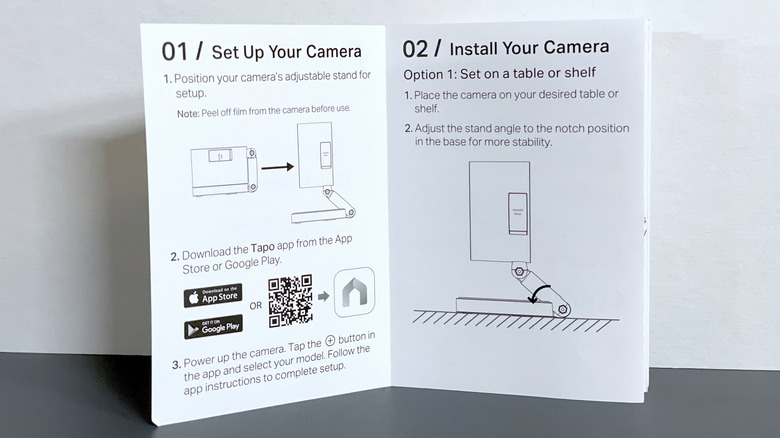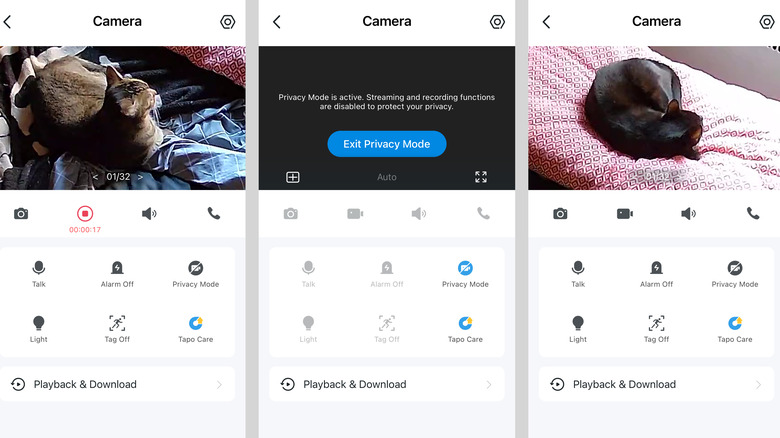Tapo C120 Review: A Beginner Indoor/Outdoor Security Camera That's Easy To Install
- Compact and easy to transfer to a different spot
- Solid audio, low-light vision, and more for the price
- Fairly accurate motion, human, pet, detection
- Plenty of useful app features to customize
- Power cord limits some placement and functionality
- Setup could be a bit smoother
- Requires a separate microSD card for data storage
We may receive a commission on purchases made from links.
Home security monitoring can be a tricky market to navigate due to having maybe a few too many options to consider — from Ring cameras to TP-Link's own offerings. Considering the significance of a home security camera, and why you might need one, it's also important to know that what you're buying will do what you want, do it well, and do it reliably.
The Tapo C120 is an interesting prospect in this field as it offers a comparably affordable price for an indoor/outdoor camera, along with most of the bells and whistles you'll probably want from such a device. That said, it also has a few limitations that aren't ideal or could make it a no-go for certain situations and layouts. As is usually the case with this kind of technology, it largely depends on what you need and what you're looking for. TP-Link provided a Tapo C120 camera for the purpose of this review.
What you get
Each Tapo C120 box includes the camera itself (with its own built-in magnetic stand and pivoting arm), as well as a 9.8-foot USB-C power cable and plug adapter. You'll also find the instruction booklet, as well as some added hardware (screws, anchors, a plate, etc) for indoor or outdoor wall mounting if you intend to use it in such a location.
As you might expect, where and how you plan to use the camera determines just how complicated it will be to place. If you want to set it up inside and have a flat or metal surface, you just have to unfold the base and arm then put it down. If you need an outside camera or want to mount it to the wall indoors, you'll have to break out the mounting template, a drill, and a screwdriver.
The biggest hurdle with the physical setup is the power cord. This 9.8-foot (3-meter) cable is a decent length, certainly, but it's still a very limiting factor. The Tapo C120 does not offer a cordless option so it has to remain plugged in, and if you can't get the cord to reach an outlet you're kind of stuck. TP-Link does sell a Tapo A200 solar panel accessory, but it's not currently listed as being compatible with the C120.
Installation and getting started
Once you've placed the Tapo C120 in a good spot (or at least have an idea of where you want to install it), you still have to connect it to your home's Wi-Fi and sync it up with the Tapo app. Installation of this camera is a fairly simple process in general, but this also has a couple of speed bumps you may have to deal with along the way. It is nice that it remembers settings and connections even after it's unplugged, so you can disconnect it and move it to a new spot without having to repeat the process.
A small but unexpected irritant is the camera sync itself. Downloading the app is a simple matter of finding it on the appropriate app store or using a QR code in the instructions, but for some reason, TP-Link doesn't print the actual device number (which you'll need) in the instructions. Thankfully it's on the box, but it can be irritating if you forget the precise model number and don't have the packaging nearby.
The app also has a tendency to shove requests in your face during setup as well. Such as the Tapo Care service you'll need to sign up for if you want to use cloud storage for 30 days of backup footage. A 30-day free trial is included, sure, but if you don't want to sign up or spend the time doing it immediately you'll have to bypass or hide some rather intrusive notifications.
Getting to know your new camera
Using the Tapo C120 via the app is much smoother compared to those minor setup stumbles, though. Your camera will appear in the app under whatever name you decide to give it (this can be changed later if you prefer), and tapping on it will pull off the feed and a small assortment of functions.
You can go into fullscreen, take a screenshot or start recording video, turn sounds from the camera on or off, use it for video calls, speak through the camera, turn an alarm on or off, enter or exit Privacy Mode (which disables streaming and recording functions), toggle the built-in lights, or get in touch with Tapo Care — if you've signed up for it. Or you can dive into any recorded videos or screenshots that might be saved in the app or through Tapo Care's cloud storage. Additionally, if you give the app access to your smartphone's photo library it will automatically save any screenshots or recordings you make there as well.
A whole lot of minor settings can also be adjusted in various ways to customize the Tapo C120 to better fit your own criteria. Everything from limiting notifications of activity at certain hours of the day to deciding how long the alarm or lights will remain on once activated can be refined to your liking.
If you want to store footage locally, you're going to need to shell out for a separate microSD card. If you have a microSD card on hand, you should be able to use it in this device — provided it's not pre-formatted to some other device.
It does a lot
Perhaps the most impressive aspect of the Tapo C120 is just how many advanced features are available out of the box, even without paying for Tapo Care. AI identification is built in, so it can identify people, pets, and several kinds of specific sounds (baby cries, pet noises, glass breaking, etc) on its own. These detection settings can also tie in with notifications, so for example you can tell the camera to only ping you if it detects a person.
Beyond that, it can also relay sound both from the camera to the app and from your phone (through the app) to the camera — meaning you can use it to warn off would-be intruders, respond to visitors or delivery people, or even talk to other people (or pets) in your home between rooms. The audio quality isn't pristine, and there's a slight delay, but what comes through is intelligible and doesn't require the on-camera subject to be right next to the device for it to work.
Low-light visibility is also very solid, along with nighttime viewing, so unless the camera is in complete and total darkness you should still have a clear picture — in color (low-light) or black and white (nighttime). Motion (or person, pet, etc) detection doesn't seem to be affected by darkness, either.
Tapo C120 verdict
For its $39.99 price tag, the Tapo C120 is a pretty well-rounded home security camera. It offers a few fairly high-end features like nuanced motion tracking (complete with notifications, if you want them) and an effective low-light or night viewing mode. Barring a couple of very particular irritants with the setup, it's also pretty easy to get up and running.
It's held back a little by the lack of any included local file storage, but microSD cards are generally fairly inexpensive — plus there's always the option to take and save screenshots and videos to your smartphone's photo library. If anything, the reliance on a cord for power is its biggest drawback as it can rather significantly hamper placement possibilities, depending on how your home is set up and where you want to use it.
Despite its drawbacks though, it's an effective tool that gets the job done if you can accommodate it. It's also a pretty good place to start if you're curious about getting a home security camera but aren't sure you're ready for the cost of a high-end model or the commitment to a monitoring service. You'll be able to find the Tapo C120 listed on Amazon soon for approximately $40.