Planet Computers Cosmo Communicator Review - It's All About The Keyboard
- Glorious reboot of the Psion keyboard
- Dual-booting flexibility panders to power-users
- External screen integrates well with inner display
- Much heavier and bulkier than the typical phone
- No 5G support
- Performance and battery are only average
The next time someone tells you all new smartphones look the same, show them Planet Computers' Cosmo Communicator. Promising the typing convenience of a physical keyboard, the flexibility of dual-booting Android and Linux, and the pure geek-appeal of anything that looks like a laptop but still fits in a (large) pocket, it's a clamshell unlike pretty much anything else on the market.
It's the UK company's second run at the concept, and like the original Gemini this Cosmo Communicator sticks with a key premise: take a beloved keyboard design and wrap it up in modern-day specs. Specifically, it's the Psion Series 5 keyboard that serves as inspiration, now framed in a sober metal, rubber, and plastic shell.
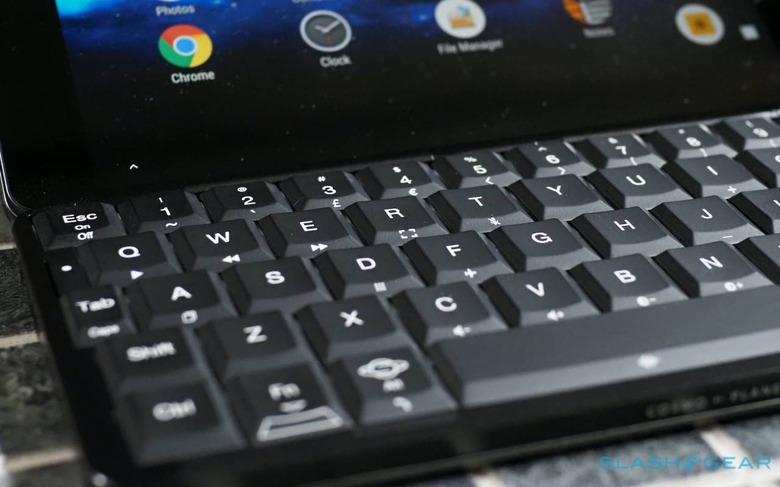
Planet Computers hasn't quite replicated the Psion keyboard experience. The complex folding-sliding hinge of the Psion Series 5, which saw the key tray glide forward as the screen was opened, hasn't been carried over. That's probably for the best, since it was a prime candidate for hardware failures where the hinges wore out or the display cable failed.
Instead, as you open the Cosmo Communicator, a section of the upper panel folds out, helping brace the phone as you type or tap at the 5.99-inch touchscreen. Not quite to the same extent as the Psion was supported, but definitely enough to keep it stable on a table or desk. The downside is that, on less even surfaces such as my lap, it definitely moved around more.

You put up with it, though, because the experience is such a pleasant surprise. It's not the quietest keyboard, with a fairly pronounced rattle as each key reaches full travel. Still, it's miles ahead of the typing experience on just about every other QWERTY-blessed smartphone from the past few years. The thumb-boards we've seen on devices from BlackBerry and others simply can't compete with the Cosmo Communicator's significantly more spacious layout.

You probably won't be able to touch-type, unless you have especially small hands, but a couple of fingers from each is definitely possible. The keys themselves are backlit, with a function modifier for different symbols as well as adjusting volume, media playback, screen brightness, and system commands. It's possible to do a surprising amount without having to reach up and tap the 2160 x 1080 display, in fact.
When it's closed, meanwhile, the experience isn't quite so slick. There's a 1.91-inch touchscreen – tall and narrow – running down the front, with a fingerprint scanner just underneath, and which can show things like time and date, battery and signal status, notifications, and even load up a few pared-back apps. There's a phone dialer, for instance, and a camera app for using the 24-megapixel external camera for selfies. Sluggish refresh rates that leave the outer display feeling more like a stop-motion video make that underwhelming, mind.

Still, it's enough to interact with the basics, and you can make and answer calls holding the Cosmo Communicator to the side of your head like an old-school brick phone. At 326 grams – more than 50-percent heavier than a Galaxy Note 20 Ultra – you probably won't want to do that for long, though. A Bluetooth headset is a good idea.

In addition to Bluetooth 5.0 there's WiFi 802.11ac, NFC, and 4G LTE with band support for most global networks. There's room for two nanoSIMs plus eSIM support, a 3.5mm port, and two USB Type-C ports, one on either end. One handles data and the other recharging, so with a USB-C to HDMI cable you can output to a much larger display while still using the other port for power; Planet also offers a USB-C Hub, which has two USB 3.0 ports, a USB-C, and ethernet.
It's a reminder that, while this may look like a chunky smartphone, it's actually just as much a tiny laptop. Out of the box it runs Android 9, with some customizations and special apps for better using the Cosmo Communicator for email and handling documents. However there's also a Debian Linux installation available – you can dual-boot between it and Android – and support for other OSes is in the pipeline too.

Doubling down on the Psion comparisons, Planet has its own calendar app reminiscent of the much-loved Series 5 original. This time around, though, it synchronizes with Google Calendar, making it a lot easier to fit into a modern workflow. There's clearly been some thought given to how the outer and inner screens interact, too. Check a message preview on the external display, and if you open the Cosmo Communicator to reply to it, you're automatically taken to the relevant messaging app.
The MediaTek Hello P70 chipset is paired with 6GB of memory, 128GB of storage, and a microSD slot (the card takes up the second SIM slot in the process). I'd have liked to have seen a recent Qualcomm Snapdragon SoC in there, with 5G support, but the MediaTek held up to everyday use even if it is only average in terms of overall benchmarks. Similarly, expect about a day's use – of Android – at most from the 4,220 mAh battery. Unlike most other phones on the market right now, you can buy a second battery to swap it out.

Android isn't entirely smooth-sailing when you're trying to interact with it predominantly in landscape orientation. Though you can use the Cosmo Communicator in portrait, for apps like Instagram, it's definitely not an ergonomically-delightful experience. Since the hinge doesn't rotate a full 360-degrees, the physical keyboard is always going to be in the way.
In short, you don't have to be using the Cosmo Communicator for long before you run into reminders that it's really not intended for a mainstream audience. There's no 5G, the cameras are pretty underwhelming, it's big, and it's heavy. All the same, just like the Psion managed to claw its way into users' hearts despite no shortage of flaws, there's something legitimately appealing about what Planet Computers has built.

Maybe it's the fact that you could get real, serious work done with Linux. Or perhaps you're in need of a much improved typing experience on the move, but begrudge the bulk of even an iPad with a keyboard cover.
Niche use-cases, sure, but if there's one smartphone demand that just won't go away it's for a physical keyboard, and if you're going to borrow a design for that then Psion's is a pretty good place to start. At $816 you're spending laptop money on a very specialized device, but if you find yourself in the center of Planet Computers' specific Venn diagram, the Cosmo Communicator is pretty much your only port of call.
