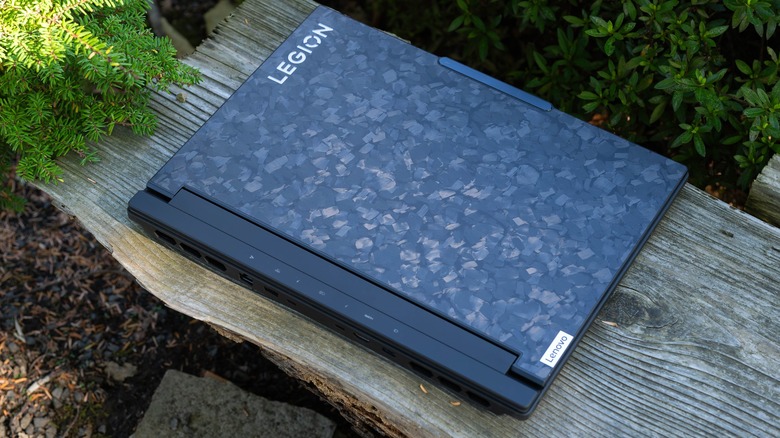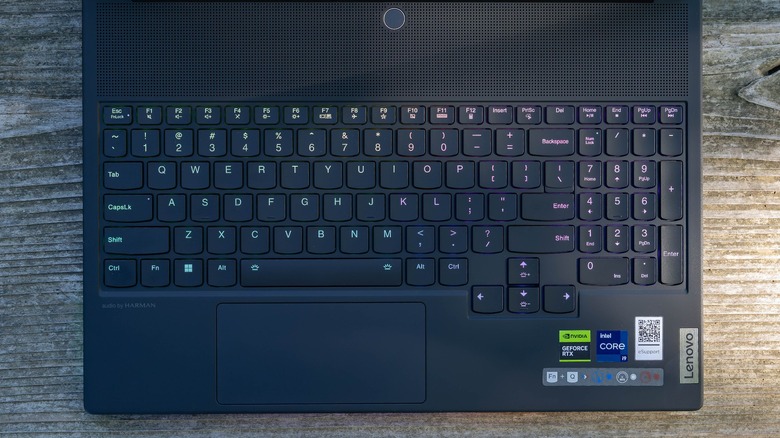Lenovo Legion 9i Review: Can A Gaming Laptop This Expensive Ever Be Worth Its Price?
- Top-tier gaming performance
- Liquid cooling prevents overheating despite high powered components
- Remarkably thin and light
- Tobii eye tracking
- Excellent keyboard
- Durable and attractive carbon fiber shell
- High quality Mini-LED display
- Some bloatware
- Small trackpad
- Short battery life
We may receive a commission on purchases made from links.
For the ultimate gaming experience, it's typical to look towards desktop towers, but the Lenovo Legion 9i looks to steal the crown from the desk-bound behemoths. Within its water-cooled heart lurks components that should by no right fit within its svelte exterior, and its spec sheet reads like the wishlist of video game enthusiasts everywhere. This carbon-fiber desktop-replacement hides within it a unique water cooling system which, in theory, removes the limitations that have so hobbled this class of gaming laptops.
The Legion 9i doesn't hold anything back when it comes to packing in the latest and greatest components. There are only a few potential upgrades you can choose when buying it, for the simple reason that there's not much you could do to make it better than the base model. Is the Lenovo Legion 9i really the ideal gaming laptop it looks to be on paper?
Lenovo provided a Legion 9i for the purposes of this review.
Tough, sleek, and stylish
While the Legion 9i isn't exactly featherlite or razor thin, given what lurks beneath its keyboard the relatively lightweight and slim profile of this laptop makes it svelte and portable by comparison to other desktop-replacement laptops. It weighs just 5.64 lbs (not including the enormous power brick) and is only 22.7mm thick. It achieves this, in part, by having a carbon fiber and recycled magnesium chassis, a further benefit of which is better than average durability. The carbon fiber lid also looks amazing, and we love how it doesn't retain greasy fingerprints at all.
Power on the 9i for the first time and it lights up with coruscating RGB LEDs, not only on the keyboard and the Legion logo on the back of the screen but also from around the base of the laptop, projected downwards onto the surface on which you're using the device. The lights are fully customizable, and you can even set them to mirror what's happening on screen for a more immersive experience.
For ports, you get a headphone/mic jack, SD card reader, two USB-A 3.2 Gen 1 ports, a USB-C 3.2 Gen 1 port, two Thunderbolt 4 ports, HDMI 2.1, ethernet, and DC-in ports. These are spread out around both sides of the laptop, with a large cluster on the rear. This is a great selection of IO, and its dispersal around the Legion 9i is convenient and thoughtful.
Top-tier components
Inside the Legion 9i we tested is an Intel Core i9-13980HX processor, 32GB of RAM, 2TB of SSD storage, and an Nvidia Geforce RTX 4090. If you like, it can be further bumped up to 64GB of RAM, but we really don't see the need, given how, even in the most taxing games, the RAM wasn't a bottleneck. The RTX 4090 is what's really shocking, and the fact that it performs so well in a laptop this thin is not something we'd ever expected to see.
The only game we tested that was able to overwhelm the capabilities of the Legion 9i was Cyberpunk 2077, which when running at absolute max settings at native resolution was not really a very good gaming experience. However, given that it's playable at all with such settings is impressive, even more so on a laptop. The in-game benchmark with these settings averaged 33fps.
We also saw a few minor stutters in the thick of a major firefight in "Battlefield: 2042" on the new Redacted map which was introduced as part of the recent Dark Creations update. This map bottlenecks players into scenarios where all players are fighting in extremely confined areas. With smoke, explosions, flame, and the raytracing involved in rendering such chaos, we were able to cause a very brief, but noticeable frame drop once or twice.
Comfortable temps thanks to liquid cooling
What allows the Legion 9i to pack an RTX 4090 into a laptop this thin and to take advantage of the performance that card is capable of delivering, along with all the other powerful components the Legion 9i is packing, is the fact that this laptop is liquid-cooled. In our testing, it never exceeded 123.8 degrees Fahrenheit (51 degrees Celsius) in the hot spot which develops above the keyboard in the center of the chassis behind the speakers. This occurred only after a lengthy gaming session in the graphically taxing "Battlefield: 2042" map Redacted, with temps otherwise only typically running up to 109.4 degrees Fahrenheit (43 degrees Celsius).
Not only is the liquid cooling system effective, but it's also cleverly designed to keep hotspots away from your hands so that even under heavy and sustained loads it never feels uncomfortable to use. It is rather loud however, but fortunately, the roaring of the fans is not unpleasant in terms of pitch, and the speakers are loud enough to overwhelm the cooling system.
A display worthy of all that graphical horsepower
Lenovo has included in the Legion 9i a display worthy of its prodigious graphical capabilities. Its Mini-LED 16-inch 3200 x 2000 pixel panel features a 16:10 aspect ratio that's great for both gaming and productivity. What's more, it has a fast 165Hz refresh rate with a response time of 3ms. With this resolution and responsiveness, the monitor on this laptop is fully capable of allowing the RTX 4090 to express itself to its full capability, and you really couldn't ask for a better screen for gaming.
Of course resolution and refresh rate aren't everything, and the 9i's display delivers more beyond a crisp and smooth image. Thanks to the Mini-LED panel, the screen on the Legion 9i goes up to 1200 nits of brightness making it readily visible, even outdoors on a sunny day, and the 100% Adobe and DCI-P3 color accuracy rating provides an incredibly vibrant experience, which is ideal for photo and video editing work, as well as graphic design. It's also VESA DisplayHDR 1000 and TÜV Rheinland certified, plus it supports Dolby Vision and Nvidia G-Sync.
The real-world result is that The Legion 9i is equipped with one of the best displays available, and this will benefit you whether you're playing games, watching movies, or getting work done. It's hard to go back to using other monitors after spending time with this laptop.
Great keyboard, Windows 11, and some annoying bloatware
The TrueStrike Keyboard on the Legion 9i is one of the nicest we've ever used on a laptop. Its keys have 1.5mm of key travel, with a 0.3mm ditch, making it great for both gaming and typing. The customizable per-key RGB backlighting is excellent, and overall the keyboard would be a standout feature of the Legion 9i if it wasn't for all the other superlatives with which it is associated.
The keyboard is also rated for 100% anti-ghosting, and even allows you to swap out keycaps. In fact, a set of 8 extra keycaps is included in the box with the Legion 9i, along with the tools necessary to switch them out. Normally you'd only find features like this in a dedicated mechanical keyboard, and we found that this was one of the few times we didn't miss a desktop keyboard while gaming or typing on a laptop.
The Legion 9i runs Windows 11, as you'd expect from a current-generation laptop. However, it also has some annoying bloatware built in the form of that old gremlin of prebuilt systems throughout history: McAfee Antivirus. Pre-installed third-party security software is not something that belongs on any product, and least of all on an enthusiast machine such as this. On the plus side, Lenovo vantage is useful for performance tuning, while the Tobii software is necessary for the eye-tracking hardware to be functional.
mediocre trackpad and battery life
The less stellar aspects of the Legion 9i don't exactly count as cons, but they are factors that might be worth considering. While it is perfectly functional, the trackpad is quite small, and given the size of the speakers it seems clear that audio performance was prioritized over an expansive trackpad. Considering that for gaming you will almost certainly be using an external mouse or gamepad rather than a trackpad, this is a reasonable tradeoff to make.
Battery life is as short as you'd expect given the components in the Legion 9i. If you're not gaming, or otherwise taxing its CPU or GPU, you can get a few hours out of the laptop. However, while playing Cyberpunk 2077 at max settings, we only got about an hour. The 9i actually comes with two chargers: a 330W GaN charger which is an enormous brick, but is necessary for fully powering the laptop while gaming; there's also a more petite 140W USB-C charger, which is great as an option for travel, but which won't fully power the laptop during intense gaming sessions.
Eye tracking and integrated AI
As if everything else wasn't enough, the Legion 9i has a built-in Tobii eye tracker, which turns out to be a remarkably useful gadget in a laptop. The big flashy use-case for Tobii eye tracking is as a video game control method, largely as an aid to camera control. We tested this out in "Assassin's Creed: Valhalla," where, with the Tobii, we found that the camera in the game would move in sync with the motion of our head. It very quickly became a natural, seamless part of the experience that boosted immersion. The issue is that for games its native compatibility is rather limited. We tried to work through the setup process to use it in "Warthunder," but without success.
Perhaps more interesting are the day-to-day uses of Tobii. You can set the screen to dim automatically when you look away, or to blur as an automatic privacy tool. It uses facial recognition so that it knows who is supposed to be looking at it, and can lock the computer if someone else tries to access the laptop while you're away. However, we found these privacy features to be somewhat inconsistent.
The Tobii eye tracker can also keep track of how long you've been looking at the screen and how far away you are; you can use it to move windows around the screen or jump the cursor between different displays if you hook in an external monitor.
Awesome speakers, a mediocre webcam, and a hidden AI
The Legion 9i has large and powerful speakers that deliver audio performance to match its processor and GPU. They are particularly excellent when it comes to video game audio, which is not only crisp and punchy but also surprisingly spatial. In "Battlefield: 2042" we were clearly able to discern the direction of gunshots and footsteps, and the chaos of big firefights made the room sound like a real warzone. We would actually prefer using the speakers on the 9i to headphones, for games at least. The speakers aren't quite as spectacular for music listening, but still very good.
It's rather odd, given the Tobii eye tracking integration, the big camera bump that requires, and the overall high-end design of the Legion 9i, that it doesn't come with a webcam to match. The 1080p webcam it features is decent enough, and indeed it's better than many, but it would have been nice to see the 9i break the tradition of laptop webcams being almost universally mediocre.
The 9i also features artificial intelligence performance tuning, with an integrated LA2 AI core. Put simply, this works behind the scenes to detect on-screen content and increase performance. It's very hard to say what impact if any this has, given that the hardware inside the Legion 9i is already so powerful it can handle anything you care to throw at it.
Paying for that performance
It should be obvious by now that the Legion 9i is going to be anything but kind to your bank account. An Nvidia Geforce RTX 4080 on its own will set you back $1199, while an RTX 4090 weighs in at $1599 or more. With those numbers in mind, what's actually surprising about the starting price tag of the Legion 9i is just $3419.99, or closer to $4000 if you opt for a second SSD and the 4090 as found in the model we tested. That means that the graphics card alone makes up more than a third of the total value of the laptop.
When you add up all the other high-end components, as well as its carbon fiber shell and mini-LED display, the truth is that as expensive as the Legion 9i is, it actually offers amazing value for the money. With that said, this is still an extremely expensive device, even though it's entirely worth the asking price.
When we recently reviewed the lower-priced little brother of the Legion 9i, the Lenovo Slip Pro 9i (2023), we thought it was perhaps a bit expensive, which is why it's a little surprising that we don't feel the same way about the Legion 9i, which is more than twice the price. That's because as expensive as it is, the Legion 9i manages to deliver more bang for your buck than the Slim Pro 9i.
Conclusion
Many expensive high-end laptops fall within the so-called "desktop replacement" category, yet most fall somewhat short of that aspirational title. The Lenovo Legion 9i is the first laptop I've tested which can replace a comparable desktop with no compromises, and which actually makes me reluctant to go back to using my recently constructed gaming PC. While there are a few nitpicks to be leveled against the Legion 9i, they pale so much in comparison to everything it gets right that such meager cons become almost irrelevant.
Giving a 10/10 score to any product is not something to be taken lightly, but here anything less would be a disservice to the Legion 9i. In the past, I'd have hesitated to recommend spending so much money on a laptop, but the Legion 9i has made this class of extravagant portable computer a reasonable and practical purchase — if you can afford it.
You can find the Lenovo Legion 9i for sale in Lenovo's online store for a starting price of approximately $3,180.59.