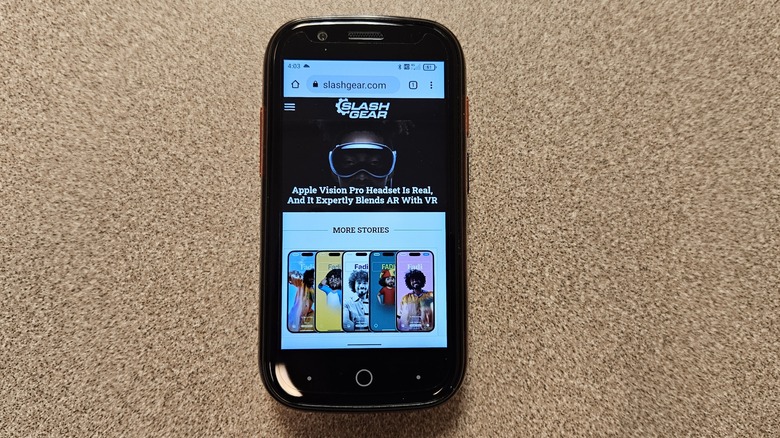Unihertz Jelly Star Review: A Small Android Phone Made To Be Basic
- Crisp and bright display
- All-day battery life
- Decent performance
- Awesome phone to help digital detox
- Ships with Android 13
- Small display size won't be for everyone
- Android updates may be hard to come by
- LED lights on the back can be distracting
- No wireless charging
- Struggles with low-light photos, over-sharpens others
We may receive a commission on purchases made from links.
When Unihertz first came to the market with the Jelly Series, the company was looking to provide the public with the option to own a non-massive Android phone. It was once unthinkable to carry around a small tablet-sized device as your primary phone — but that belief was tossed out the window when Samsung released the original Galaxy Note way back in 2011. Unihertz itself has released phones in tablet territory like its recently launched Luna smartphone, coming complete with a considerably large 6.81-inch display.
Fans of the Jelly Series or those who fondly remember a time when mobile phones easily fit in their pocket will be pleased to find Unihertz's newest device, the Jelly Star, continues the company's small phone legacy. Let's find out if a phone smaller than a playing card can keep up with devices that are twice its size. Unihertz supplied a Jelly Star for this review.
Design and Hardware
The Jelly line from Unihertz is known for its tiny stature — these devices have always been among the tiniest smartphones on the market. The Jelly Star is the latest device to carry that torch, measuring only 95.1 x 49.6 x 18.7mm and weighing 116g. For anyone that only otherwise uses average-sized smartphones in 2023, the Jelly Star will seem comically small and a tad thick.
The front of the device has chunky bezels, especially above and below the display. Above the display is where you can find the earpiece, a front-facing camera, and a notification LED, which is a nice feature that should be included on all smartphones. Below the display are dedicated capacitive buttons that are used for navigation. The left dot is the back button, the circle is the home button, and the right dot brings up the app switcher screen.
The left side of the device is where you can find the volume buttons. The right side has a bit more going on and where you can find the power button, a programmable button, the Nano SIM/MicroSD card slot, and the USB-C port. The top has a 3.5mm headphone jack and the bottom has the device's only speaker. The Jelly Star ships with 4G LTE, Bluetooth 5.3, Wi-Fi ac, and NFC. It comes with either a red or blue semitransparent plastic casing.
Flipping the device over reveals a translucent back with a prominently placed Unihertz logo. There is a single camera lens, a flash, and a rear-mounted fingerprint sensor wrapped in a metallic finish. Two white bars wrap the fingerprint sensor and Unihertz logo respectively. These white bars are small LED strips that can be configured for different uses.
Let There Be Light
The LED light strips on the back are a novel idea, but far from necessary. This is especially true due to the inclusion of a notification LED on the front of the device. At their default settings, the white LED lights are blindingly bright and just downright annoying. Playing music or a YouTube video would trigger the lights on the back to awkwardly pulsate to the sound. It was distracting, to say the least, but this music visualization option can be easily disabled.
Thankfully the brightness of the lights can also be adjusted to your comfort level — all the way down to zero, if you like. Or, if you want them low but not off — if you aren't trying to send a signal to the moon — then you can safely turn the brightness slider down to its lowest setting. This gives the LEDs a nice soft white glow instead of an eye-searing burn.
Other options include setting the lights to always on, letting you know that it's time to charge your Jelly Star, or turning the lights on or off for incoming calls and notifications. It was nice to see Unihertz give some flexibility for this feature, given its potential.
Display and Audio
The Jelly Star comes with a 3.03-inch LCD display with a 480 x 854 resolution and a 60Hz refresh rate. While the resolution is low, the Jelly Star has a PPI of 323 thanks to its diminutive physical size. Needless to say, the screen was crisp and looked quite good. While the colors weren't always as natural as we'd expect on a much more expensive device, there weren't any issues with outdoor viewing in direct sunlight. The display is protected by Panda Glass, and while not as good as Gorilla Glass, still offers decent protection.
While the text is relatively small, the display never felt restrictive while navigating the menus, or browsing the web. Every website displayed correctly and wasn't overtaken with ads. Well, not any more than traditional smartphones. One thing that can get tough is hitting those small "x" icons to make an ad go away. It's like trying to hit a target the size of a needlepoint.
The single bottom-firing speaker is a bit of a mixed bag. On the one hand, it can get very loud and isn't easily muffled. Even when trying to muffle it, the Jelly Star was happy to remain audible. Once you turn the volume up, the sound can become distorted and lose a bit of its appeal. There is a bit of bass, but don't expect anything other than average sound quality.
Performance and Battery
The Jelly Star is equipped with a MediaTek Helio G99 processor, 8GB of RAM, and 256GB of UFS 2.2 storage. The overall performance was quite good, and the Jelly Star just chugged along without any stuttering or slowdowns. On a larger display with more pixels to push, the Helio G99 chipset may struggle a bit, but with such a low resolution, it is more than capable on the Jelly Star.
Both "Call of Duty" and "Grid Autosport" happily ran on this device, albeit at low graphics settings. Good luck seeing what's going on with such a tiny display but knowing it can run these types of games means it can easily run games better suited for a display of this size such as card games. The Jelly Star manages to get a single-core score of 715 and a multi-core score of 1948 in Geekbench 6, which puts it on par with the Snapdragon 690 processor.
The Jelly Star gets decent battery life out of its 2000mAh capacity. You can expect the Jelly Star to make it a full day of typical use. Taking it off the charger at 6:30 in the morning, it still had 20% of its battery left by 10:00 PM. Depending on how hard you push the device, screen time of 4 to 5 full hours can be expected. The Jelly Star charges at 10W and can take upwards of an hour and a half to fully charge. It doesn't support wireless charging at all, which may be a disappointment to anyone who enjoys the convenience of tossing your device onto a charging mat.
Camera
Likely due to the size constraints of the Jelly Star, Unihertz went with a single rear 48MP on the back and an 8MP fixed focus lens on the front. Given the expected price and size of this device, bare-minimum quality photos were all we expected.
The picture of this tree (shown above) was the best shot taken with the Jelly Star during our review. Here we see accurate color, focus, and post-processing — not great, but still good.
In the photo above, Jelly Star's primary lens oversharpened the stone tables quite a bit. The colors were true-to-life and accurate in this photo.
In the shade is where the Jelly Star can really shine. In the photo of the bench you see above, the device captured a reasonably sharp image with accurate colors. Of course, once we get to the bits where we have sharp, straight lines, we also see some over-sharpening again — that happened a lot with the Jelly Star.
With adequate light, the Jelly Star can produce sharp shots. It can wash out bright parts of the image — as seen on some of the green plants above. It's almost shocking how over-processed the imagery gets when this device tries to capture sharp contrast and hard lines.
Up close with macro, the device does a decent job with the focus, but completely dulled the beautiful white coloring of the flowers in the photo above. As is often the case with midrange and low-end phones, this smartphone's primary camera struggles in low light. Many of the shots would be adequate for social media or sharing with family, but the Jelly Star doesn't produce images worth printing.
Software
Unihertz ships the Jelly Star with a mostly stock version of Android 13. No corners were cut due to the display size, so all the menus and toggles will be exactly where you expect them to be. One thing that is different due to the size of the display is the number of apps you can show on any individual screen. You can show nine apps with an additional three docked on the bottom. If you enjoy using widgets or run a lot of apps, be prepared to manage your space wisely or horizontally scroll through all the screens.
In addition to the standard Google applications, the Jelly Star does ship with some potentially unwanted apps. There aren't many of them, but they can't be removed. It includes a Student Mode app, a Toolbox app, and a Zaza Remote app to let you control your TV with your phone. Many of the Google apps can't be removed either. Outside of the light menu and the programmable side button, Unihertz hasn't changed anything obvious from stock Android.
When it comes to Android and security updates, Unihertz doesn't have the best track record. While the Jelly Star ships with Android 13, getting any further Android updates isn't guaranteed.
Final Verdict
The Jelly Star is an interesting device that could potentially give you a nice break from what's likely a much larger smartphone already in your hand, purse, or pocket right now. Whether you loathe big phones or need to break your terrible phone habit, the Jelly Star has a nearly-unique place (there are other tiny devices like the Palm Phone, after all), in the ever-changing smartphone marketplace. It's so small that it makes the iPhone Mini looks gigantic (as shown above).
It offers a crisp display, decent all-day battery life, and solid overall performance. Unihertz hasn't released pricing information or a release date yet. The predecessor to this Jelly Star — the Jelly 2 — currently sells for around $200 on Amazon, so hopefully the Jelly Star lands in a similar price range. It is now up on Kickstarter and has reached its goal multiple times over.