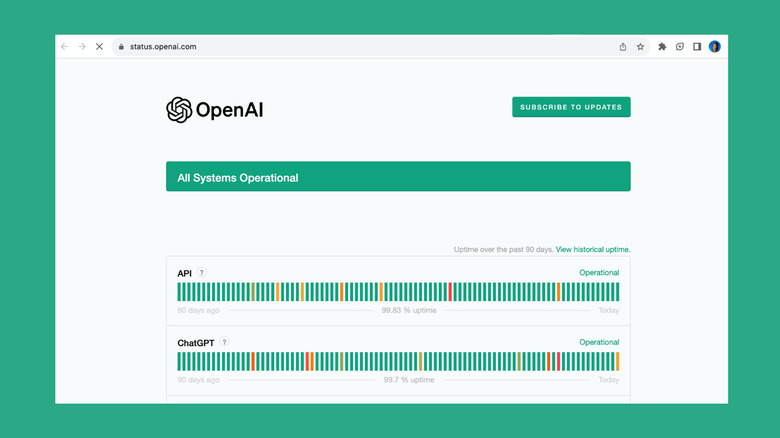Is ChatGPT Down (Or Is It Just You)? Here's How To Tell
ChatGPT shot to almost overnight fame in 2022, and it's not difficult to see why. The chatbot is intelligent enough to carry on a conversation, generate catchy article titles, write essays and video scripts, troubleshoot code, and even plan dates and parties. Its 100 million+ users continue to find more creative use cases to make the most of it.
But because of its massive user base, ChatGPT's server experiences frequent outages, and these downtimes can present in different ways — you might find that ChatGPT won't load or that you can't log in to the AI tool. But before you chalk up a connection error to a server downtime, you should rule out the possibility that the issue is from your end. As a guide, we'll explore some common reasons why ChatGPT might not be working, how to check its actual status, and easy fixes that might get it up and running again.
Here are three possible reasons ChatGPT isn't working
Some of the most common reasons why ChatGPT might not load include:
-
Poor signal. If your internet connection is spotty or there's an interruption or anomaly in your network configuration, ChatGPT might not load. Check your internet speed to be sure that your connection strength is solid. You might want to reset your router to fix any glitches that might be slowing down your connection. We have a guide to easy tweaks that can improve your Wi-Fi speed, and there's even a weird but effective hack for fast Wi-Fi you might want to try.
-
Too many requests. To manage traffic and prevent excessive usage, ChatGPT limits the number of requests you can submit per day and minute. Per OpenAI, free users get 200 requests per day and three requests per minute. If you exceed these limits, ChatGPT will not work until your access is restored. You'll have to wait out the period before you can submit another query.
-
Browser problems. ChatGPT not loading might be a result of outdated or corrupted browser cache or cookies, so try clearing those and reloading the site. You might also be using browser extensions that are interfering with ChatGPT's smooth function, so disabling third-party integrations might get your AI sidekick up and running again.
If none of these work, it's time to check whether ChatGPT is down for everyone else or it's just you.
Three places to check whether ChatGPT is down
Your first port of call should be the official status page provided by OpenAI, ChatGPT's developers. You'll find a real-time server status there, and it'll give you a verdict on whether ChatGPT is down or it's just you. If you see a green bar with the words "All systems operational," then it's business as usual with ChatGPT's servers. You'll also see uptime calendars tracking system status history for all OpenAI products over a 90-day period. If you check the section named "ChatGPT" and the most recent bar is green, then ChatGPT is not down.
The second option is OpenAI's official Twitter (now, X) page. The account posts updates on ChatGPT's features and performance, so if there's a server downtime, you're likely to catch news of it on there as well. If you use ChatGPT frequently, it's a good idea to follow the account and turn on notifications so that you see any announcements when an issue is fixed. You could also check the Open AI subreddit to see if other Redditors are talking about experiencing similar connection issues.
Fitting as number three are third-party tools like Downdetector, which is an online platform that collects and aggregates other users' reports about websites. When you load the site, simply enter "ChatGPT" into the query box and you'll get a report and chart with info on ChatGPT outages in the last 24 hours.
If you can't get the AI tool running after trying these fixes, consider these ChatGPT alternatives to continue your work.