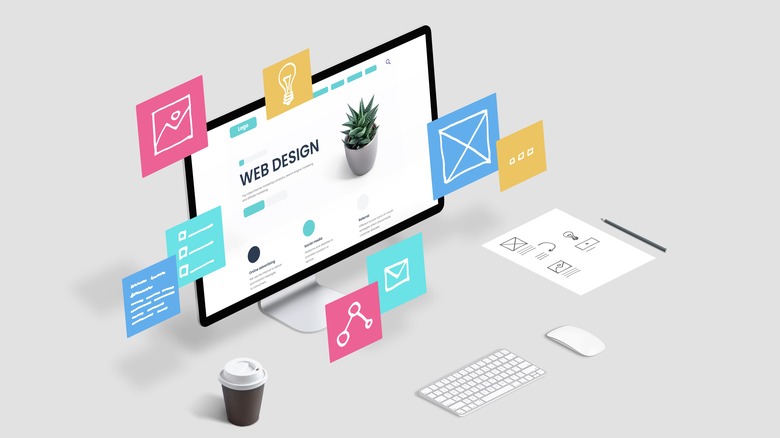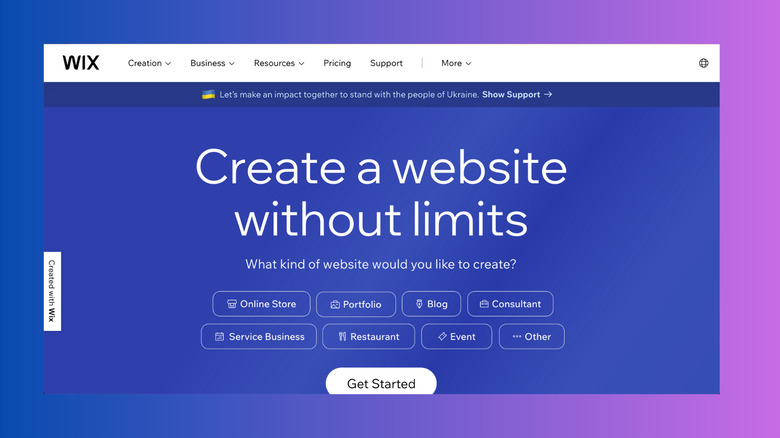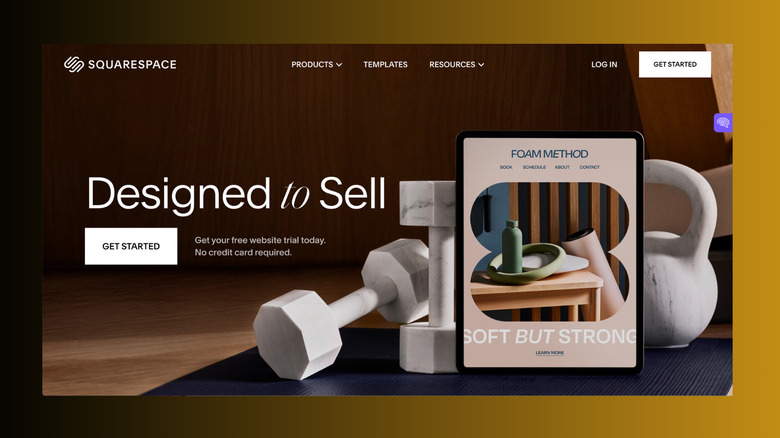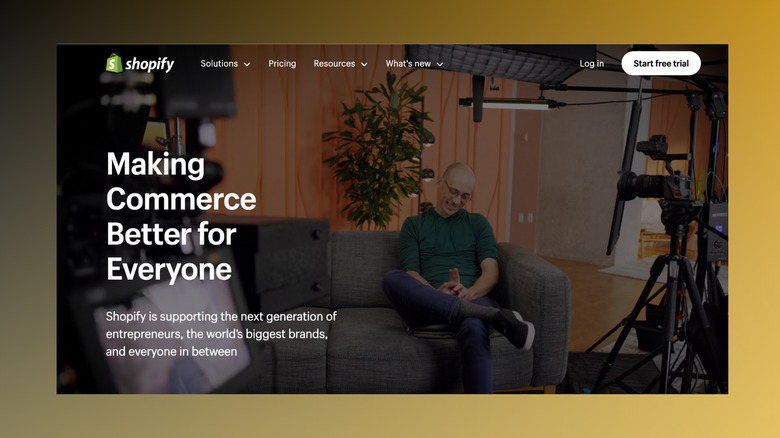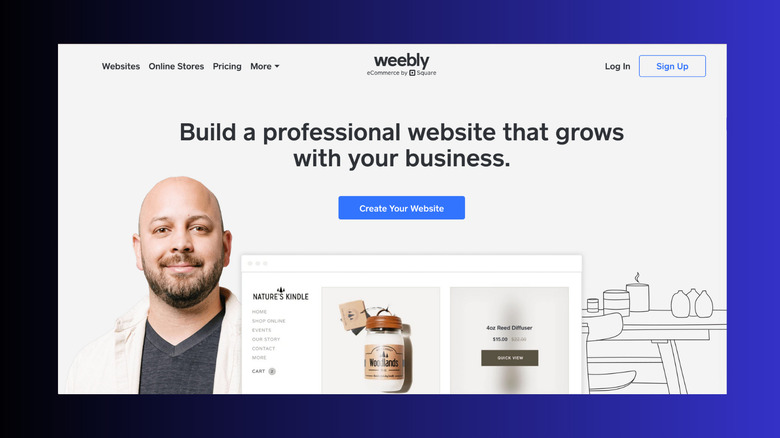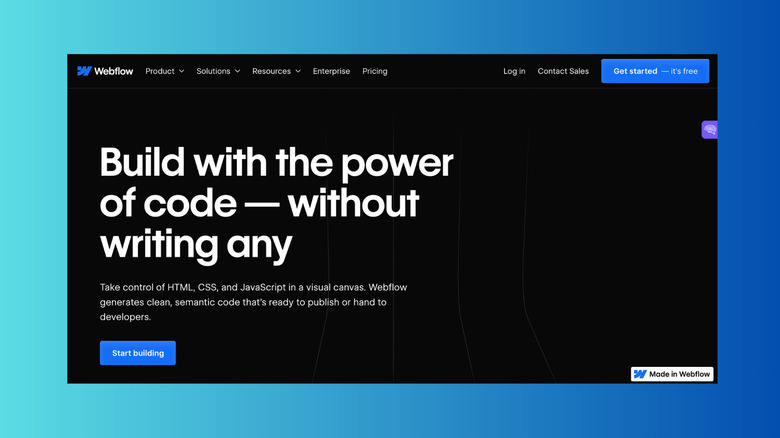5 Of The Best Website Building Tools For Small Businesses (And How To Get Started)
Now more than ever, it's important to have a business website. It makes you look credible and professional, helps reach more potential customers, and ultimately simplifies or automates many of your processes.
But we all know websites aren't the cheapest to get done. On average, hiring a website designer will cost anywhere between $500 to $2,000 for a small business. You can expect to pay up to $5,000 if the site includes e-commerce and order management features.
One alternative is to make a DIY project out of it, but you probably don't have the technical skills to build a functional website. Here's where website builders come in: these platforms allow you to build a website without writing code. All the backend work is already done, so you don't have to start from scratch, and you get pre-built templates and easy drag-and-drop tools to customize appearance and function.
To help you get started, here are five of the best website builders around and how to use each of them to create a website that represents your business well.
Wix
Wix is the most popular web hosting solution on the internet — 24% of website-builder sites were created on the platform, and it's not hard to see why. Wix offers a clean, straightforward interface and up to 900 customizable templates with drag-and-drop components. To save you browsing time, a baked-in artificial design intelligence (ADI) suggests suitable templates, web pages, and copy based on the kind of website you're building. It also gets points for niching down: from the jump, you can select whether you're creating a website for an online store, blog, portfolio, event, restaurant, service business, and more.
If you're not satisfied with the pre-made templates, Wix offers the option of hiring an on-platform professional to vamp up or custom-make designs to your taste. You enter a brief and a budget, and you can find an expert for designing a logo, creating a marketing strategy, writing custom code, or integrating a third-party payment method.
Other useful additions include inbuilt ad, email, and SEO tools (although the latter is only available on paid plans, but you should know that storage options are limited (even on the paid plans), and the site doesn't do great on mobile. You can get started with an ad-supported free plan on Wix, but to access more features (including a free domain name and web hosting package), consider one of their premium plans.
Squarespace
Like Wix, Squarespace also gives you a good head start by tailoring template suggestions to your needs. At the beginning, you can indicate whether your website is for interior design, technology, weddings, jewelry, etc, and then choose from a selection of templates that suit the purpose. If you ever want any part of the site custom-made or need expert help with any aspect of the process (e-commerce, marketing, courses, etc), you can hire a professional on Squarespace Marketplace.
Thanks to the site's responsive design, Squarespace is a great option if you need a picture-heavy website (e.g., creating an online portfolio for a photography or interior decorating business). It creates seven different versions of each image you upload, then selects the best to display depending on the visitor's screen size, essentially like a dynamic refresh rate for Windows 11 but for websites. This process allows the site to load quicker without sacrificing image quality, a key SEO factor.
SEO is another website-building aspect that Squarespace does well. You'll get technical SEO features such as sitemaps, search engine indexing, and site translations. It's also better optimized for mobile than Wix. However, Squarespace doesn't offer built-in social media ad management tools like Wix does. Pricing plans start from $23 per month for the basic commerce tier if you get an annual subscription. There's no free plan, but Squarespace offers a 14-day free trial on all tiers. If your business needs e-commerce functionalities, you'll need one of the more expensive plans to get the best out of Squarespace, and that's one of its major downsides. On the upside, all tiers include unlimited storage and a free custom domain.
Shopify
Shopify is our recommended pick if you need your website to mostly function as an online store. It's the number one e-commerce website builder on the internet as of the time of writing. 21% of the top one million e-commerce websites were built with Shopify. The attraction is simple: on top of no-code website-building tools, Shopiso offers all the tools you need to set up and run an online business. You can do everything from inventory to payment, order fulfillment, and customer retention with Shopify. If you also own a brick-and-mortar store, Shopify allows POS integrations, providing one unified interface for running your online and offline businesses.
Function-wise, Shopify comes bare-bones, so you'll have to choose and add all the integrations to help your store run smoothly. Thankfully, Shopify offers about 4,000 different plugins in the app store, with over 1,500 of them completely free. We advise you only add what you absolutely need — too many plugins can slow down your site's loading speed.
Although Shopify is vast in that aspect, it's also very limited in others. For one, it doesn't provide many free themes to work with — only 12, in fact. The rest are paid, and prices range from $140 to as high as $350, so if you'd rather not spend that much, you might not get a website that stands out in appearance as much as you'd like. Still, the platform can handle high volumes of sales and traffic, and there's no limit on the products you can list on your store. You can test-run Shopify on a three-day free trial or a three-month trial for $1/month on select plans; then, if you'd like to commit, you can upgrade to a paid plan.
Weebly
If you're working with budget constraints and don't need advanced e-commerce tools on your website, you should consider Weebly as your builder tool. Of all the platforms on this list, Weebly offers the most functional free version, and its paid plans (starting at $10 and peaking at $26) are a real bargain as well.
You don't get a custom domain name with the free plan, and Weebly will display ads on your website; plus, there's only 500MB of storage available to you, so you can't create a lot of pages. But you will get basic e-commerce features, including inventory management and shopping carts, as well as baked-in social media and email marketing tools. The free plan also includes basic SEO tools such as Google Analytics integration and URL customization.
You can choose a theme for your website from 52 templates, which is not a lot, and there's a handy drag-and-drop tool for adding custom design elements to the page. Weebly gets points for its vast app store, from which you can add nifty extensions to optimize your website's function. Again, be careful to add only what you need to avoid slowing down loading speeds, especially if you're using the free plan.
Weebly also lets you restrict some parts of your website, which can be useful if you offer freemium services. One thing to keep in mind, especially if you're looking for a long-term solution, is that migrating your Weebly website to another platform might not be a seamless process. The platform's only method is a manual copy/paste migration, which can be taxing and time-consuming. There are workarounds for this issue, but they're not very straightforward.
Webflow
We recommend Webflow if you want a pro-looking, high-performing, customized website. Its robust CMS allows you to completely manipulate and customize every aspect of your website design, plus you can integrate your own HTML code if you have the know-how. This is simultaneously Webflow's best quality and biggest drawback — the customization freedom means you can create a website that comes close to a fully custom one. Still, it also means the platform might not be easy to use. You can get guidance and assistance from Webflow University, the site's extensive knowledge base, or hire an expert from the Marketplace if things get knotty.
Webflow offers over 1,500 HTML templates that you can further customize to your preference, and you can invite team members to contribute to the process since it also allows collaborations, much like Google Docs, Canva, or Apple's Freeform. You get robust SEO features, including auto-generated sitemaps, responsive design, 301 redirects, and custom 404 pages. Among the builders on the list, it also has the most interactive animation tools, an additional tool in your toolbox for making a very polished website.
Webflow is also fitted with functional features for e-commerce websites, from email marketing tools to web payment integration and custom delivery methods. However, storage is limited even on the most expensive plan. Speaking of pricing, there's a limited free plan if you don't want to commit yet, but you get a subdomain (yourwebsitename.weebly.io), and there are monthly caps on the site traffic you can receive (not more than 1k) and bandwidth (1GB). Premium plans range from $14 to $39 for regular sites and $29 to $212 for e-commerce sites.